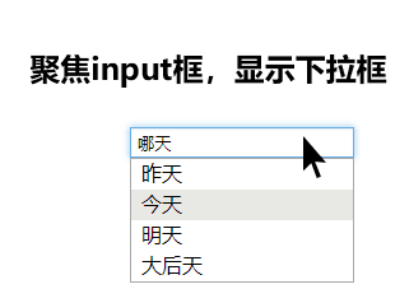Focus on the input box and display the drop-down box
The mouse focuses on the input box, and then the drop-down content is displayed. Click outside the input box to close the drop-down box.
All resources on this site are contributed by netizens or reprinted by major download sites. Please check the integrity of the software yourself! All resources on this site are for learning reference only. Please do not use them for commercial purposes. Otherwise, you will be responsible for all consequences! If there is any infringement, please contact us to delete it. Contact information: admin@php.cn
Related Article
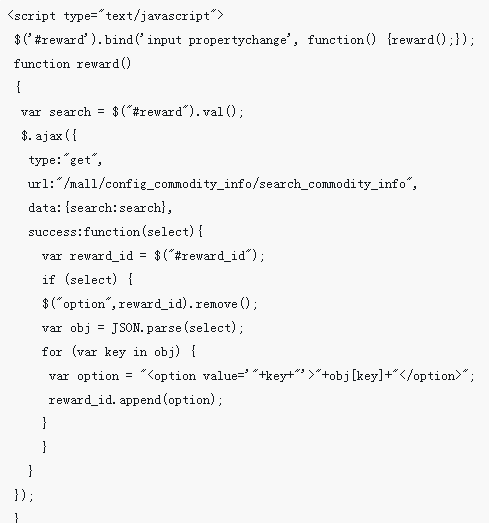 Realize the linkage effect between input box and drop-down box
Realize the linkage effect between input box and drop-down box
15 Mar 2018
This time I will bring you how to achieve the linkage effect between the input box and the drop-down box. What are the precautions for realizing the linkage effect between the input box and the drop-down box? The following is a practical case, let's take a look.
16 May 2016
The input input box hides or displays text when it gains or loses focus. This focus effect must have been seen by many friends when filling out forms. This article uses jquery to implement the following. Interested friends can refer to it.
16 May 2016
This article mainly introduces the method of linking the js drop-down selection box and the input box to add the selected value to the input box. It involves related techniques of onchange events and page element traversal in javascript. It has certain reference value. Friends in need can refer to it.
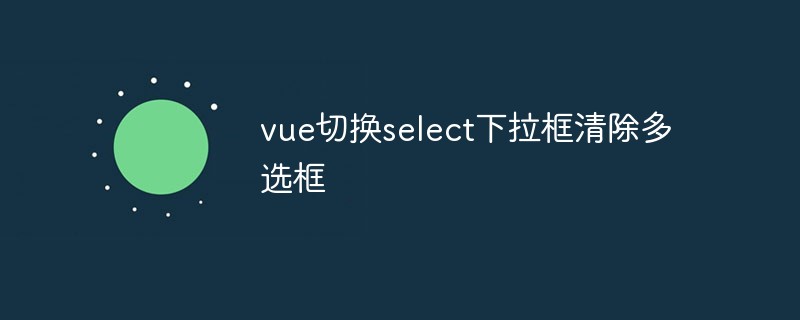 vue switches the select drop-down box and clears the multi-select box
vue switches the select drop-down box and clears the multi-select box
24 May 2023
In the process of developing front-end business using the Vue framework, we often encounter multi-level linkage drop-down boxes. At this time, we will use the select element to implement it. However, in multi-level linkage scenarios, we sometimes need to clear the options in the multi-select box when the drop-down box options change, so that the user can re-select the relevant options. This article will introduce how to implement the function of clearing the options in the multi-select box when the drop-down box options change in Vue. 1. Requirements Analysis In actual projects, we often encounter multi-level linkage business requirements. For example, we need to select countries, provinces, and cities.
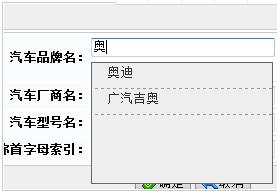 Ajax implements the effect of changing the text of the input box to display the drop-down list
Ajax implements the effect of changing the text of the input box to display the drop-down list
02 Jul 2018
This article mainly introduces the effect of changing the input box text and displaying the drop-down list through ajax. Friends who need it can refer to it.
16 May 2016
jQuery implementation code for getting and setting the select drop-down box value. Friends who need it can come here for reference. I hope it will be helpful to everyone.
06 Sep 2016
I want to write something like this with a drop-down box. When a value is selected, the currently selected value is displayed in a div. When switching other drop-down options, the value in the div will also change. This is my code, but it doesn't work. What's wrong? {Code...} What's wrong?
 The first item in the vue drop-down box does not display
The first item in the vue drop-down box does not display
25 May 2023
Vue is a popular JavaScript framework that is often used to build single page applications (SPA). In Vue, a drop-down box is a common UI component that can be used to allow users to select one or more options. However, sometimes we encounter such a problem: the first item of the drop-down box is not displayed. This article will describe common solutions. 1. Check the data source. Generally speaking, the options of the drop-down box are obtained from the data source, such as an array or an API interface. If the first item in the data source is incorrect or has a null value, then in the drop-down box
24 Jun 2016
Display the corresponding content through the drop-down box.


Hot Tools

jQuery2019 Valentine's Day Confession Fireworks Animation Special Effects
A very popular jQuery Valentine's Day confession fireworks animation special effect on Douyin, suitable for programmers and technical geeks to express their love to the girl they love. No matter you choose to be willing or not, you have to agree in the end.

layui responsive animated login interface template
layui responsive animated login interface template

520 Valentine's Day confession web animation special effects
jQuery Valentine's Day Confession Animation, 520 Confession Background Animation

Cool system login page
Cool system login page

HTML5 tape music player-CASSETTE PLAYER
HTML5 tape music player-CASSETTE PLAYER