 JS special effects
JS special effects
 jQuery effects
jQuery effects
 Similar to the function of dragging and selecting files in Windows
Similar to the function of dragging and selecting files in Windows
Similar to the function of dragging and selecting files in Windows
Similar to the function of dragging and selecting files in Windows, it supports clicking, dragging and selecting, and inverting selection. There are many and powerful callback functions for users to call, and independent projects do not rely on any third-party projects
All resources on this site are contributed by netizens or reprinted by major download sites. Please check the integrity of the software yourself! All resources on this site are for learning reference only. Please do not use them for commercial purposes. Otherwise, you will be responsible for all consequences! If there is any infringement, please contact us to delete it. Contact information: admin@php.cn
Related Article
 How to implement the function of selecting all and deleting in php
How to implement the function of selecting all and deleting in php
28 Jul 2020
How to implement select-all deletion in PHP: first set the select-all "checkbox"; then name the class ckb, and cleverly put the id value into the input; then process the id and remove the first comma; and finally operate in the background database and handle the deletion action.
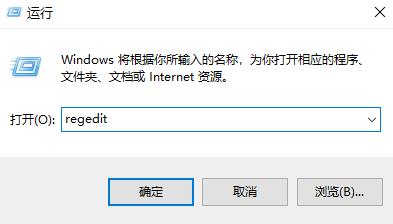 How to solve the problem of dragging and dropping files on WeChat in win11
How to solve the problem of dragging and dropping files on WeChat in win11
08 Jan 2024
Many users who use the computer version of WeChat in win11 system have reported that they cannot drag and drop files to transfer. For this reason, we have brought you a solution to the problem of dragging and dropping files in win11 WeChat. If you also have the same problem, take a look. Let’s see how to solve it. What to do if Win11 WeChat cannot drag and drop files: 1. First press the shortcut key "win+r" and enter: regedit. 2. Open the registry and expand it in sequence: HKEY_LOCAL_MACHINE\SOFTWARE\Microsoft\Windows\CurrentVersion\Policies\System. 3. Find “EnableLUA” on the right, double-click it and it will pop up.
 Will upgrading to Windows 11 result in the loss of files and programs?
Will upgrading to Windows 11 result in the loss of files and programs?
22 Apr 2023
Do I have to reinstall software and applications after installing Windows 11? If you upgrade via update, all apps and software you had before the update will remain intact, as if you never touched it. Therefore, if done correctly, files and other data will not be deleted after upgrading to Windows 11. Think of the upgrade as a typical Windows feature update. When you reboot, everything will go back to normal, but some things may be different. In the new Windows 11 operating system, you will find that some features are missing. When upgrading to Windows 11, you can choose to maintain your files and applications so you don't lose any data. Windows
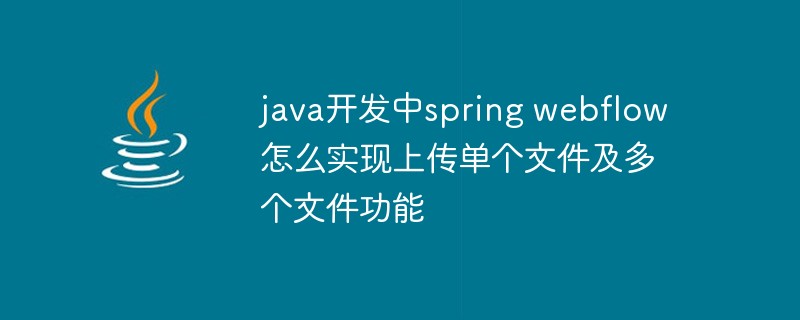 How to implement the function of uploading single file and multiple files in spring webflow in java development
How to implement the function of uploading single file and multiple files in spring webflow in java development
22 May 2023
Preparation for uploading a single file 1. If you use springsecurity in your project, refer to the previous article, use the second method in the previous article, and remove the MultipartFilter (if configured), otherwise you will not get the file 2. In the process Variables (such as variables defined with the var tag) need to implement the Serializable interface. During the implementation process, add the following dependencies to the pom.xml file: commons-fileuploadcommons-fileupload1.2.1commons-iocommons-io2.4 in spring-servlet.xml (SpringMVC configuration
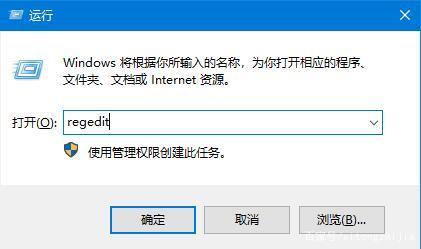 How to solve the problem of being unable to open DWG files via drag and drop in Windows 10
How to solve the problem of being unable to open DWG files via drag and drop in Windows 10
08 Apr 2024
In the Windows 10 operating system, users may sometimes encounter the inability to directly open design drawing files in DWG format by dragging and dropping files. DWG files are the standard format of drawing software such as AutoCAD. Drag-and-drop opening is one of the convenient operation methods that many users are accustomed to using. However, when the system suddenly cannot support this operation, it will undoubtedly bring a lot of inconvenience to the user's daily work. What should you do if you encounter this situation? Here are the detailed steps for you. Solution 1. Use the "win+R" shortcut key to start running, enter "regedit" and press Enter to open it. 2. After entering the registry editor interface, click "HKEY_LOCAL_MACHINESOFTWARE" in the left column.
28 Jun 2017
The editor below will bring you an article to write a function in PHP to scan and print out the names of all jpg files in a custom directory (including subdirectories).
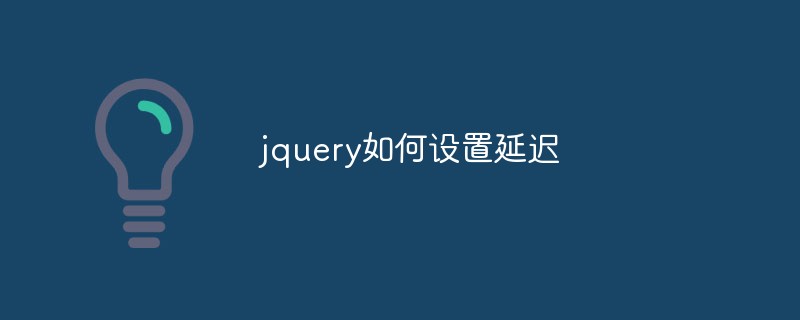 How to set delay in jquery
How to set delay in jquery
26 Apr 2023
In front-end development, we often need to use jQuery to handle some interactive effects and animation effects, such as animation effects when the mouse is hovering, animation effects when the page is loading, etc. But sometimes we need to set a delay time so that these effects can be better expressed. So, how does jQuery set a delay? This article will introduce this issue in detail. 1. Delay method in jQuery In jQuery, delay effect can be easily achieved by using the delay() method. The delay() method can be used
16 May 2016
jQuery UI CSS Framework is a style framework in jQuery UI. You can use jQuery Theme roller to generate the css style effects you want. We can use some frameworks of jQuery UI to develop plug-ins based on jQuery UI CSS Framework effects.
16 May 2016
animate() is a method in jquery that can be used to create animation effects. The animate() method in jquery adds good visual effects to that page.


Hot Tools

jQuery2019 Valentine's Day Confession Fireworks Animation Special Effects
A very popular jQuery Valentine's Day confession fireworks animation special effect on Douyin, suitable for programmers and technical geeks to express their love to the girl they love. No matter you choose to be willing or not, you have to agree in the end.

layui responsive animated login interface template
layui responsive animated login interface template

520 Valentine's Day confession web animation special effects
jQuery Valentine's Day Confession Animation, 520 Confession Background Animation

Cool system login page
Cool system login page

HTML5 tape music player-CASSETTE PLAYER
HTML5 tape music player-CASSETTE PLAYER





