Click to pop up the login window effect
jquery click to pop up the login window
All resources on this site are contributed by netizens or reprinted by major download sites. Please check the integrity of the software yourself! All resources on this site are for learning reference only. Please do not use them for commercial purposes. Otherwise, you will be responsible for all consequences! If there is any infringement, please contact us to delete it. Contact information: admin@php.cn
Related Article
16 May 2016
You can test the effects that are often used in advertising.
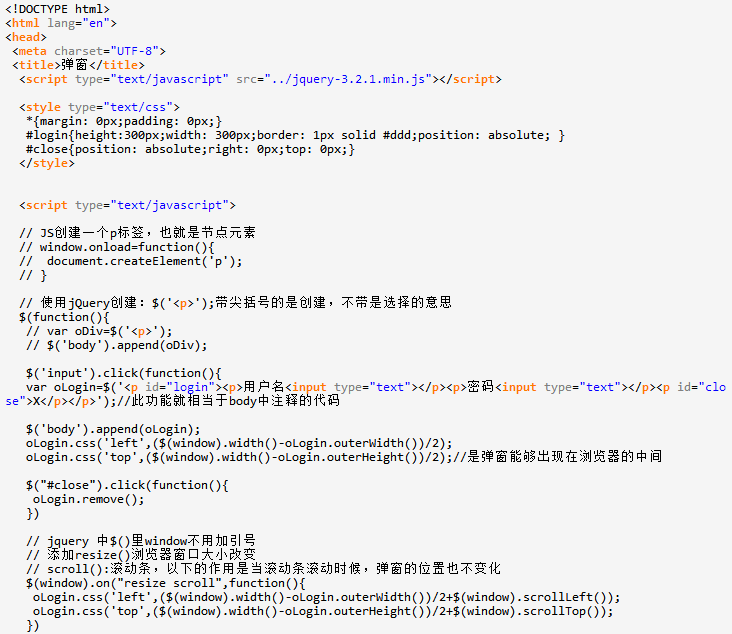 How to create a pop-up window effect with jQuery
How to create a pop-up window effect with jQuery
31 Dec 2017
What I bring to you this time is how to create a pop-up window effect with jQuery. The pop-up window effect is often used in our projects. This article will give you a detailed analysis.
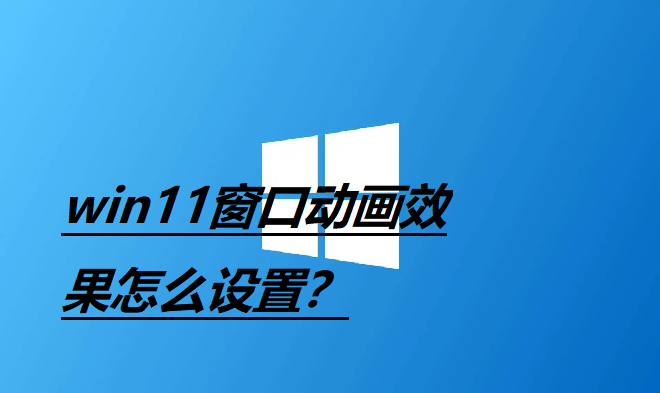 What is the method to set up Win11 window animation effect?
What is the method to set up Win11 window animation effect?
01 Jul 2023
How to set the window animation effect in win11? Friends who like the Windows 11 operating system will definitely like its window animation effects, so how to set animation effects? First, right-click Properties on your computer, find Advanced System Settings, click and open. Click Settings in the advanced column above the system properties and different animation effects will appear. Which animation effects you want to achieve, just click and check to save. Next, the editor will bring you a complete method of setting win11 window animation special effects. I hope it will be helpful to you. How to set up win11 window animation special effects 1. First, right-click this computer and open "Properties" 2. Then open "Advanced System Settings" 3. Then open "Settings" under Advanced 4. After opening, check "Auto" below
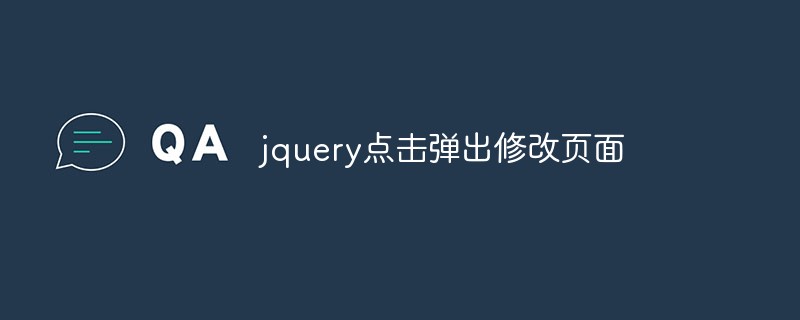 jquery click to pop up the modification page
jquery click to pop up the modification page
18 May 2023
In modern web development, we often need to dynamically modify page elements or interactions. This requirement is very practical in many situations. However, in order to achieve these functions, traditional HTML, CSS and JavaScript technologies have certain limitations, so many frameworks and libraries have emerged to extend their functions. Among them, jQuery is a very famous JavaScript library, which can make DOM manipulation more convenient and simple. In this article, we will introduce how to use jQuery to realize the function of clicking to pop up the modified page.
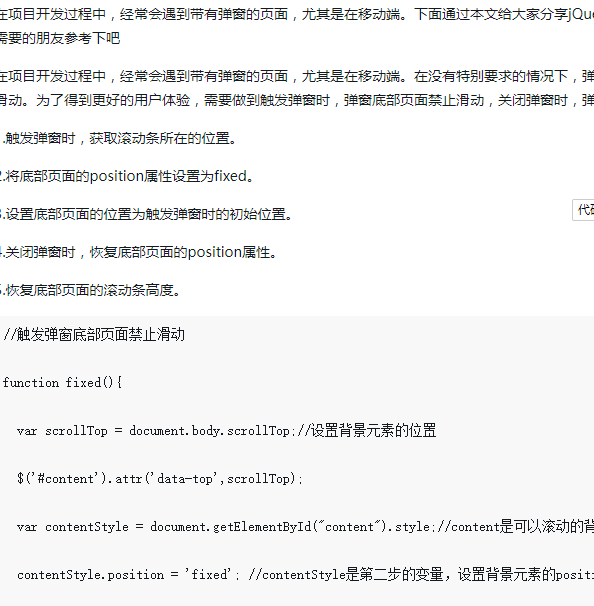 How to achieve the disabling sliding effect of the bottom page under the pop-up window in jQuery
How to achieve the disabling sliding effect of the bottom page under the pop-up window in jQuery
19 Jun 2018
During project development, we often encounter pages with pop-up windows, especially on the mobile side. Through this article, I will share with you jQuery to achieve the effect of disabling sliding on the bottom page of the pop-up window. Friends who need it can refer to it.
16 May 2016
This article mainly introduces jQuery to realize the click-pop-up Div layer window effect, which has the function of being closed and draggable. It involves the implementation skills of jQuery dynamically changing the page element style in response to mouse events. It has certain reference value and friends in need can refer to it. Down
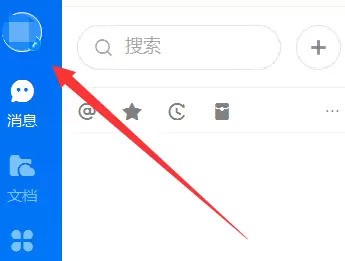 Detailed method to set up login pop-up window on DingTalk
Detailed method to set up login pop-up window on DingTalk
28 Apr 2024
1. Enter the main interface of the computer version of DingTalk and click [Avatar]. 2. The side option bar pops up and opens [System Settings]. 3. Enter the system setting interface.
 Set the pop-up window to be centered in jquery
Set the pop-up window to be centered in jquery
28 May 2023
With the continuous development and popularization of Internet technology, website development pays more and more attention to user experience. Among them, pop-up windows, as a common user prompt tool, are used more and more frequently in website development. However, in actual development, how to center the pop-up window is also an important issue that our developers need to consider. This article will use jquery to implement the pop-up window centering method so that developers can flexibly apply it in actual work. In jquery, there are many ways to center the pop-up window. Two commonly used methods are introduced below. Method one: css method uses jque
16 May 2016
Click the pop-up layer, click the area outside the pop-up layer to close the pop-up layer, click Close to close the pop-up layer jquery special effect, the specific code is as follows, friends who like it can learn it


Hot Tools

jQuery2019 Valentine's Day Confession Fireworks Animation Special Effects
A very popular jQuery Valentine's Day confession fireworks animation special effect on Douyin, suitable for programmers and technical geeks to express their love to the girl they love. No matter you choose to be willing or not, you have to agree in the end.

layui responsive animated login interface template
layui responsive animated login interface template

520 Valentine's Day confession web animation special effects
jQuery Valentine's Day Confession Animation, 520 Confession Background Animation

Cool system login page
Cool system login page

HTML5 tape music player-CASSETTE PLAYER
HTML5 tape music player-CASSETTE PLAYER






