
Course2857
Course Introduction:Course introduction: 1. Cross-domain processing, token management, route interception; 2. Real interface debugging, API layer encapsulation; 3. Secondary encapsulation of Echarts and paging components; 4. Vue packaging optimization and answers to common problems.

Course1795
Course Introduction:Apipost is an API R&D collaboration platform that integrates API design, API debugging, API documentation, and automated testing. It supports grpc, http, websocket, socketio, and socketjs type interface debugging, and supports privatized deployment. Before formally learning ApiPost, you must understand some related concepts, development models, and professional terminology. Apipost official website: https://www.apipost.cn

Course5521
Course Introduction:(Consult WeChat: phpcn01) The comprehensive practical course aims to consolidate the learning results of the first two stages, achieve flexible application of front-end and PHP core knowledge points, complete your own projects through practical training, and provide guidance on online implementation. Comprehensive practical key practical courses include: social e-commerce system backend development, product management, payment/order management, customer management, distribution/coupon system design, the entire WeChat/Alipay payment process, Alibaba Cloud/Pagoda operation and maintenance, and project online operation. .....

Course5172
Course Introduction:(Consult WeChat: phpcn01) Starting from scratch, you can solve conventional business logic, operate MySQL with PHP to add, delete, modify, and query, display dynamic website data, master the MVC framework, master the basics of the ThinkPHP6 framework, and learn and flexibly master all knowledge involved in PHP development. point.

Course8713
Course Introduction:(Consult WeChat: phpcn01) The learning objectives of the front-end development part of the 22nd issue of PHP Chinese website: 1. HTML5/CSS3; 2. JavaScript/ES6; 3. Node basics; 4. Vue3 basics and advanced; 5. Mobile mall/ Website background homepage layout; 6. Automatic calculation of tabs/carousels/shopping carts...
Best way to preload route data before accessing the route.
2023-11-17 14:54:42 0 2 379
2023-11-16 14:36:03 0 12 290
Vue 3 dynamically imports based on Props
2023-11-16 11:40:01 0 1 235
Problems with Android Studio and Quasar
2023-11-10 15:38:21 0 1 214
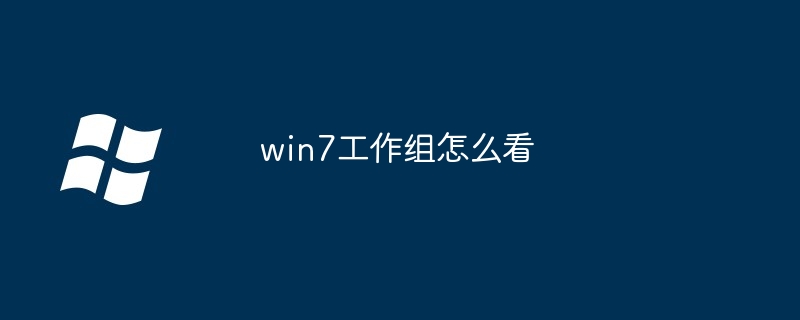
Course Introduction:直接查看工作组:右键单击“计算机”图标,选择“属性”。在“计算机名称、域和工作组设置”部分,查看“工作组”字段。命令行查看工作组:打开“运行”对话框,输入“cmd”并按 Enter。输入“net config workstation”命令并按 Enter。在返回的信息中,查找“工作组”行。
2024-08-09 comment642
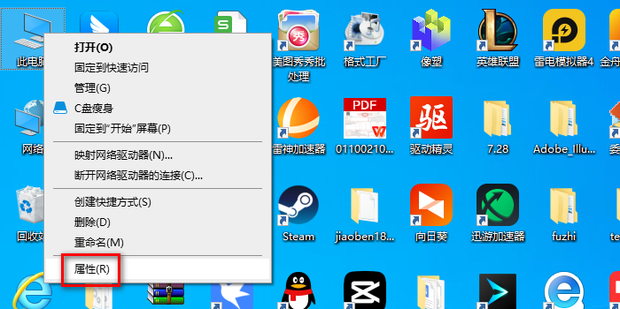
Course Introduction:How to change Workgroup in Win10? Users can directly click Advanced System Settings under Properties, then click the computer name and click Change, and then modify the new workgroup name in the workgroup window to make changes. Let this site carefully introduce to users how to change Workgroup in Win10. How to change the Workgroup in Win10 1. First, right-click this computer and click [Properties]. 2. Click to enter [Advanced System Settings]. 3. Click [Computer Name] to switch to the Computer Name tab. 4. Click [Change]. 5. Then modify the new workgroup name in the workgroup window. 6. This is modified to [WORKGROUP
2024-02-14 comment 0837
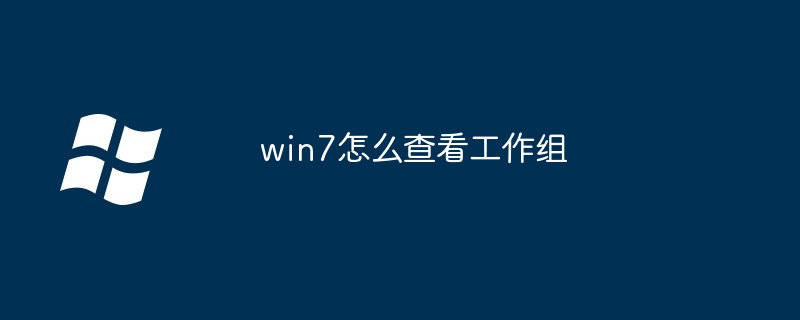
Course Introduction:要在 Windows 7 中查看工作组:打开系统属性(在开始菜单中右键单击“计算机”并选择“属性”)。在“系统”部分中,查看“工作组”以获取工作组名称。还可以使用命令提示符通过输入“net config workstation”来查看工作组。
2024-08-15 comment571

Course Introduction:How to set up a Win11 workgroup? Workgroup is the most common, simplest and most common resource management mode, which is to put different computers into different groups according to their functions to facilitate management. Recently, some users have asked how to set up a Win11 workgroup? Many friends don’t know how to operate in detail. The editor has compiled the steps to set up a Win11 workgroup below. If you are interested, follow the editor and take a look below! Win11 workgroup setting steps 1. Right-click this computer on the desktop, and select Properties in the menu item that opens; 2. Windows settings window, click on the domain or workgroup under the relevant link on the right; 3. System properties window, computer name option card, click To use the wizard to join the computer to a domain or job
2023-07-01 comment 01475

Course Introduction:工作组是用于将网络计算机组织在一起的逻辑分组,允许其共享资源和协作。步骤:1. 右键单击“计算机”图标;2. 选择“属性”;3. 在“系统”部分找到“工作组”字段;4. 更改名称并点击“确定”;5. 重启计算机以生效。
2024-08-18 comment 0727