
Course14188
Course Introduction:"PHP+AJAX Real-time Table Editing Video Tutorial" introduces the basics of the knowledge used and the display of the work, and then introduces the specific operation methods.

Course2857
Course Introduction:Course introduction: 1. Cross-domain processing, token management, route interception; 2. Real interface debugging, API layer encapsulation; 3. Secondary encapsulation of Echarts and paging components; 4. Vue packaging optimization and answers to common problems.

Course1795
Course Introduction:Apipost is an API R&D collaboration platform that integrates API design, API debugging, API documentation, and automated testing. It supports grpc, http, websocket, socketio, and socketjs type interface debugging, and supports privatized deployment. Before formally learning ApiPost, you must understand some related concepts, development models, and professional terminology. Apipost official website: https://www.apipost.cn

Course5521
Course Introduction:(Consult WeChat: phpcn01) The comprehensive practical course aims to consolidate the learning results of the first two stages, achieve flexible application of front-end and PHP core knowledge points, complete your own projects through practical training, and provide guidance on online implementation. Comprehensive practical key practical courses include: social e-commerce system backend development, product management, payment/order management, customer management, distribution/coupon system design, the entire WeChat/Alipay payment process, Alibaba Cloud/Pagoda operation and maintenance, and project online operation. .....

Course5172
Course Introduction:(Consult WeChat: phpcn01) Starting from scratch, you can solve conventional business logic, operate MySQL with PHP to add, delete, modify, and query, display dynamic website data, master the MVC framework, master the basics of the ThinkPHP6 framework, and learn and flexibly master all knowledge involved in PHP development. point.
How to make table cell values hyperlinked in Dash? (Using Plotly, Dash, Pandas, etc.)
2023-11-17 18:47:10 0 1 283
How to copy Excel FV function in PHP?
2023-11-04 15:54:09 0 1 254
Convert .HEIC to .JPG using ImageMagick in PHP
2023-11-02 17:38:57 0 1 264
Vue.js 3 v-for causes issues with Tailwind/Flowbite modal functionality
2023-11-02 13:36:09 0 1 300
Sorting HTML tables: a step-by-step guide
2023-10-31 16:45:43 0 1 223
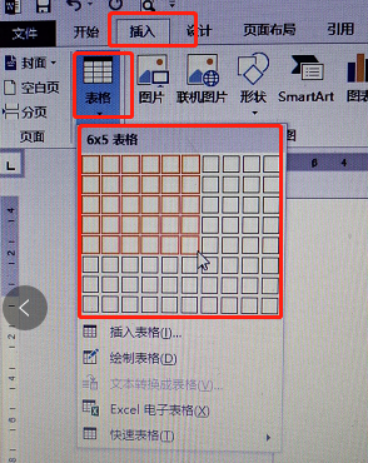
Course Introduction:We all know that Excel software is the main data and table processing software. When we process table-type files, we generally prefer Excel office software. However, when we use word, we sometimes need to insert tables, which may not be used for calculations, but only used as data display. So how do we insert a table into word? Let's learn together how to insert a table in word! There is actually not a single way to insert a table in Word. Here we share one or two commonly used ones. Method 1: 1. We create a new word document and open it. 2. We place the cursor at the position where we want to insert the table, then click the [Insert] option in the menu bar, click [Table], and in the expanded list
2024-03-19 comment 0891

Course Introduction:将 Excel 表格复制到 Word 表格的步骤:1. 在 Excel 中复制表格;2. 在 Word 文档中粘贴为链接并保留源格式;3. 调整表格(可选,如更改行高、添加行或更改字体)。
2024-07-22 comment 0422

Course Introduction:How to insert a table in word: 1. Open the Excel worksheet, use the mouse to select the data range to be inserted and copy it; then paste it in word. 2. Open the word document, click "Insert" - "Table" - "Insert Table"; then set the table size in the pop-up window and click OK;
2021-02-26 comment 078007
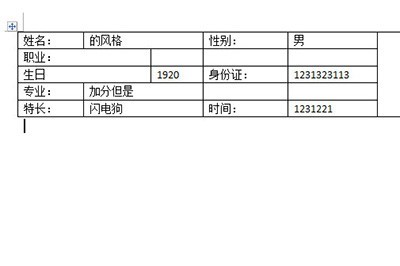
Course Introduction:Take the following word table as an example. First press F12 Save As to save the Word document as a web page. Open Excel, open the web table you just saved, and all the formatting of the table will be retained. You can then save the table in Xls format. If you want to transfer the Excel table to Word so that the layout is not messy, you can first select the entire table and copy it. In Paste Special in Word, select the Excel worksheet object to copy the Excel table to Word.
2024-04-26 comment715

Course Introduction:How to insert a table in word: 1. Open the Word document and place the cursor where you want to insert the table; 2. Find the "Insert" tab in the top menu bar and click it, and then find the "Table" option in the drop-down menu; 3. Click the "Table" option and select the appropriate table layout as needed; 4. After selecting a table layout, move the mouse to the table layout, left-click, and Word will automatically insert a table into the document and pop up a table Size adjustment menu; 5. Adjust the size of the table; 6. Complete table insertion.
2023-08-07 comment 02541