
Course Intermediate 11361
Course Introduction:"Self-study IT Network Linux Load Balancing Video Tutorial" mainly implements Linux load balancing by performing script operations on web, lvs and Linux under nagin.

Course Advanced 17663
Course Introduction:"Shangxuetang MySQL Video Tutorial" introduces you to the process from installing to using the MySQL database, and introduces the specific operations of each link in detail.

Course Advanced 11380
Course Introduction:"Brothers Band Front-end Example Display Video Tutorial" introduces examples of HTML5 and CSS3 technologies to everyone, so that everyone can become more proficient in using HTML5 and CSS3.
Modify pagination values in Laravel model method by intercepting requests
2024-03-22 14:16:16 0 2 715
Prevent users from returning after exiting
2023-08-27 19:48:23 0 2 561
What is the difference between RxJS Complete vs Add, which one is better for loading spinners?
2023-09-15 21:27:17 0 1 800
Ways to fix issue 2003 (HY000): Unable to connect to MySQL server 'db_mysql:3306' (111)
2023-09-05 11:18:47 0 1 854

Course Introduction:How to cancel Win11 User Account Control? User Account Control is a control mechanism used by Microsoft in its Windows Vista and later operating systems. Recently, some users are asking how to cancel Win11 User Account Control? In fact, the method is very simple. Let’s take a look at this method to cancel user account control in Win11. How to cancel user account control in Win11 1. First, we open the computer with win11 system and switch to the administrator account. Then we press the win+R key combination to open the run window. 2. Enter the command msconfig to enter the configuration startup window, and press Enter to confirm. 3. In the pop-up window, select Tools and find the tool to change UAC settings.
2023-06-30 comment 0 7234

Course Introduction:How to cancel Win7 User Account Control? Recently, a user asked this question. User Account Control is a function that can limit user permissions, but it will also make some operations impossible. How should I cancel it? In response to this problem, this article brings a detailed solution. The operation is simple and easy to use. Let’s share it with everyone. Let’s take a look. How to cancel Win7 User Account Control? 1. Press Start (or press the "Win key") and select "Control Panel". How to turn off User Account Control. 2. In the "Control Panel" interface, select "User Accounts and Family Safety". 3. In "User Accounts and Family"
2024-02-10 comment 0 673

Course Introduction:When we use win11 computers, the user account control settings always pop up, so what is going on? Users can directly go to Change UAC Settings under Tools to operate or directly open System and Security under Control Panel, and then click Change User Account Control Settings to operate. Let this site carefully introduce to users how to cancel the win11 user account control settings. How to cancel win11 user account control settings Method 1. Click Start, then click "Run". 2. Enter "MSConfig". 3. Click to enter “Tools”. 4. Click
2024-02-12 comment 0 1258
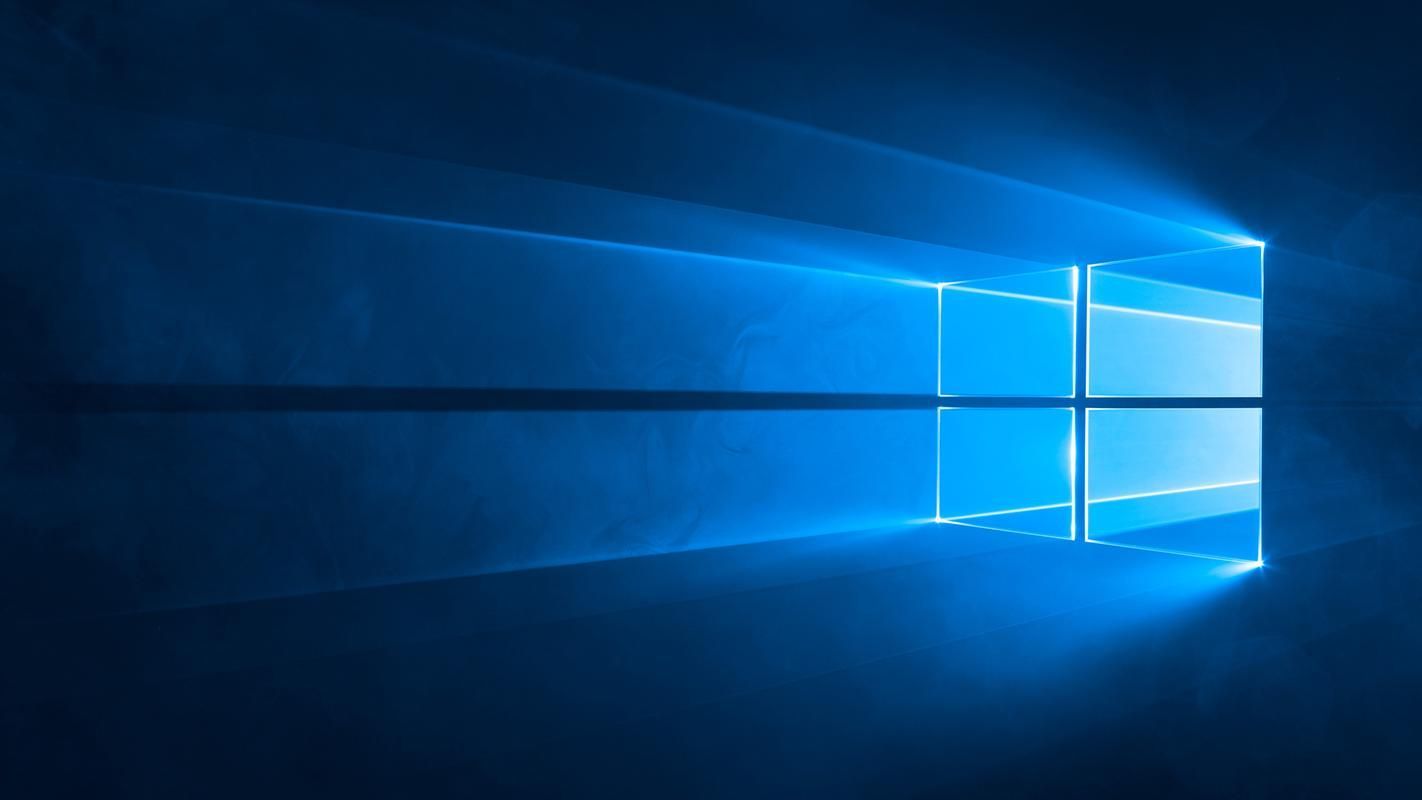
Course Introduction:How to cancel the settings of win10 user account control? The win10 system defaults to user account control, which may cause additional operations during use. How do you cancel account control? We all encounter this when using a computer. When you open an application, the computer will prompt you whether to allow this program to make changes to the computer. This is a waste of time. At this time, you only need to cancel the user account control. The following is The editor will bring you how to cancel win10 user account control. How to cancel win10 user account control 1. Double-click the control panel icon on the computer desktop to open the control panel. 2. After entering the computer's control panel interface, click under System and Security to view your computer status.
2023-06-29 comment 0 23076

Course Introduction:We often encounter that when starting an application, the computer will prompt you whether to allow the program to modify the computer, which will undoubtedly waste a lot of time. In order to solve this problem, we only need to turn off User Account Control. Next, please allow me to explain to you in detail how to cancel Windows 10 User Account Control. The method to cancel Windows 10 user account control is as follows: 1. Click the left mouse button on the computer desktop and double-click the "Control Panel" icon to open the "Control Panel". 2. After successfully entering the computer's "Control Panel" interface, click the "View your computer status" button under "System and Security". 3. In the newly popped-up "Security and Maintenance" interface, click "Change User Account Control" in the left navigation bar.
2024-01-24 comment 0 1018