
Course Intermediate 4408
Course Introduction:MySQL installation and configuration under Linux, database logical layering, parsing process, index, detailed analysis of SQL execution plan, principles to avoid index failure, optimization cases, common optimization strategies, slow SQL troubleshooting, simulation of massive data, lock mechanism, MySQL under windows and linux Master-slave replication.

Course Intermediate 10931
Course Introduction:"Self-study IT Network Linux Load Balancing Video Tutorial" mainly implements Linux load balancing by performing script operations on web, lvs and Linux under nagin.

Course Advanced 16931
Course Introduction:"Shangxuetang MySQL Video Tutorial" introduces you to the process from installing to using the MySQL database, and introduces the specific operations of each link in detail.
javascript - Node.js server-side rendering troubleshooting
2017-05-16 13:36:30 0 1 468
Troubleshooting XAMPP MySQL unexpected shutdown error
2023-08-07 18:46:13 0 1 522
Troubleshooting: Initial login and website loading issues
2023-08-03 21:02:37 0 1 501
CodeIgniter Framework Troubleshooting - 'ext-intl' extension issue
2023-08-08 21:29:21 0 1 541
Mariadb troubleshooting using UNION's CREATE TABLE SELECT
2023-08-02 11:25:48 0 1 523
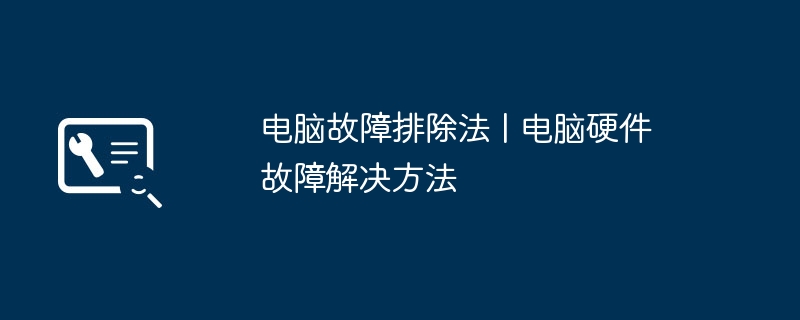
Course Introduction:1. Computer Troubleshooting | Computer Hardware Troubleshooting Methods Common computer hardware faults and solutions During the use of computers, we may encounter various problems, especially hardware faults that often cause headaches. This article will introduce some common computer hardware troubleshooting methods to help you solve the problem quickly. 1. The computer does not respond when it is turned on. When the computer does not respond after you press the power button, it is most likely caused by a power failure. You can first check whether the power plug is loose. If there is no problem with the plug, the power supply may be damaged. You can try to replace the power supply or use a multimeter to test whether the power supply output voltage is normal. 2. No signal on the monitor. When you turn on the computer and find that there is no signal on the monitor, the first step is to check whether the connecting cable is plugged in properly.
2024-07-29 comment 0 381

Course Introduction:Win10 system has a very good automatic fault repair function, and will record historical repair problems. So how to check the recommended troubleshooting history of Win10 system? For this reason, System House brings you detailed troubleshooting history viewing methods recommended for Win10 systems, where you can more conveniently obtain the information you want. Recommended troubleshooting history viewing method for Win10 system 1. First, we need to open the computer’s settings function. 2. Then find the "Update & Security" function in the settings and click to enter. 3. After entering, there will be a troubleshooting option, click here to enter. 4. Then under the "Recommended Troubleshooting" option, select the "View History" option
2024-09-05 comment 0 692

Course Introduction:C# development suggestions: Efficient debugging and troubleshooting In the process of software development, debugging and troubleshooting are inevitable links. Whether during the development process or after the software is launched, you will encounter various problems and bugs. Therefore, mastering efficient debugging and troubleshooting skills is an ability that every C# developer should have. This article will share some suggestions and experiences on how to debug and troubleshoot efficiently. 1. Good coding habits Excellent coding habits are the basis for efficient debugging and troubleshooting. Correct and clear code structure and
2023-11-22 comment 0 702
Course Introduction:The local computer cannot start Apache troubleshooting, apache troubleshooting. The local computer cannot start Apache troubleshooting, apache troubleshooting Recently, due to work needs, I have to learn basic programming of PHP, so I learned to set up a PHP working environment. But according to the introduction in the textbook
2016-07-13 comment 0 985

Course Introduction:With the widespread use of Java programs, online troubleshooting has become an inevitable part of the work of Java programmers. In complex Java systems, online troubleshooting can be a very tricky task, because problems may appear in many different places and require systematic analysis and troubleshooting. In this article, we will introduce some commonly used online troubleshooting methods in the Java language to help programmers better understand and quickly solve problems. 1. Log analysis In Java applications, logs are usually the most important source of information.
2023-06-10 comment 0 1263