
Course Intermediate 11330
Course Introduction:"Self-study IT Network Linux Load Balancing Video Tutorial" mainly implements Linux load balancing by performing script operations on web, lvs and Linux under nagin.

Course Advanced 17632
Course Introduction:"Shangxuetang MySQL Video Tutorial" introduces you to the process from installing to using the MySQL database, and introduces the specific operations of each link in detail.

Course Advanced 11346
Course Introduction:"Brothers Band Front-end Example Display Video Tutorial" introduces examples of HTML5 and CSS3 technologies to everyone, so that everyone can become more proficient in using HTML5 and CSS3.
Ways to fix issue 2003 (HY000): Unable to connect to MySQL server 'db_mysql:3306' (111)
2023-09-05 11:18:47 0 1 822
Experiment with sorting after query limit
2023-09-05 14:46:42 0 1 724
CSS Grid: Create new row when child content overflows column width
2023-09-05 15:18:28 0 1 615
PHP full text search functionality using AND, OR and NOT operators
2023-09-05 15:06:32 0 1 577
Shortest way to convert all PHP types to string
2023-09-05 15:34:44 0 1 1004
Course Introduction:jquery image special effects are produced to imitate the focus image carousel switching effect of the banner on the homepage of Tencent QQ Mall, with index button control and left and right buttons to control image switching. The example code is as follows. Interested friends can refer to it.
2016-05-16 comment 0 973
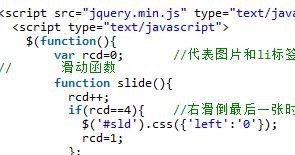
Course Introduction:The pictures implemented at the specified position on the page automatically switch left and right to display the effect. When you click the label on the lower left of the picture (or the small dot in the middle), it switches to the corresponding picture. Next, through this article, I will share with you the example code of using jQuery to achieve the dot image carousel effect. Friends who need it can refer to it. I hope it can help everyone.
2018-01-22 comment 0 1936
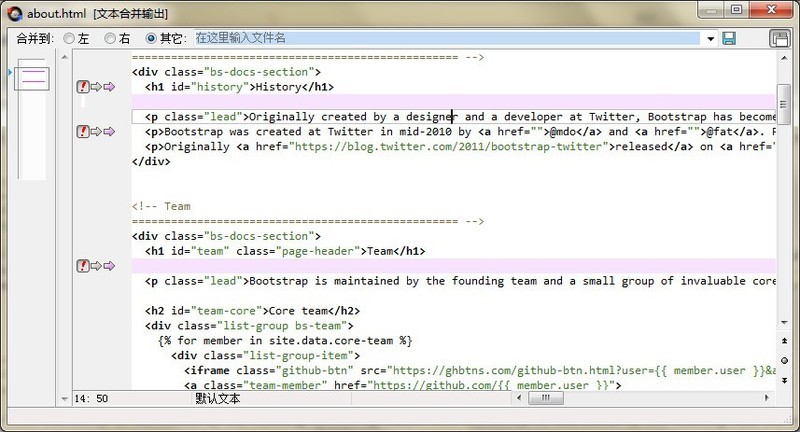
Course Introduction:Open BeyondCompare, in the [New Session] directory on the left side of the main page, select the [Text Merge] session to open the session operation interface. Click the [Open File] button on both sides of the interface to select the source code file that needs to be merged. You can choose to display the text output pane in a separate window, as shown in the figure. By default, the text line number information is not displayed in the pane. Place the cursor anywhere on the left side of the output pane, right-click and select the [Line Number] command in the expanded menu. The expanded menu also includes: switch bookmarks, go to bookmarks, and clear bookmarks. After completing the setting of displaying line numbers, as shown in the figure, the line number information of the text is displayed on the left side of the BeyondCompare text merge output pane, making it convenient for users to view and modify.
2024-04-18 comment 0 1181

Course Introduction:1. Steps to add background music to PPT To add background music to PPT, you can follow these steps: 1. Open PowerPoint: Start Microsoft PowerPoint and open your presentation. 2. Select the slide to which you want to add music: Select the slide to which you want to add music in the "Slide Navigation" pane on the left. 3. Switch to the "Insert" tab: Select the "Insert" tab in the menu bar. 4. Click the "Audio" button: In the "Insert" tab, find the "Audio" button and click it. 5. Select the audio file: Select the audio file you want to insert and click "Insert". 6. Set music parameters: right-click the inserted audio icon and select "
2024-01-15 comment 0 1734

Course Introduction:In the wave of the information age, our personal information is like intangible wealth and needs to be properly protected. As users, we must not only pay attention to our own privacy security, but also understand and master how major applications handle our personal information. Today, Let’s take a look at how to view its third-party information sharing list when using the CCTV APP to more easily clarify the flow of our information. CCTV’s method of viewing the third-party information sharing list 1. First, select the [My] icon in the lower right corner and click to enter the next page. 2. Then, select the [Settings icon] in the lower left corner and click to enter the next page. 3. Finally, check [CCTV Third Party Information Sharing List] and click to view it.
2024-07-02 comment 0 777