
Course Intermediate 11331
Course Introduction:"Self-study IT Network Linux Load Balancing Video Tutorial" mainly implements Linux load balancing by performing script operations on web, lvs and Linux under nagin.

Course Advanced 17634
Course Introduction:"Shangxuetang MySQL Video Tutorial" introduces you to the process from installing to using the MySQL database, and introduces the specific operations of each link in detail.

Course Advanced 11347
Course Introduction:"Brothers Band Front-end Example Display Video Tutorial" introduces examples of HTML5 and CSS3 technologies to everyone, so that everyone can become more proficient in using HTML5 and CSS3.
Mysql version and php version upgrade issues
Please tell me how to upgrade mysql version and php version
2018-08-02 15:53:34 0 2 1711
It is recommended that phpstudy's mysql be upgraded to version 5.7
2018-12-18 11:25:15 0 0 897
node.js - node upgrade project cannot run, prompting version error
2017-05-16 13:30:58 0 2 968
How to upgrade PHP toolbox MySQL to version 5.7?
2019-06-29 10:47:00 0 1 1140

Course Introduction:Introduction: Today, this site will share relevant content about the mac version upgrade sequence, hoping to help solve your problem. If it is helpful to you, please follow us. let's start! How to upgrade the Apple Mac system to the latest version? Before starting the upgrade, we need to check the current MacOS system version. Open the "Applications" folder on your Mac computer and find and open the "System Information" application. In the left navigation menu, click the "Software" option to view the version information of the current system. Click the Apple logo icon in the upper left corner of your computer to open the About This Mac page. In the About This Mac interface, find and click the Software Update option. Then, in the software update interface, click the Upgrade Now button to upgrade the system. First, click
2024-01-20 comment 0 661
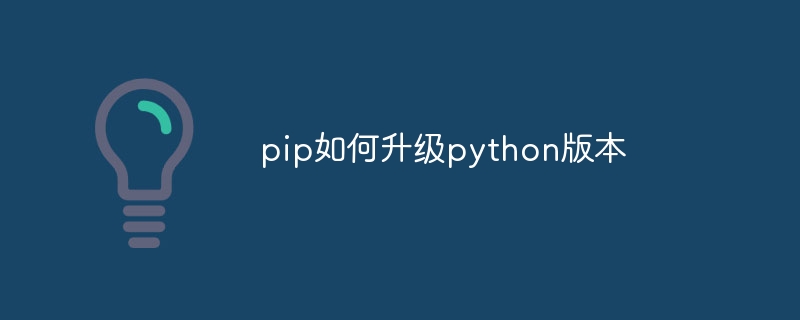
Course Introduction:Steps to upgrade Python version with pip: 1. Download the new version of Python and choose the installation program suitable for your operating system; 2. Run the installation program and install according to the prompts; 3. Check the Python version and enter the "python --version" command to check whether It is the latest version of Python; 4. Update pip. During the process of upgrading Python, pip is usually updated to the latest version.
2023-11-28 comment 0 6384

Course Introduction:After Microsoft updates the win101903 version, you can directly upgrade your system, and there are many ways to upgrade the system. We can choose to automatically upgrade the system, manually check the installation and upgrade, download the relevant version installation package from the official website for upgrade, download the upgrade package from the System Home website for upgrade, etc. Let’s take a look at the specific content with the editor~ I hope it can help you. Can the latest version of win10 1903 be upgraded? Answer: win101903 is currently available for upgrade, and there are many ways to update and upgrade: 1. To download from this site, just click on the blue font to enter the download page and then click download. 2. Automatically update the new version. After the update, if everyone’s computer is turned on, the system will automatically update the latest version.
2024-01-09 comment 0 788
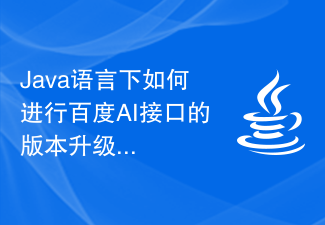
Course Introduction:How to upgrade the version of Baidu AI interface in Java language Summary: With the continuous advancement of technology, Baidu AI interface is also constantly updated and upgraded. This article will introduce how to upgrade the version of Baidu AI interface in Java language, and provide some sample codes so that readers can better understand and practice. Keywords: Java, Baidu AI interface, version upgrade, sample code 1. Introduction Baidu AI interface is a series of artificial intelligence services provided by Baidu, including speech recognition, image recognition, natural language processing, etc. for
2023-08-12 comment 0 872

Course Introduction:Preface: Many friends have asked related questions about how to upgrade a very low Mac version. This website will give you a detailed answer for your reference. I hope it will be helpful to you! Let’s take a look! How to upgrade the system of older versions of Apple computers. To upgrade the MacBook Pro system, follow the steps below: 1. Click the Apple logo icon in the upper left corner of the computer and select "About This Mac". 2. On the "About This Mac" interface, click "Software Update". 3. In the "Software Update" interface, click "Upgrade Now" to upgrade the system. 4. After the upgrade is completed, open the "Advanced Settings" interface. 5. In the "Advanced Settings" interface, check whether your MacBook Pro supports upgrades. Slightly adjust the original content as follows: Upgrade Mac computer to 15
2024-02-15 comment 0 1118