
pip Steps to upgrade python version: 1. Download the new version of Python and choose the installation program suitable for your operating system; 2. Run the installation program and follow the prompts to install; 3. Check the Python version and enter "python - -version" command to check whether it is the latest version of Python; 4. Update pip. During the process of upgrading Python, pip will usually be updated to the latest version.
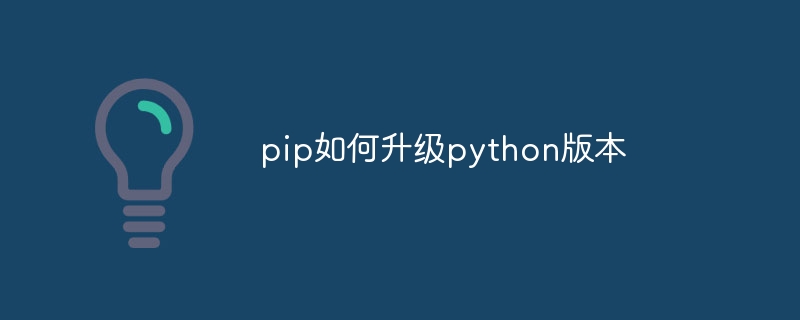
The operating system for this tutorial: Windows 10 system, Python version 3.11.4, Dell G3 computer.
To upgrade the version of Python, you need to download and install the new version of Python and add it to the system's PATH.
The following are the general steps to upgrade the Python version:
1. Download a new version of Python: Visit the official Python website (https://www.python.org) and download the latest version of Python Installer. Choose the installer that suits your operating system. For example, you can choose the Windows Installer for Windows systems, the macOS installer for Mac systems, and the installer that suits your distribution for Linux systems.
2. Run the installer: Run the downloaded Python installer and follow the prompts to install. During the installation process, make sure to check the "Add Python to PATH" option so that the newly installed Python will be automatically added to the system's PATH.
3. Check the Python version: After the installation is complete, open the command line tool (such as cmd or terminal) and enter the following command to check the Python version:
python --version
If the new version is displayed Python, indicating that the upgrade is successful.
4. Update pip: During the process of upgrading Python, pip is usually updated to the latest version. You can use the following command to check the version of pip:
pip --version
If necessary, you can use the following command to upgrade pip to the latest version:
pip install --upgrade pip
In short, to upgrade the version of Python, you need to download And install a new version of Python and make sure the new version is added to your system's PATH correctly. During the process of upgrading Python, pip is usually updated to the latest version.
The above is the detailed content of How to upgrade python version with pip. For more information, please follow other related articles on the PHP Chinese website!




