
Course Intermediate 11425
Course Introduction:"Self-study IT Network Linux Load Balancing Video Tutorial" mainly implements Linux load balancing by performing script operations on web, lvs and Linux under nagin.

Course Advanced 17716
Course Introduction:"Shangxuetang MySQL Video Tutorial" introduces you to the process from installing to using the MySQL database, and introduces the specific operations of each link in detail.

Course Advanced 11416
Course Introduction:"Brothers Band Front-end Example Display Video Tutorial" introduces examples of HTML5 and CSS3 technologies to everyone, so that everyone can become more proficient in using HTML5 and CSS3.
Ways to fix issue 2003 (HY000): Unable to connect to MySQL server 'db_mysql:3306' (111)
2023-09-05 11:18:47 0 1 900
Experiment with sorting after query limit
2023-09-05 14:46:42 0 1 782
CSS Grid: Create new row when child content overflows column width
2023-09-05 15:18:28 0 1 661
PHP full text search functionality using AND, OR and NOT operators
2023-09-05 15:06:32 0 1 631
Shortest way to convert all PHP types to string
2023-09-05 15:34:44 0 1 1053
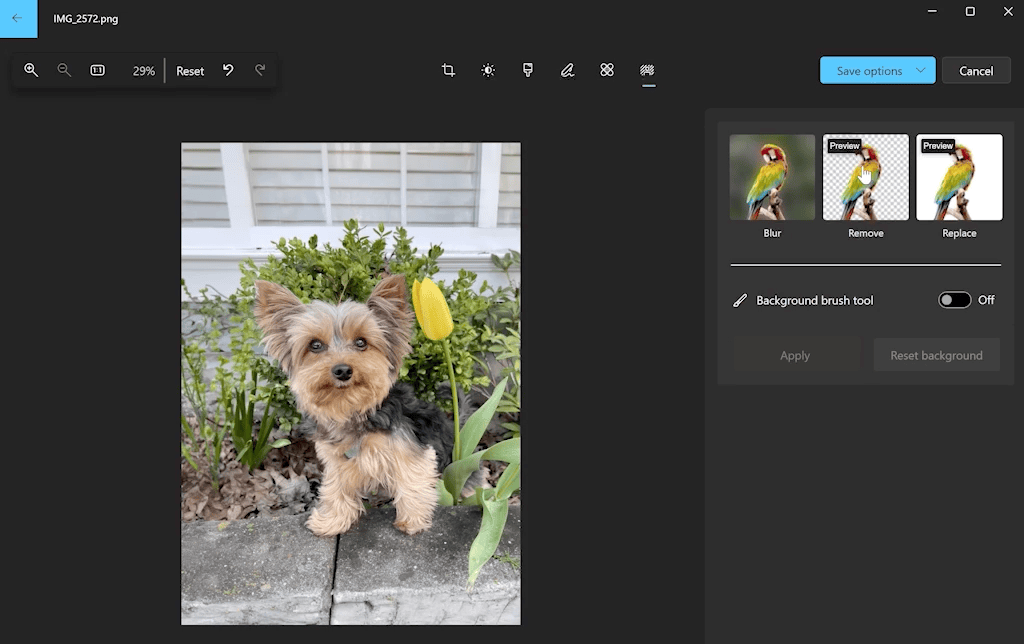
Course Introduction:According to news from this site on November 18, Microsoft officially issued a press release today, inviting WindowsInsider project members of all channels to test the Win11 photo application of version 2023.11110.8002.0 or higher, and experience many new features such as one-click cutout and background replacement/ New features. One-click cutout and background replacement. The new version of Win11 Photos app introduced the background blur function in the last version update. WindowsInsider users have now upgraded to the latest version and can cut out images and replace backgrounds with one click. One option is to replace the background with a solid color after finishing the cutout. The user can click on the palette, enter a hex color code or set RGB values to select the correct background.
2023-11-18 comment 0 1178

Course Introduction:1. Run ai, create a new blank drawing board, and draw a dark pattern as the background. 2. Use the [Ellipse Tool] and hold down the Shift key to draw a perfect circle, and set the fill color to none. 3. Select the Transform option under Effect-Distort and Transform. 4. Set the horizontal and vertical scaling ratios in sequence (note: since it is a circle, the horizontal and vertical scaling ratios must be inconsistent). 5. Then, set the rotation angle and the number of copies (you can click on the preview to adjust the angle and the size and number of copies). 6. Click OK. Since the circular stroke drawn at the beginning is a gradient color, after the distortion transformation, a good-looking pattern is directly generated (you can also change the gradient color of the stroke for fine-tuning).
2024-05-06 comment 0 863

Course Introduction:YY Voice Changer is a feature-rich sound processing tool that can instantly change sound characteristics, including adjusting the equalizer, applying multiple sound effects, controlling the distance of the sound, and adjusting the timbre. YY Voice Changer allows users to change their voices into male, female or child voices, adding fun to online chats and allowing users to interact with others in different voice roles. YY Voice Changer also has a background music playback function, allowing users to simultaneously play their own music or songs while chatting, further enriching the communication experience. How to adjust yy voice changer? 1. Select the sound effect: Open the voice changer software and select the sound effect you want from the sound effects library on the left side of the interface. 2. Pre-listening and adjustment: After selecting the sound effect, use the pre-listening function of the software to test the voice change effect. Based on the audition results, fine-tune the pitch, sound
2024-08-01 comment 0 759

Course Introduction:1. First open [ps], create a new [1280*720] canvas, open the material, use the [Magic Wand Tool] to select the white part, reverse [ctrl+shift+i], drag it into the canvas, and adjust the position and size. 2. Then use the [Pen Tool] to select the shape, [ctrl+enter] to convert it to a selection, [ctrl+j] to copy, repeat to all paints, and adjust the size and position. 3. [ctrl+u] adjust hue and saturation to enrich colors, [ctrl+e] merge all layers, [ctrl+t] transform and stretch, right-click [Distort]. 4. Enter the copy [C], use the [Radial Gradient Tool] to draw the gradient and fill the background. 5. Then deform the paint effect according to the stroke direction, copy, [c
2024-04-03 comment 0 826

Course Introduction:1. Create a new document and set the background color to black. 2. Click the [Ellipse Tool], hold down shift, and draw a perfect circle. 3. Adjust the [Stroke] parameters of the drawn perfect circle, and adjust the color and line thickness. 4. Press Control+Alt+Shift+T at the same time to perform the same transformation operation later. Control+J duplicates the layer. 5. Control+T, move the center point to the bottom and rotate the shape. 6. Press Control+Alt+Shift+T at the same time and perform the same transformation operation multiple times until you get the effect you want. 7. Adjust the picture and save it as JPG or PNG.
2024-04-01 comment 0 868