
Want to create a circular twisted line texture pattern? PHP editor Yuzai will break down the production steps in detail for you today. From selecting lines to adjusting distortion, we'll guide you step-by-step through this creative process. If you're interested in creating a unique pattern, continue reading this guide to learn more details about creating a circular twisted line texture pattern.
1. Run ai, create a new blank drawing board, and draw a dark pattern as the background.
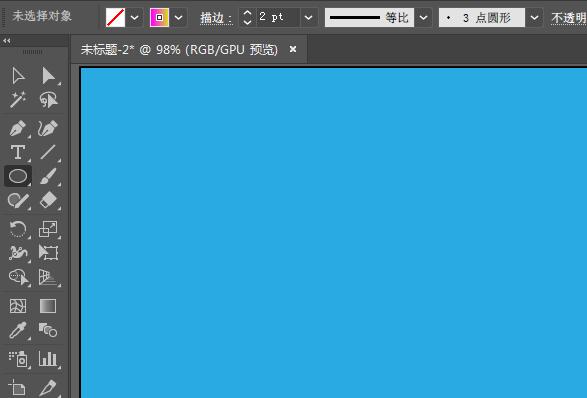
2. Use the [Ellipse Tool] and hold down the Shift key to draw a perfect circle, and set the fill color to none.
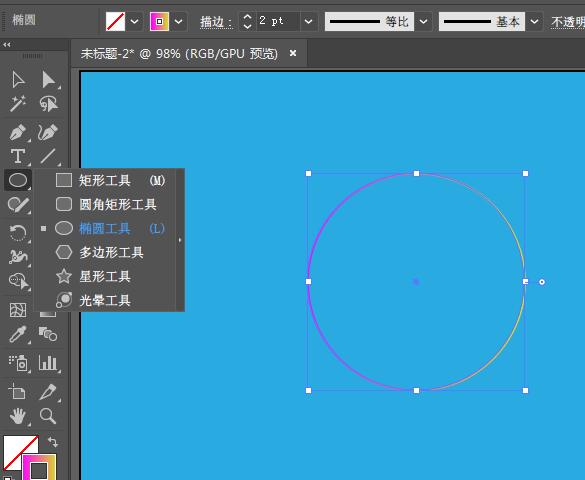
3. Select the Transform option under Effect-Distort and Transform.
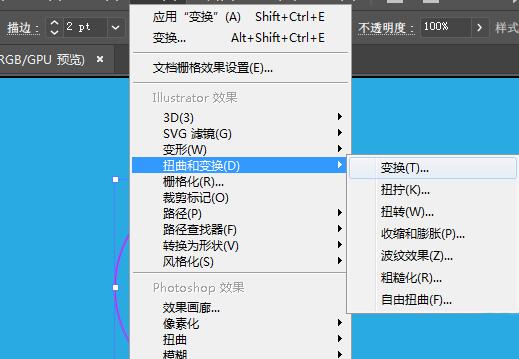
4. Set the horizontal and vertical scaling ratios in sequence (note: since it is a circle, the horizontal and vertical scaling ratios must be inconsistent).
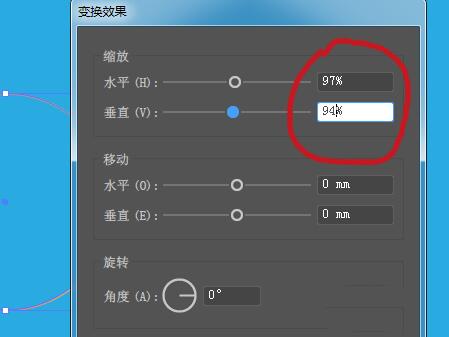
5. Then, set the rotation angle and the number of copies (you can click on the preview to adjust the angle and the size and number of copies).

6. Click OK. Since the circular stroke drawn at the beginning is a gradient color, after the distortion transformation, a good-looking pattern is directly generated (the stroke can also be changed. Fine-tune the gradient color).
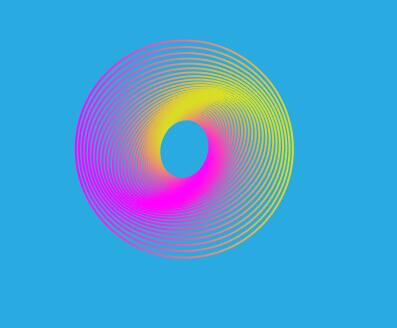
The above is the detailed content of Detailed steps to create a circular twisted line texture pattern using AI. For more information, please follow other related articles on the PHP Chinese website!
 Cryptocurrency exchange rankings
Cryptocurrency exchange rankings
 The difference between heap and stack
The difference between heap and stack
 location.reload usage
location.reload usage
 what does bbs mean
what does bbs mean
 Free software for building websites
Free software for building websites
 What should I do if my computer won't turn on?
What should I do if my computer won't turn on?
 if what does it mean
if what does it mean
 How to check for plagiarism on CNKI Detailed steps for checking for plagiarism on CNKI
How to check for plagiarism on CNKI Detailed steps for checking for plagiarism on CNKI




