
Course Intermediate 11357
Course Introduction:"Self-study IT Network Linux Load Balancing Video Tutorial" mainly implements Linux load balancing by performing script operations on web, lvs and Linux under nagin.

Course Advanced 17659
Course Introduction:"Shangxuetang MySQL Video Tutorial" introduces you to the process from installing to using the MySQL database, and introduces the specific operations of each link in detail.

Course Advanced 11371
Course Introduction:"Brothers Band Front-end Example Display Video Tutorial" introduces examples of HTML5 and CSS3 technologies to everyone, so that everyone can become more proficient in using HTML5 and CSS3.
Enter password: 111db Password: 111 Encryption password: 3752380a87c5bbf00efcd9260ce22a69
2018-08-22 15:21:14 0 3 1514
The password for downloading the code is a ghost. It is md5 encrypted.
2018-10-17 16:26:28 0 1 1294
2019-11-10 18:06:32 0 0 1046
Passwords in MYSQL are not encrypted
2024-03-19 21:43:49 0 2 506

Course Introduction:Your iPhone passcode is the code you use to unlock the screen. You might need to change it if someone else has figured it out, but even if that hasn't happened it's a good idea to change your iPhone passcode every now and then anyway.
2024-07-25 comment 0 998

Course Introduction:When you change your password in iOS 17, iPadOS 17 or later versions, the "Password Reset" function allows you to access your device using your old iPhone or iPad password within 72 hours. If you access your iPhone or iPad in this way, you must change your password again immediately. Use Password Reset 1: Try entering your password five times from the device's lock screen until the device displays the "[Device] Unavailable" screen and asks you to try again later. 2: When you can try again, click the "Forgot your password?" option in the bottom corner of the screen. 3: Click "Enter previous password". 4: Enter the old password, and then follow the instructions on the screen to set a new password. Expire the old password before the expiration of 72 hours 1: Click "Settings" app
2023-12-02 comment 0 1705

Course Introduction:Using a passcode is a purposeful feature in iPhone, but for some users, having to enter the passcode every time they want to use their iPhone is very inconvenient. In addition, sometimes users may buy a second-hand iPhone without knowing the password, in which case they need to delete the password on the iPhone. This article will help you know how to turn off passcode on iPhoneX/XS and other models to achieve the same purpose. Part 1: Importance of iPhone Password Protecting your iPhone is very important as this ensures the safety of your important device data. Whether you use TouchID, FaceID, or a 4- to 6-digit passcode that combines numbers and alphanumerics, the purpose of setting a passcode is
2024-01-01 comment 0 716

Course Introduction:If you've forgotten your iPhone's boot access passcode, don't worry. It's normal for many users to forget their passwords all the time. In this case, you can choose to reset your password or try other simple methods to resolve the issue. So, in this article, we will teach you how to disable passwordless boot access on iPhone14/13/12/11/XR/XS/X/8/7/6s/6/5s/5. Method 1: Use Apple Phone Repair Tool to Bypass Boot Access If you forgot the Boot Access password on your iPhone, you can restore the factory reset of your iPhone to disable password-less Boot Access. Apple Phone Repair Tool provides you with the easiest and most direct way to reset iPhone without iT
2024-01-13 comment 0 1097
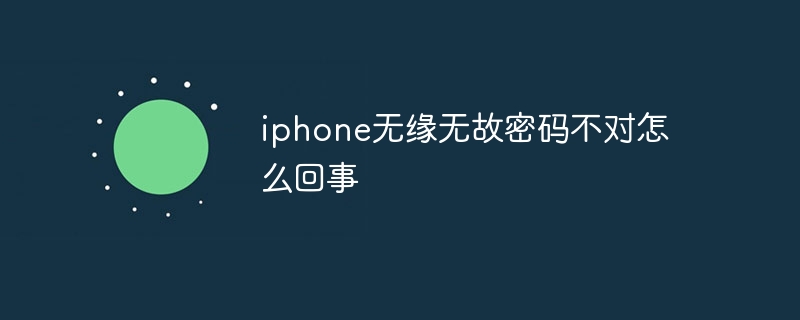
Course Introduction:The reason why the iPhone password is incorrect for no reason may be caused by system problems, network problems, hardware problems, password setting problems, software conflicts, etc. The solutions are as follows: 1. Restart iPhone; 2. Reset network settings; 3. Reset iPhone password; 4. Check hardware problems; 5. Modify password settings.
2023-10-18 comment 0 18404