
Course12443
Course Introduction:PHP Chinese website 2021 original new course: Experience the latest Flexbox flexible box layout method. You can realize the layout of various complex pages with just a few lines of code, simple and elegant! Technical exchange QQ group: 916808767

Course5963
Course Introduction:The flex property is used to set or retrieve how the child elements of the flex box model object allocate space. It is the shorthand property for the flex-grow, flex-shrink and flex-basis properties. Note: The flex property has no effect if the element is not a child of the flexbox model object.

Course2857
Course Introduction:Course introduction: 1. Cross-domain processing, token management, route interception; 2. Real interface debugging, API layer encapsulation; 3. Secondary encapsulation of Echarts and paging components; 4. Vue packaging optimization and answers to common problems.

Course1795
Course Introduction:Apipost is an API R&D collaboration platform that integrates API design, API debugging, API documentation, and automated testing. It supports grpc, http, websocket, socketio, and socketjs type interface debugging, and supports privatized deployment. Before formally learning ApiPost, you must understand some related concepts, development models, and professional terminology. Apipost official website: https://www.apipost.cn

Course5521
Course Introduction:(Consult WeChat: phpcn01) The comprehensive practical course aims to consolidate the learning results of the first two stages, achieve flexible application of front-end and PHP core knowledge points, complete your own projects through practical training, and provide guidance on online implementation. Comprehensive practical key practical courses include: social e-commerce system backend development, product management, payment/order management, customer management, distribution/coupon system design, the entire WeChat/Alipay payment process, Alibaba Cloud/Pagoda operation and maintenance, and project online operation. .....
Use shrink wrap flex boxes to wrap flex items so they can be centered
2023-09-13 15:26:47 0 1 259
How to create a flex container that allows vertical scrolling without specifying its height?
2023-09-11 13:07:33 0 1 249
MUI: Align and adjust image center in flexbox
Why is my image centered but not aligned? I'm confused..
2023-09-08 18:20:02 0 2 208
2023-09-06 17:30:06 0 1 187
Place responsive blocks in flex columns
2023-09-03 19:51:51 0 2 209
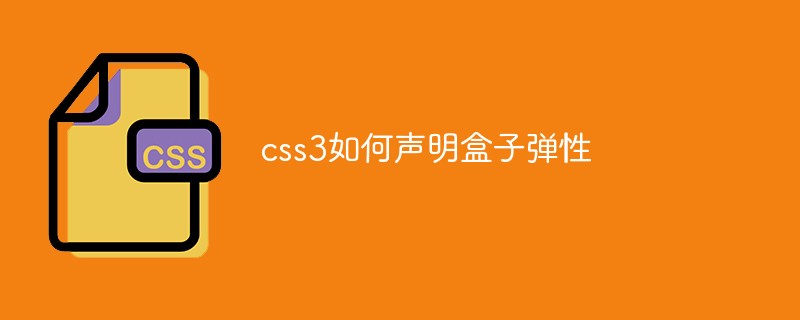
Course Introduction:CSS3 declares box flexibility by setting the value of the display attribute to flex or inline-flex. The flexible box is composed of a flexible container (Flex container) and a flexible sub-element (Flex item). The flexible container contains one or more flexible sub-elements.
2021-06-02 comment 01198
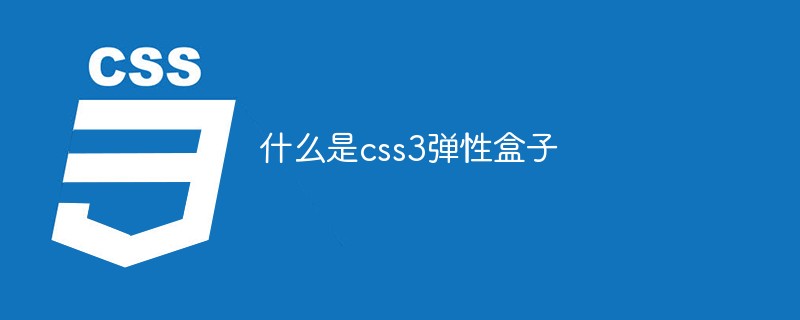
Course Introduction:In CSS3, the flexible box is a layout method that provides a more effective way to allocate space in order to adapt the page to different screen sizes and device types; you can use the display attribute to define a flexible box, and the syntax is "display:flex ” or “display:inline-flex”.
2021-12-22 comment 01459
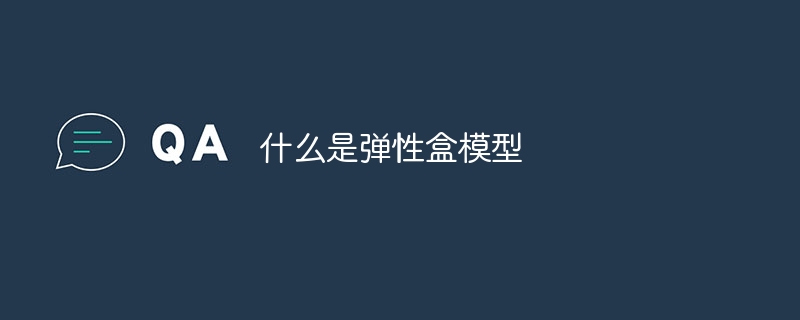
Course Introduction:Flexbox model is a CSS module for creating flexible and adaptive containers in web layouts. It provides a simple and powerful way to organize, align and distribute web elements to adapt to different screen sizes and devices. The flexible box model solves this problem by introducing two new concepts: flexible containers and flexible items. A flexible container is a parent element that contains a set of flexible items. Flexible items are child elements in the container. They are based on the container's Set to automatically resize and position itself.
2023-10-09 comment 0775
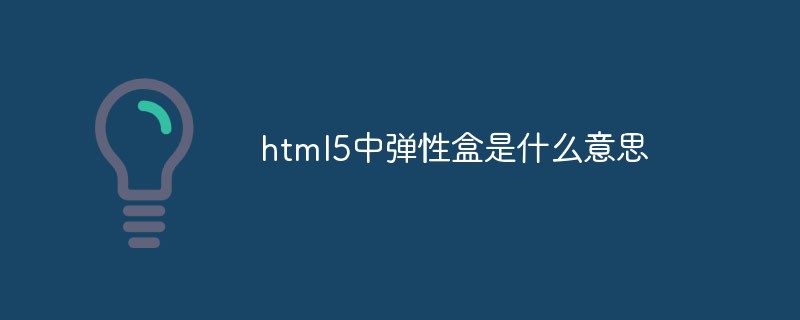
Course Introduction:In HTML5, flexbox is a layout method that ensures that elements have appropriate behavior when the page needs to adapt to different screen sizes and device types; the purpose of introducing flexbox layout is to provide a more effective way to layout elements in a container. Arrange, align and allocate white space to the child elements.
2022-01-18 comment 02542
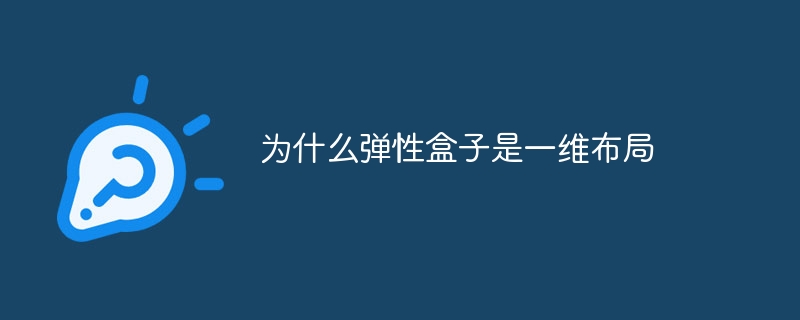
Course Introduction:Flexible box is a one-dimensional layout mainly because its arrangement only involves one dimension, that is, the main axis direction. The main feature of flexible box is to arrange and layout elements in the main axis direction, but has less relationship with the layout in the cross axis direction. Influence. In contrast, the traditional box model is based on two-dimensional layout, and elements have layout relationships in both horizontal and vertical directions. Flexible boxes limit the layout to one dimension by introducing the concepts of main axis and cross axis, making the layout More flexible and convenient.
2023-10-20 comment 0254