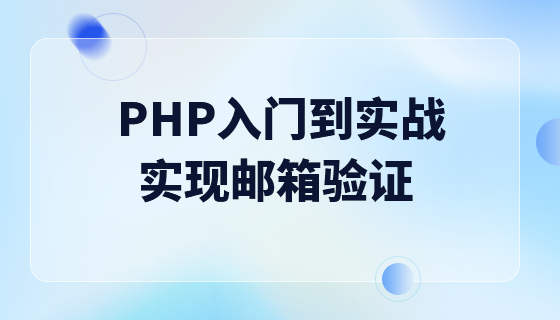
Course20312
Course Introduction:This project is developed using native PHP, so novices can easily get started. Core knowledge points~ 1. PHP object-oriented programming 2. CURD (create, update, read, delete) of MySQL database 3. Combination of PHP and MySql--PDO connection to database 4. PHPmailer sends the email and completes email verification 5. Telnet simulates email sending 6. Execute php in php-cli mode 7. PHP+MySQL implements queue sending emails 8. AJAX asynchronously triggers the mail queue

Course2857
Course Introduction:Course introduction: 1. Cross-domain processing, token management, route interception; 2. Real interface debugging, API layer encapsulation; 3. Secondary encapsulation of Echarts and paging components; 4. Vue packaging optimization and answers to common problems.

Course1795
Course Introduction:Apipost is an API R&D collaboration platform that integrates API design, API debugging, API documentation, and automated testing. It supports grpc, http, websocket, socketio, and socketjs type interface debugging, and supports privatized deployment. Before formally learning ApiPost, you must understand some related concepts, development models, and professional terminology. Apipost official website: https://www.apipost.cn

Course5521
Course Introduction:(Consult WeChat: phpcn01) The comprehensive practical course aims to consolidate the learning results of the first two stages, achieve flexible application of front-end and PHP core knowledge points, complete your own projects through practical training, and provide guidance on online implementation. Comprehensive practical key practical courses include: social e-commerce system backend development, product management, payment/order management, customer management, distribution/coupon system design, the entire WeChat/Alipay payment process, Alibaba Cloud/Pagoda operation and maintenance, and project online operation. .....

Course5172
Course Introduction:(Consult WeChat: phpcn01) Starting from scratch, you can solve conventional business logic, operate MySQL with PHP to add, delete, modify, and query, display dynamic website data, master the MVC framework, master the basics of the ThinkPHP6 framework, and learn and flexibly master all knowledge involved in PHP development. point.
UTM: What are the terms for web applications?
2023-09-14 12:06:43 0 1 303
How to implement bold, italic and other styles in the input box after publishing
2023-09-08 11:13:36 0 1 316
PHP mail sending corrupted headers
2023-09-07 10:43:50 0 1 271
How to scrape emails using azure authentication and php encoding
2023-09-05 14:58:32 0 1 262
How to implement Vue application to transfer selected options to another page
2023-08-28 09:44:23 0 2 233
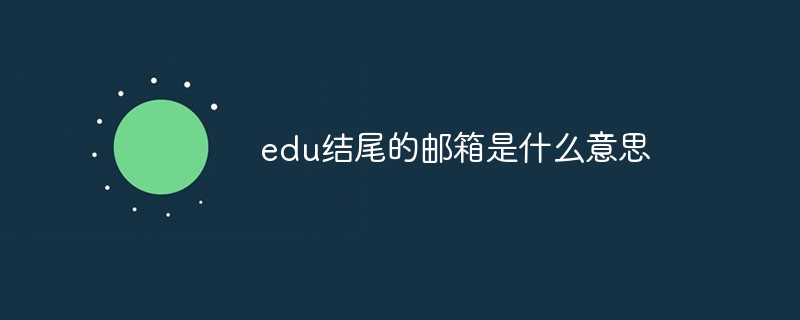
Course Introduction:The email address at the end of edu means the email address of an educational institution, which is often used in various schools and educational institutions. edu was originally used by educational institutions around the world, but most of the educational institutions actually used are located in the United States. The domain name edu is One of the Internet's generic top-level domains, primarily used by educational institutions.
2022-07-13 comment 020250

Course Introduction:The enterprise email suffix is the part after the "@" symbol of the email address that identifies the identity and ownership of the enterprise. It helps establish a professional image, enhance credibility, facilitate email management, and reduce spam. Common suffixes include .com, .org, and .edu. When choosing a suffix, consider being relevant to your company name and business, concise and clear, avoiding duplication, and considering future needs.
2024-03-30 comment756

Course Introduction:很多人不知道QQ邮箱如何绑定163邮箱?今日为你们带来的文章是QQ邮箱绑定163邮箱的方法,还有不清楚小伙伴和小编一起去学习一下吧。QQ邮箱如何绑定163邮箱?QQ邮箱绑定163邮箱的方法第一步:首先我们打开手机上的QQ邮箱app,点击左上角的【头像】(如图所示);第二步:然后在我的邮箱中点击下方的【添加账户】(如图所示);第三步:接着选择需要添加的邮箱【163邮箱】,在登录界面输入账号和授权密码(根据下方教程获取)或邮箱密码(如图所示);第四步:然后设置你的邮箱头像、昵称等,点击【进入邮箱】(如图所示)
2024-08-14 comment962

Course Introduction:Many people are using QQ mailbox software in the office, so do you know how to connect QQ mailbox to other mailboxes? Below, the editor will bring you the method of connecting QQ mailbox to other mailboxes. Users who are interested in this, please come and take a look below. Bar. First log in to your QQ mailbox, click "Settings" - "Other Mailboxes", and you can see the associated "Other Mailboxes". There are no other emails associated with it in the picture below. Click the "Add another email account" button, enter the other email name and password for the email, and click the "OK" button. It prompts that the addition is successful. Set whether to start receiving emails now according to your needs. After the addition is successful, you can see the added mailbox on the left side of the mailbox. Click on it to see the emails below it. Go back to "Other Mailboxes" and you can see that you just added
2024-03-04 comment 0894

Course Introduction:Many small and medium-sized enterprises are using QQ mailbox software, but do you know how to add other mailboxes to QQ mailbox? Below, the editor will bring you how to add other mailboxes to QQ mailbox. Users who are interested in this, please come and take a look below. Bar. Log in and open the QQ mailbox, click [Settings] under the nickname, enter the [Mailbox Settings Page]; select the [Other Email] tab; click the [Add Other Email Account] button; enter other email addresses on the [Add Other Email Account] page Name, email password, sending nickname and other information, set the collection method and sending method and click the [OK] button to save; after the addition is successful, the successful addition interface will be displayed and prompted to synchronize the mailbox information. You can select "Collect the last 7 days" as needed. Mail" "Receive all mails" "Temporary
2024-03-05 comment 0758