
Course Intermediate 11311
Course Introduction:"Self-study IT Network Linux Load Balancing Video Tutorial" mainly implements Linux load balancing by performing script operations on web, lvs and Linux under nagin.

Course Advanced 17622
Course Introduction:"Shangxuetang MySQL Video Tutorial" introduces you to the process from installing to using the MySQL database, and introduces the specific operations of each link in detail.

Course Advanced 11329
Course Introduction:"Brothers Band Front-end Example Display Video Tutorial" introduces examples of HTML5 and CSS3 technologies to everyone, so that everyone can become more proficient in using HTML5 and CSS3.
Ways to fix issue 2003 (HY000): Unable to connect to MySQL server 'db_mysql:3306' (111)
2023-09-05 11:18:47 0 1 814
Experiment with sorting after query limit
2023-09-05 14:46:42 0 1 719
CSS Grid: Create new row when child content overflows column width
2023-09-05 15:18:28 0 1 609
PHP full text search functionality using AND, OR and NOT operators
2023-09-05 15:06:32 0 1 571
Shortest way to convert all PHP types to string
2023-09-05 15:34:44 0 1 1000
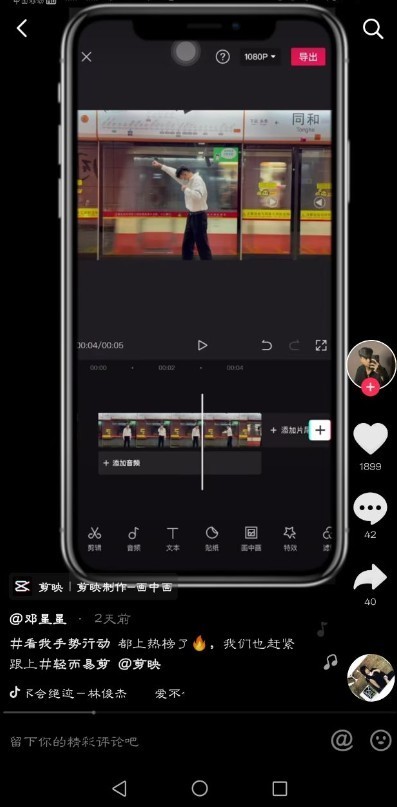
Course Introduction:1. Shoot a video of an action, open the cutout and import the video. 2. Move to this action position and click Split. 3. Click on the second half of the video to change the speed, and the speed will be reduced to 0.5 times. 4. Click on Special Effects to add ripple color difference special effects in slow motion. 5. Click to turn off the original sound, and click Add Audio to add your favorite music. 6. Drag to adjust the excess audio in front. 7. Move the audio pair to the corresponding position. 8. Finally adjust the audio and video position alignment.
2024-04-18 comment 0 822
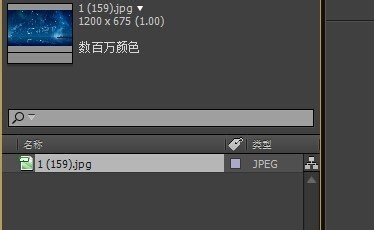
Course Introduction:Log in to AE, add the required music and background images, create a new composition group, the duration of the composition group is the time of the song, add the song to the editing area, create a new solid layer, click Effect-Generate-Audio Spectrum, select the audio layer as our Music, you will see the audio waveform fluctuating with the music. In the menu on the right, you can adjust the size, frequency, color, etc. of the waveform. Select the circular mask tool, hold down the Shit key to draw a circle, and select None in this mask option. In the effect on the left, select the path as mask, adjust the color of the audio band, and set the band to one side. You will see an effect like this. Add the music name in the middle to achieve the effect you want.
2024-04-28 comment 0 1168
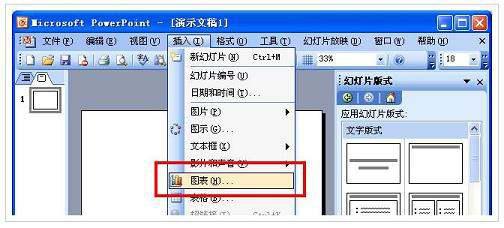
Course Introduction:In PowerPoint, the objects that can be animated in slides are A, sound and video, B, text, C, pictures, D, charts. In PowerPoint, the objects that can be animated in slides are sound and video, text, Pictures, charts. Presentations refer to slides that turn static files into dynamic files for browsing, making complex issues easy to understand, making them more vivid, and leaving a more profound impression on people. A complete set of presentation files includes opening animation, PPT cover, foreword, table of contents, transition page, chart page, picture page, text page, back cover, ending animation, etc. Extended information: In PowerPoint, there are still some differences between the two concepts of presentations and slides. Use Pow
2024-01-10 comment 0 1141
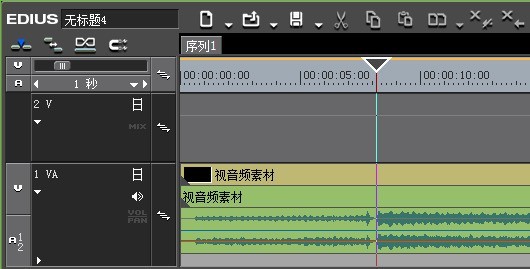
Course Introduction:Add the recorded video file to the material library by adding material and drag it to the timeline; when you listen to the audio, you will find that it is mixed with a lot of environmental sounds (cicadas, etc.). Open the Edius special effects panel, click [Audio Filter], find [Low Pass Filter] inside, and drag it to the audio file. After releasing the mouse, you will find an orange strip on the audio layer, which means the filter has been added successfully. Under the default settings, if you listen to the audio, you will find that the overall sound is very good, and the ambient sound is basically removed. Of course, if you are not satisfied with the adjusted sound effect, you can also double-click [Low Pass Filter] on the information panel and adjust its parameters in the properties box that opens until you are satisfied.
2024-04-17 comment 0 966

Course Introduction:In terms of editing functions, Quick Cut provides a variety of functions such as filters, image quality, light effects, special effects, mixing modes, music, sound effects, voice changing, volume, fonts, stickers, and animations, making it easier for users to create High quality video production. The editor below will explain to you how to set the image quality. How to set the image quality in Quick Editing 1. Open the Quick Editing APP and click to start editing. 2. Import the video and click Beautify. 3. Click Image Quality and set parameters.
2024-07-12 comment 0 1157