
Course Intermediate 11279
Course Introduction:"Self-study IT Network Linux Load Balancing Video Tutorial" mainly implements Linux load balancing by performing script operations on web, lvs and Linux under nagin.

Course Advanced 17603
Course Introduction:"Shangxuetang MySQL Video Tutorial" introduces you to the process from installing to using the MySQL database, and introduces the specific operations of each link in detail.

Course Advanced 11314
Course Introduction:"Brothers Band Front-end Example Display Video Tutorial" introduces examples of HTML5 and CSS3 technologies to everyone, so that everyone can become more proficient in using HTML5 and CSS3.
Ways to fix issue 2003 (HY000): Unable to connect to MySQL server 'db_mysql:3306' (111)
2023-09-05 11:18:47 0 1 789
Experiment with sorting after query limit
2023-09-05 14:46:42 0 1 708
CSS Grid: Create new row when child content overflows column width
2023-09-05 15:18:28 0 1 597
PHP full text search functionality using AND, OR and NOT operators
2023-09-05 15:06:32 0 1 558
Shortest way to convert all PHP types to string
2023-09-05 15:34:44 0 1 988
Course Introduction:jquery image special effects are produced to imitate the focus image carousel switching effect of the banner on the homepage of Tencent QQ Mall, with index button control and left and right buttons to control image switching. The example code is as follows. Interested friends can refer to it.
2016-05-16 comment 0 962
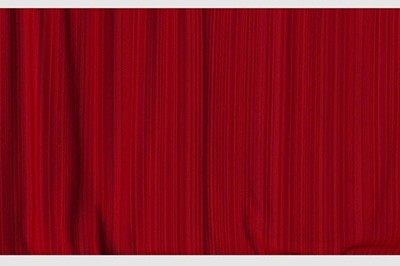
Course Introduction:First, we find an unopened curtain material on the Internet and insert it into the first page of the PPT page. Be careful not to insert it into the original page, but directly create a new slide. You can set the background of this slide directly to the curtain background. Select the second battle slide we selected, select [Curtain] in the animation effect of [Switch] above, and then set the duration and sound of the animation on the right. Finally, when we show the slide show again, we can find that the opening effect becomes a curtain effect.
2024-04-26 comment 0 884

Course Introduction:How to use HTML, CSS and jQuery to create a slideshow. Slideshows are a common way in web design and can be used to present content such as images, text or videos. In this article, we will learn how to use HTML, CSS and jQuery to create a simple slide show, allowing you to easily achieve image switching effects on web pages. First, we need to prepare some basic HTML structure. Create a div element in the HTML file and give it a unique ID like "
2023-10-26 comment 0 1402
Course Introduction:How to make a responsive slideshow player using HTML, CSS and jQuery In today's web design, slideshow players are one of the most common and popular elements. The slideshow player can display pictures and text with exquisite animation effects, giving users a more attractive visual experience. This article will introduce how to use HTML, CSS and jQuery to create a responsive slideshow player, and provide specific code examples. Step 1: Create HTML Structure First, we need to create HTML structure
2023-10-24 comment 0 763

Course Introduction:1. First open the PPT slide and enter the editing page. 2. Then click the text box on the slide page to enter the desired title and text. 3. Then click Open Switch and select the desired slide page switching effect. 4. Then click Open Animation and select the desired object animation style. 5. After editing is completed, click the save icon button in the upper right corner to save.
2024-03-26 comment 0 1154