
When making PPT, do you want to add dynamic visual effects to your slides? Want to know how to easily achieve a curtain effect? PHP editor Strawberry will introduce you to a simple and practical method to create an impressive curtain effect through an animation. Read on to master this step-by-step guide to making your PPT presentations stand out.
First of all, we find an unopened curtain material on the Internet and insert it into the first page of the PPT page. Be careful not to insert it into the original page, but directly create a new slide. You can set the background of this slide directly to the curtain background.
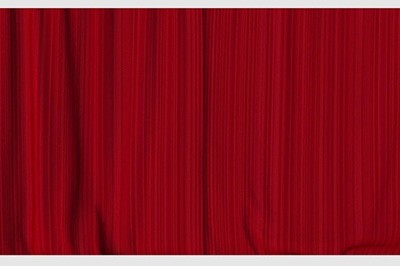
Select the second battle slide we selected, select [Curtain] in the animation effect of [Switch] above, and then set the duration and sound of the animation on the right .
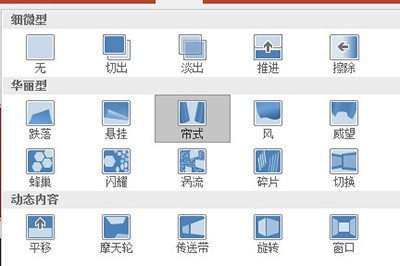
Finally, when we show the slide show again, we can find that the opening effect has become a curtain effect.
The above is the detailed content of How to make PPT curtain effect_one animation. For more information, please follow other related articles on the PHP Chinese website!




