
Course Intermediate 11329
Course Introduction:"Self-study IT Network Linux Load Balancing Video Tutorial" mainly implements Linux load balancing by performing script operations on web, lvs and Linux under nagin.

Course Advanced 17632
Course Introduction:"Shangxuetang MySQL Video Tutorial" introduces you to the process from installing to using the MySQL database, and introduces the specific operations of each link in detail.

Course Advanced 11344
Course Introduction:"Brothers Band Front-end Example Display Video Tutorial" introduces examples of HTML5 and CSS3 technologies to everyone, so that everyone can become more proficient in using HTML5 and CSS3.
Ways to fix issue 2003 (HY000): Unable to connect to MySQL server 'db_mysql:3306' (111)
2023-09-05 11:18:47 0 1 822
Experiment with sorting after query limit
2023-09-05 14:46:42 0 1 724
CSS Grid: Create new row when child content overflows column width
2023-09-05 15:18:28 0 1 615
PHP full text search functionality using AND, OR and NOT operators
2023-09-05 15:06:32 0 1 577
Shortest way to convert all PHP types to string
2023-09-05 15:34:44 0 1 1003

Course Introduction:As a national short video APP, Douyin not only provides a rich library of special effects and music, but also supports user-customized backgrounds. Set a unique background to make your TikTok videos more attractive. So, how to set the TikTok background? 1. How to set the background on Douyin? 1. Open Douyin APP and enter the shooting page. 2. Click the "Special Effects" button at the bottom of the screen to enter the special effects library. 3. In the special effects library, slide up the screen and find the "Background" category. 4. Select a background effect to apply to the video. 5. If you want to delete the background effects, you can click the special effects icon again, and then click the "Delete" button. 6. After the shooting is completed, click the "Next" button to perform operations such as editing and adding music. 7. Finally, click the "Publish" button,
2024-06-03 comment 0 452

Course Introduction:This is a very cool pure CSS3 realistic multi-layer cloud animation special effect. This special effect uses multiple transparent cloud PNG images as background images, and uses CSS animation to create the horizontal floating animation effect of clouds..., HTML5 China, China's largest HTML5 Chinese portal.
2017-05-27 comment 0 2442

Course Introduction:1. Draw a rectangular strip and click to align it in the center. 2. Close the background layer, click Edit, and define the brush preset. 3. Click to open the brush settings panel, select the saved brush, and set the size. 4. Then check Shape Dynamic, and the parameters are as shown in the figure below. 5. In the center of the canvas, keep clicking the left mouse button to get the effect as shown below. 6. Press the ctrl+L keys to reverse the direction to get a black concentrated line. 7. Change the background color, and the completed speed concentration line drawing effect is as shown in the figure below.
2024-04-19 comment 0 522

Course Introduction:After importing the material, you can first import the background image to the timeline. Import the first image to the timeline. Place it on the background image and click to open the zoom and position keyframes. You can set the keyframe animation multiple times for animation settings. You can also set transition animations between pictures and convert space into three-dimensional space to set more effects.
2024-04-28 comment 0 855
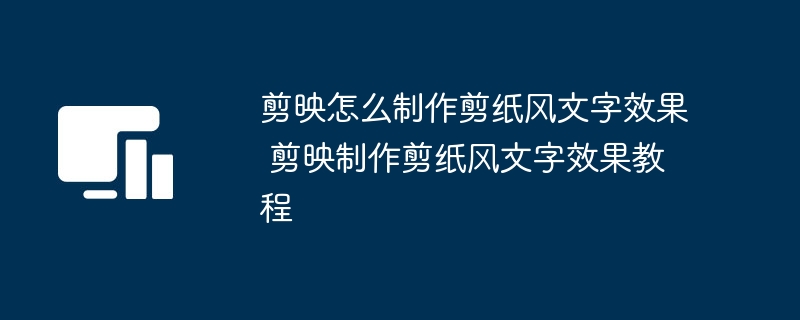
Course Introduction:First, open the material library of the media menu, enter the word background in the search bar, and select a background material to add to the video track. 2. Then, click the text menu, select the default text, and add it to the text track 3. Then, click the color box to add a color to the font 4. Then, check the stroke button in the text panel on the right 5. As shown below Adjust the shadow parameters as shown in 6. Finally, click the animation button and add the shaking animation effect in the loop column.
2024-06-03 comment 0 782