
Course Intermediate 11328
Course Introduction:"Self-study IT Network Linux Load Balancing Video Tutorial" mainly implements Linux load balancing by performing script operations on web, lvs and Linux under nagin.

Course Advanced 17632
Course Introduction:"Shangxuetang MySQL Video Tutorial" introduces you to the process from installing to using the MySQL database, and introduces the specific operations of each link in detail.

Course Advanced 11343
Course Introduction:"Brothers Band Front-end Example Display Video Tutorial" introduces examples of HTML5 and CSS3 technologies to everyone, so that everyone can become more proficient in using HTML5 and CSS3.
Why not release a ts (thread-safe) version of phpstudy?
2023-04-13 15:21:45 0 0 1062
javascript - A problem with js scope-safe constructors
2017-05-19 10:15:29 0 4 455
Fixed issue with navigation bar content overflowing to the right on mobile landscape view.
2023-09-06 09:24:34 0 2 711
Thread safety issues of java connection to mysql
2017-06-16 09:19:30 0 4 1101
mysql optimization - how to prevent full table updates in mysql
2017-05-18 10:55:07 0 1 926

Course Introduction:How to release safe mode Safe mode is a special startup mode of the operating system, which is used to help users troubleshoot system faults. When your computer enters safe mode, only the most basic drivers and system services are loaded, which may sometimes start automatically when a problem occurs. However, sometimes we may need to disable safe mode in order to use the computer normally. This article will introduce several methods to disable safe mode. Method 1: Restart the computer The easiest way to release safe mode is to restart the computer. In safe mode, press the power button to turn off the computer, and then
2024-02-18 comment 0 1647
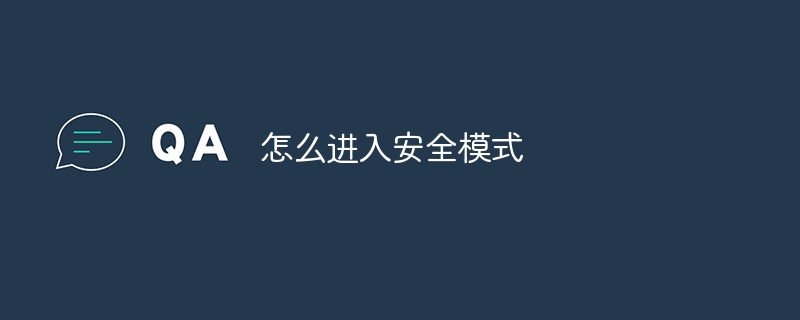
Course Introduction:Methods to enter safe mode: 1. Enter safe mode through the F8 key; 2. Enter safe mode through system configuration; 3. Enter safe mode by modifying the registry. Detailed introduction: 1. Enter safe mode through the F8 key, restart the computer, after the computer is completely shut down, unplug the power cord, wait for about 15 seconds, turn on the computer, plug in the power cord, press the power button to enter the computer, press several times. Press the F8 key. Before Windows starts, press the F8 key multiple times to select safe mode. In the Windows startup menu, select the "Safe Mode" option and so on.
2024-01-15 comment 0 16380

Course Introduction:Generally speaking, friends who often use computers are familiar with the safe mode of their computers. So do you know how to enter safe mode in win10? For this reason, System House brings you a detailed introduction to the method of entering safe mode in win10. Here you can easily enter the safe mode of your computer through this method, thereby solving the problems that occur on your computer! Introduction to how to enter safe mode in win10 1. Use a simple shortcut key combination [win+I] to open the computer’s settings page, then find the [Update and Security] option and click to open it, as shown below; 2. To enter the window, you can click on the left See a recovery function in the column on the side, and then select the [Restart Now] option on the right, as shown in the figure below; 3. At this time, a
2024-09-05 comment 0 519

Course Introduction:Word is one of the commonly used office software, and safe mode is the emergency mode of Word. If we have problems opening a document in Word, we may need to start Word in safe mode. Sometimes when we open external source files, safe mode will also be activated, which affects office speed. In order to avoid office impact, you need to disable the word safe mode, so let’s learn about it together. How to disable word safe mode? The first method to release word safe mode: through the Word software itself 1. Open a Word document, select: Tools, click "Options" 2. Select the "File Location" tab, click "User Templates", and finally click "Modification" below. 3. In the pop-up window, there will be
2024-03-04 comment 0 1552

Course Introduction:1. To exit the safe mode of Xiaomi mobile phone, you first need to press and hold the power button 2. Then restart the phone to exit the safe mode. Of course, Xiaomi mobile phone series after 2 have canceled the safe mode, and relatively few friends have encountered this problem.
2024-04-25 comment 0 902