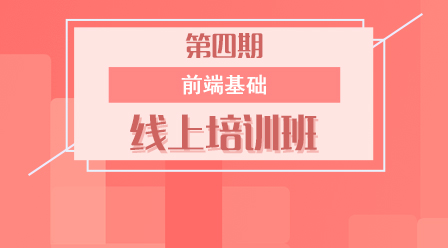
Course Elementary 19602
Course Introduction:As a full-stack Web developer, front-end development skills must be mastered. The teaching content at this stage covers: basic content such as HTML5, CSS3, JavaScript, etc., as well as common framework knowledge such as jQuery, Bootstrap, LayerUI, etc., and then cooperates with practical development , allowing you to quickly get started with front-end development work

Course Intermediate 5358
Course Introduction:MySQL is one of the most popular relational databases and is widely used in various fields. This course mainly explains the common objects in MySQL, and explains the optimization strategies in detail, and uses cases to give us an in-depth understanding of SQL optimization strategies. After studying this course, we can independently complete various SQL optimizations and improve the performance of the system.

Course Intermediate 10980
Course Introduction:"Self-study IT Network Linux Load Balancing Video Tutorial" mainly implements Linux load balancing by performing script operations on web, lvs and Linux under nagin.

Course Advanced 17048
Course Introduction:"Shangxuetang MySQL Video Tutorial" introduces you to the process from installing to using the MySQL database, and introduces the specific operations of each link in detail.
2020-03-14 15:14:23 0 0 836
javascript - easyui combobox, valueField display problem
2017-07-05 10:50:45 0 2 878
angular.js - AngularJS 遮罩层显示问题
2017-05-15 17:06:36 0 2 747
Image processing - Apache image not displaying problem
2017-05-16 17:00:53 0 1 568
Secondary navigation display problem
2019-11-05 17:19:04 0 1 992
Course Introduction:How does PHP solve the JSON Chinese display problem? This article mainly introduces how to solve the Chinese display problem in PHP JSON format. This article summarizes 3 methods to solve the problem of Chinese display characters starting with \u. I hope to be helpful.
2017-12-26 comment 0 9231

Course Introduction:Title: Methods to deal with jQuery image background display problems In front-end development, we often encounter situations where jQuery is used to control image background display. However, sometimes you encounter some problems, such as abnormal picture display, size distortion, etc. This article will introduce some methods to deal with jQuery image background display problems and provide specific code examples. Problem Analysis When using jQuery to set the image background, common problems include the following: image size distortion, incomplete image display
2024-02-25 comment 0 1216

Course Introduction:What are the problems when installing the graphics card driver in win7 system? As the usage of computers is getting higher and higher, we may sometimes encounter the problem of installing the graphics card driver in win7 system. If we encounter the problem of installing the graphics card driver in win7 system, how to deal with the problem of installing the graphics card driver in win7 system? Many friends don’t know how to operate in detail. The editor below has compiled an introduction to the prompts for installing the graphics card driver in win7 system. If you are interested, follow the editor and read on! Introduction to the problems prompted when installing the graphics card driver in win7 system 1. Open the NVIDIA graphics card driver installation program; 2. When the NVIDIA license agreement step appears, do not perform any operations first and do not rush.
2023-07-02 comment 0 1181
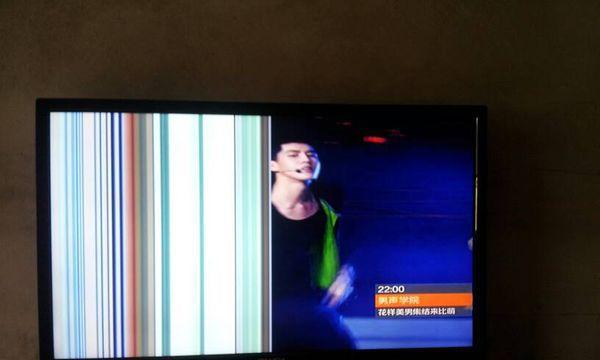
Course Introduction:With the rapid development of modern technology, people's demand for displays is also getting higher and higher. However, sometimes we encounter screen blur on the monitor, which brings some trouble to our use. This article will explore the causes of monitor blur and provide some solutions to help readers fix this problem. Display blur problems are usually caused by the following reasons. First, it may be caused by loose or damaged monitor cables. Check that the cable is securely connected and try to replace it with a new one. Secondly, the monitor driver may need to be updated. Go to the monitor manufacturer's official website, download the latest driver and install it. Also, the monitor's resolution settings may not match the computer's 1. Monitor connection issues - check the monitor
2024-02-05 comment 0 1527

Course Introduction:A black screen on the monitor is the most common problem when using a computer in daily life, so what is going on in this situation? Today I have brought you a detailed introduction to the problem of black screen on computer display. Let’s take a look at it together. What are the reasons why the computer display screen is black: 1: The power supply is insufficient. 1. Monitors that are too old or have high power consumption will not be able to start normally. 2. The external power supply voltage is unstable, too high or too low, which will cause the display to go black. 2: The switch circuit is damaged. 1. A fault in the display switch circuit is the main problem causing a black screen. 2. A short circuit in the power supply or damage to peripheral circuit components can also cause this problem. Three: The outgoing circuit is damaged. 1. The problem of black screen will also occur if the line output circuit or the picture tube and power supply circuit are faulty. 2. Especially those inferior displays
2023-12-22 comment 0 1080