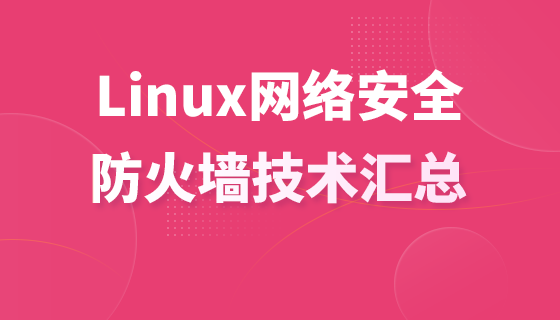
Course Intermediate 3507
Course Introduction:A firewall is a system used to control access to a computer network. Firewalls can isolate risk areas from safe access areas and prevent unpredictable or unauthorized external access from invading the internal network. Learning firewalls under Linux is not only for these reasons. The most important thing is that during the learning stage, through the use of firewalls, you can better master the principles of network communication, become familiar with the operation of Linux, and master network services and network protocols. It is also important for learning Linux operation and maintenance or Cybersecurity is helpful. There are many firewalls under Linux, including iptables, firewalld, selinux, tcp_warppers, etc. This course summarizes these firewall-related technologies.

Course Intermediate 11329
Course Introduction:"Self-study IT Network Linux Load Balancing Video Tutorial" mainly implements Linux load balancing by performing script operations on web, lvs and Linux under nagin.

Course Advanced 17632
Course Introduction:"Shangxuetang MySQL Video Tutorial" introduces you to the process from installing to using the MySQL database, and introduces the specific operations of each link in detail.
How to set up server2008 r2 firewall to allow external access? [Please ask teachers for answers]
2019-03-30 23:57:30 0 3 1191
CentOS7.4 firewall adds port release
2022-01-14 13:46:10 0 1 1120
2017-05-16 16:45:23 0 1 504
macos - The LAN cannot access the nginx server due to the firewall being turned on under mac
2017-05-16 17:25:30 0 1 2014
Multiple firewalls improve security in Symfony 5.4
2023-08-26 16:14:30 0 1 604
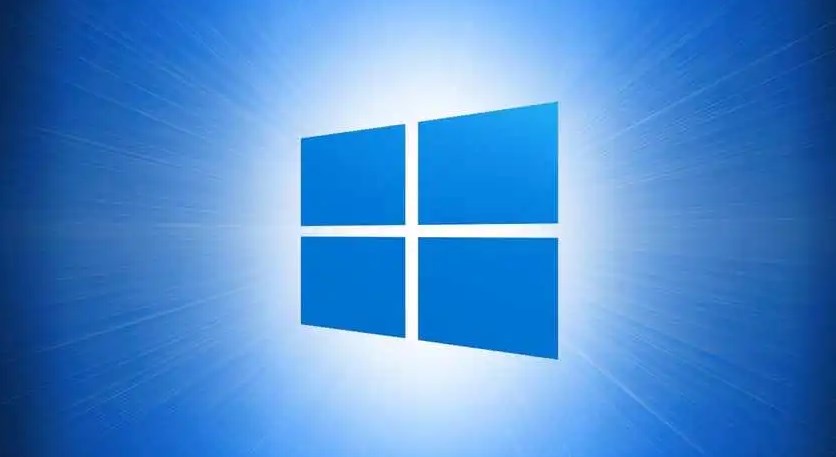
Course Introduction:How to set up Windows Firewall: Open Windows Firewall Enable or disable Firewall Set exceptions to allow specific applications or services through the firewall Configure advanced settings to customize incoming and outgoing rules, create custom rules, and configure logging options Monitor firewall activity for discovery Any unusual or suspicious activity How to set up Windows Firewall Windows Firewall is a built-in security feature that protects your computer from unauthorized access and network attacks. Here's how to set up Windows Firewall: 1. Open Windows Firewall and click Start Menu > Control Panel > System and Security > Windows Firewall. Alternatively, you can enter
2024-04-02 comment 0 464
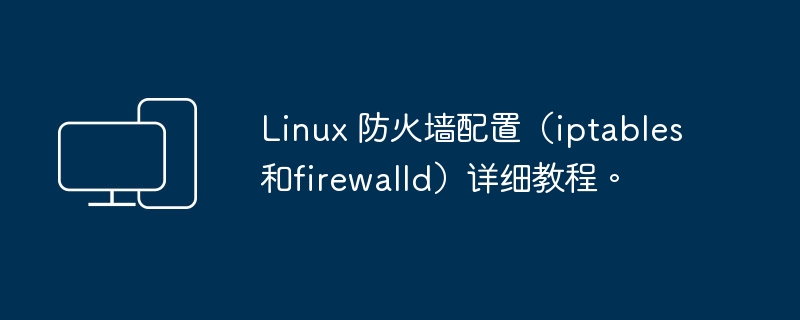
Course Introduction:The following is a brief Linux firewall configuration tutorial, covering two commonly used firewall tools: iptables and firewalld. iptables is one of the most commonly used firewall tools on Linux, and firewalld is the default firewall management tool in CentOS7 and its derivatives. iptables firewall configuration: View current firewall rules: iptables -L -n Clear current firewall rules: iptables -F Allow inbound connections on specific ports: iptables-AINPUT-p--dport-jACCEPT For example, allow port 80 of the TCP protocol
2024-02-19 comment 0 693

Course Introduction:The computer's firewall can protect the computer system from infringement and protect users' Internet security. However, some users do not know how to set up the firewall in the win11 system. Now I will give you a detailed introduction to the location of the win11 firewall. Where to set up the firewall on Win11 computer 1. Click the computer start button. 2. Select "Settings" inside. 3. Click on the search box above and enter firewall. 4. After opening, you can set up your firewall here.
2023-12-26 comment 0 1454

Course Introduction:In the win11 system, the firewall can protect the system from infringement, but some friends are not sure where to set up the win11 firewall. In fact, we only need to open the settings and search for the firewall to find it. Let’s take a look at the detailed operation tutorial. . Where to set up the win11 firewall? 1. First click the "Start Menu" at the bottom of the taskbar. 2. Then open the "Settings" option. 3. Click the search box in the upper left corner, search and open "Firewall" 4. After opening, you can see the status of your firewall settings. 5. Click "Enable or turn off Windows Defender Firewall" on the left to turn the firewall on or off. 6. Turn on "Allow apps to communicate through Windows Defender Firewall"
2023-12-24 comment 0 877
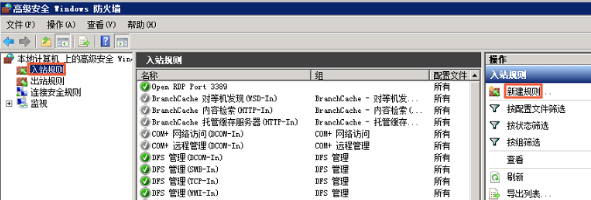
Course Introduction:How to configure the firewall for remote connection of Windows instances: 1. Add a specific local port in Windows Firewall with Advanced Security; 2. Make sure Windows Firewall is enabled; 3. Add predefined rules in Windows Firewall with Advanced Security.
2019-11-07 comment 0 5293