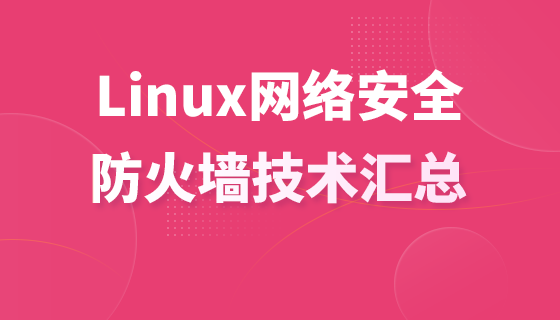
Course Intermediate 3516
Course Introduction:A firewall is a system used to control access to a computer network. Firewalls can isolate risk areas from safe access areas and prevent unpredictable or unauthorized external access from invading the internal network. Learning firewalls under Linux is not only for these reasons. The most important thing is that during the learning stage, through the use of firewalls, you can better master the principles of network communication, become familiar with the operation of Linux, and master network services and network protocols. It is also important for learning Linux operation and maintenance or Cybersecurity is helpful. There are many firewalls under Linux, including iptables, firewalld, selinux, tcp_warppers, etc. This course summarizes these firewall-related technologies.

Course Intermediate 11349
Course Introduction:"Self-study IT Network Linux Load Balancing Video Tutorial" mainly implements Linux load balancing by performing script operations on web, lvs and Linux under nagin.

Course Advanced 17653
Course Introduction:"Shangxuetang MySQL Video Tutorial" introduces you to the process from installing to using the MySQL database, and introduces the specific operations of each link in detail.
CentOS7.4 firewall adds port release
2022-01-14 13:46:10 0 1 1127
Multiple firewalls improve security in Symfony 5.4
2023-08-26 16:14:30 0 1 619
How to set up server2008 r2 firewall to allow external access? [Please ask teachers for answers]
2019-03-30 23:57:30 0 3 1202
2017-05-16 16:45:23 0 1 511
macos - The LAN cannot access the nginx server due to the firewall being turned on under mac
2017-05-16 17:25:30 0 1 2018
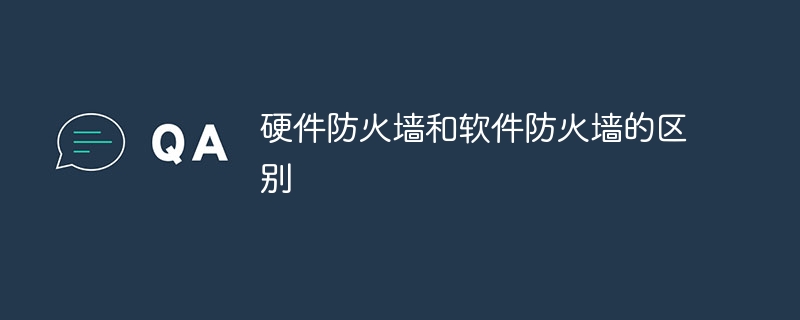
Course Introduction:The main differences between hardware and software firewalls are physical form and integration. A hardware firewall is a physical device at the edge of the network that is integrated into the network hardware and acts as a physical barrier. A software firewall is a software program on a computer or device that is integrated into the operating system or network security software and monitors data at the device level.
2024-04-10 comment 0 615

Course Introduction:How to set the software as a trusted application in the win7 system firewall? If the software used in our computers is blocked by the system's firewall, it will not be able to be opened and used normally. So how do we turn on the firewall trust function? Many friends don’t know how to operate in detail. The editor below has compiled a guide for setting software in the win7 system firewall as a trust application. If you are interested, follow the editor to read below. Bar! Guide to setting software as a trusted application in win7 system firewall 1. Click the Start button, select Control Panel to enter, select Small Icons as View mode, and click Windows Firewall. 2. On the left side of Windows Firewall, click Allow a program or feature to pass through Windows Firewall
2023-06-30 comment 0 2648

Course Introduction:Sometimes firewalls and anti-virus software will block the normal operation of our software. We can also close them to prevent accidentally closing the software we are running. Turn off the firewall and anti-virus software in win11: 1. First, we click Start, and then select "Settings". 2. Then enter “defender firewall” in the search box above. 3. Then click "Turn the firewall on or off". 4. Finally, you can close all the two below. Further reading: How to change account name
2023-12-26 comment 0 1482
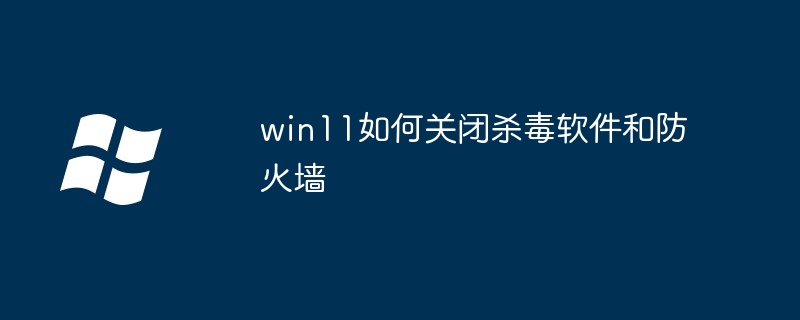
Course Introduction:How to turn off Windows 11 antivirus and firewall? Turn off Windows Defender: Go to the "Virus & threat protection" settings and turn off "Real-time protection." Turn off the firewall: Go to "Windows Firewall" settings and select "Disable Windows Firewall (not recommended)". Note: Turning off these functions will increase computer security risks. Only operate when necessary, and make sure to re-enable them after completion.
2024-04-17 comment 0 1216
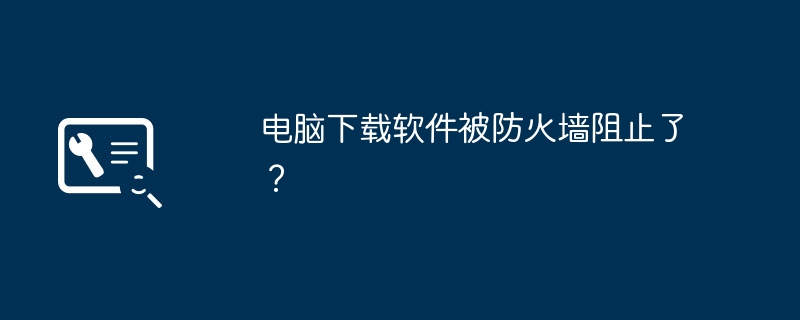
Course Introduction:1. Is the computer software download blocked by the firewall? First, please determine whether the downloaded software poses a threat to the system. Generally, firewalls are relatively sensitive and will block some cracked versions of software or programs with patches. Because they all come with homebrew. If you want to continue installing and using it at this time, you need to add it to the system whitelist, and the firewall will skip this interception step. 2. How to turn off the computer firewall? Hello, I am the customer service of Xiaobai's one-click reinstallation software. The solution to the problem is as follows: How to turn off the computer firewall in win10. First, find the "Network" icon on the Win10 desktop, and then right-click on it. In the pop-up right-click menu, click to enter "Properties", which can be found in the lower left corner of the opened Network and Sharing Center interface.
2024-08-16 comment 0 885