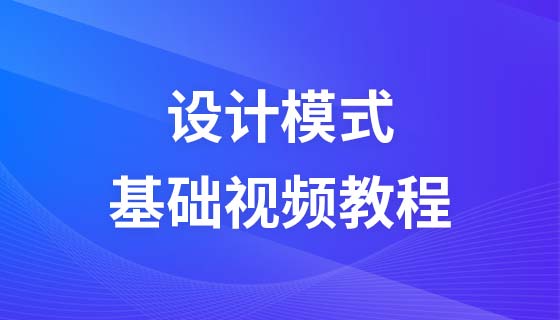
Course Elementary 9628
Course Introduction:Design pattern (Design pattern) is a set of classified and cataloged summary of code design experience that is used repeatedly, known to most people. The purpose of using design patterns is to reuse code, make the code easier to understand by others, and ensure code reliability. There is no doubt that design patterns are win-win for ourselves, others, and the system; design patterns make code writing truly engineering; design patterns are the cornerstone of software engineering, just like the structure of a building. We have collected the "Boolean Educational Design Pattern Video Tutorial", hoping to help everyone better understand the concept of design patterns.

Course Advanced 7304
Course Introduction:JavaScript is a particularly flexible language. In the early years, it was considered a toy-like language that could only do a small job of painting web pages. The project project is not very large, let alone the application of design patterns in Javascript. However, with the rise of Nodejs, HTML5 and web2.0, JavaScript itself has become more and more important. Many classic programming ideas such as design patterns have also been applied to JavaScript to complete larger projects. We have collected "JavaScript Design Patterns Video Tutorial", hoping to help everyone better understand the concept of design patterns.

Course Intermediate 6727
Course Introduction:"JavaScript Advanced Framework Design Video Tutorial" is a very unique language. It is unique in terms of the organization of the code, the programming paradigm of the code, and the object-oriented theory. And there has been a long debate about whether Javascript is oriented to There is obviously an answer to the question of object language. However, even though Javascript has been dominant for twenty years, the object-oriented theory is still not understood by everyone. Dynamic syntax features, obscure prototype structures, messy scope rules, and intricate Closure application, the unclear this... and many other issues are the key points and difficulties of Javascript.

Course Intermediate 13113
Course Introduction:"Complete Video Tutorial on JavaScript Design Patterns" This video tutorial was recorded by Geek Academy. There are two parts of JavaScript design patterns. The first part gives the basic knowledge of object-oriented features required to implement specific design patterns, including interfaces, encapsulation and information hiding, inheritance, single mode, etc. The second part focuses on various specific design patterns and their application in the JavaScript language, mainly introducing several common patterns such as factory mode, bridge mode, combination mode, and facade mode.

Course Elementary 14267
Course Introduction:A basic tutorial on setting up a website with high concurrency, mainly describing solutions for high concurrency of a website.
phpstudy novice tutorial https configuration
2020-03-31 17:33:53 0 0 974
An error occurred when the teacher configured the environment according to the tutorial
2017-11-15 20:02:35 0 4 960
phpstudy how to set up a remote site
2019-05-07 14:57:57 0 0 1233
Please tell me how to set the browser address to
2022-11-16 16:44:37 0 0 596
Can Alibaba and its virtual host set up nginx reverse proxy?
2017-05-16 17:06:58 0 2 600
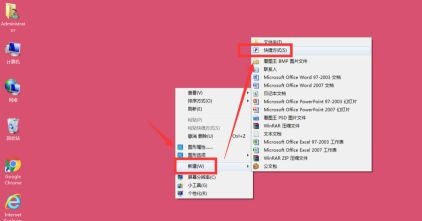
Course Introduction:3D is a very popular special effect nowadays, but many people don’t know where the win73d settings are. In fact, the usual 3D settings have nothing to do with the system. You need to install the corresponding graphics card and then set the 3D effect on the graphics card. If it is the system's 3D, there is only the 3D switching window effect. Let's take a look at each separately below. Win73d setting tutorial 1. Win73d switching setting 1. First, right-click a blank space on the desktop, select "Shortcut" in "New", and create a new shortcut. 2. Enter "%SYSTEMROOT%\System32\rundll32.exedwmapi#105" in the input box and click "Next". 3. Then set its name and click "Finish". 4. Then we are
2023-12-28 comment 0 1246

Course Introduction:Apple ID or you have forgotten the ID, create it according to the prompts. Apple 14 setup tutorial A: Create an Apple ID in Settings to log in to iPhone Setup tutorial: 1. Create an Apple ID: Launch the “Settings” app on your iPhone and select “Sign in to iPhone”. 2. Then select "Don't have an AppleID or forgot your ID?" and finally select the "Create AppleID" option. 3. Fill in the details such as name, birthday and phone number according to the guidelines. You can also use AppStore or iTunes software to perform this step on your computer. 4. Before downloading the app for the first time, you must log in with your new Apple ID and tap your avatar. 5. Select "Create a new AppleID"
2024-04-01 comment 0 1844

Course Introduction:OPPO11 lock screen setting tutorial With the popularity of smartphones, mobile phones have become one of the indispensable tools in people's lives. As a type of smartphone, OPPO mobile phones are very popular among people, and their convenient operations and rich functions are attracting more and more users. In OPPO mobile phones, lock screen settings are a key step, which not only protects users' private information, but also provides a personalized experience. This article will introduce you to the OPPO11 lock screen setting tutorial to help users easily set their favorite lock screen method. first step:
2024-03-23 comment 0 740
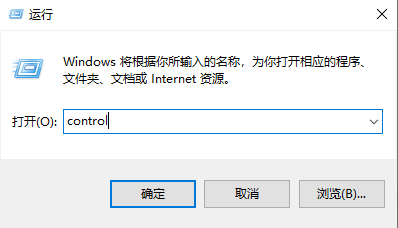
Course Introduction:Re-indexing in win10 is a very practical function. Generally, when there is a search error on your computer, you will delete the re-index settings. Today, I will bring you a detailed setting tutorial. Win10 reindex setting tutorial 1. Press Windows+r, enter control, and open the control panel. 2. Click View mode, select the small icon, find the index option, and open the index option. 3. Click Advanced in the index options to open the advanced options. 4. In Index Settings, click Rebuild.
2024-01-07 comment 0 1256