
Win10 reindexing is a very practical function. Generally, when there is a search error on your computer, you will delete the reindexing settings. Today, the editor will bring you a detailed setting tutorial.
1. Press Windows r, enter control, and open the Control Panel.
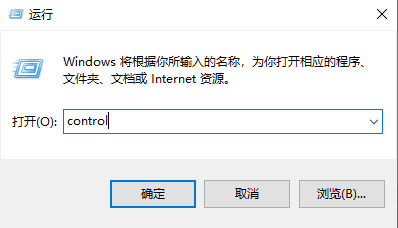
2. Click View mode, select the small icon, find the index option, and open the index option.
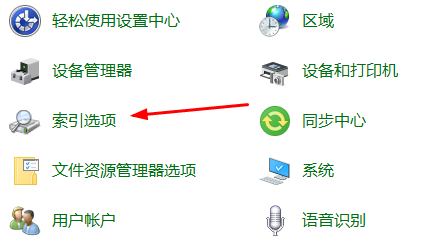
3. Click Advanced in the index options to open the advanced options.

4. In the index settings, click Rebuild.
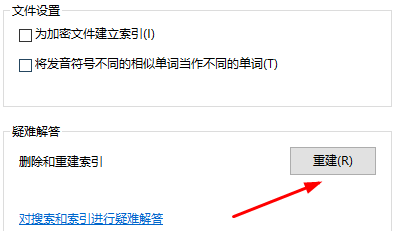
The above is the detailed content of Win10 reindex setting tutorial. For more information, please follow other related articles on the PHP Chinese website!




