
Course Intermediate 11300
Course Introduction:"Self-study IT Network Linux Load Balancing Video Tutorial" mainly implements Linux load balancing by performing script operations on web, lvs and Linux under nagin.

Course Advanced 17615
Course Introduction:"Shangxuetang MySQL Video Tutorial" introduces you to the process from installing to using the MySQL database, and introduces the specific operations of each link in detail.

Course Advanced 11321
Course Introduction:"Brothers Band Front-end Example Display Video Tutorial" introduces examples of HTML5 and CSS3 technologies to everyone, so that everyone can become more proficient in using HTML5 and CSS3.
javascript - How is this stroke animation effect achieved?
2017-06-24 09:44:08 0 3 914
Show content on hover (does not affect card height)
2024-03-27 20:29:28 0 1 436
How to remove transition delay in Vue transition?
2023-08-17 17:36:49 0 1 501
Transformations on CSS display properties
2023-08-23 12:27:32 0 2 603
Ways to fix issue 2003 (HY000): Unable to connect to MySQL server 'db_mysql:3306' (111)
2023-09-05 11:18:47 0 1 807

Course Introduction:Tips and methods to use CSS to achieve jitter effects when the mouse is hovering. The jitter effects when the mouse is hovering can add some dynamics and interest to the web page and attract the user's attention. In this article, we will introduce some techniques and methods of using CSS to achieve mouse hover jitter effects, and provide specific code examples. The principle of jitter In CSS, we can use keyframe animation (keyframes) and transform properties to achieve the jitter effect. Keyframe animation allows us to define an animation sequence by
2023-10-21 comment 0 943
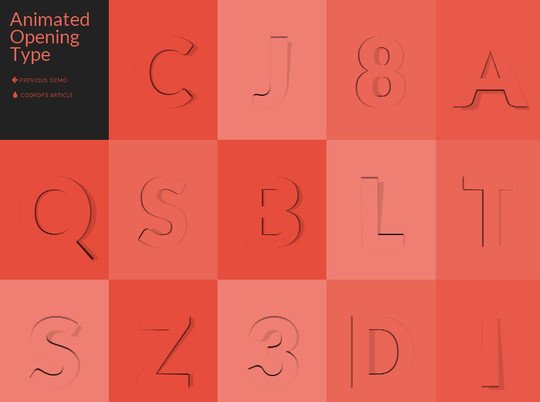
Course Introduction:Today we have compiled 33 gorgeous mouse hover effects using jQuery and CSS3. Some are pure CSS3. You can use these effects on your web pages to give your website a better experience.
2016-05-16 comment 0 1562
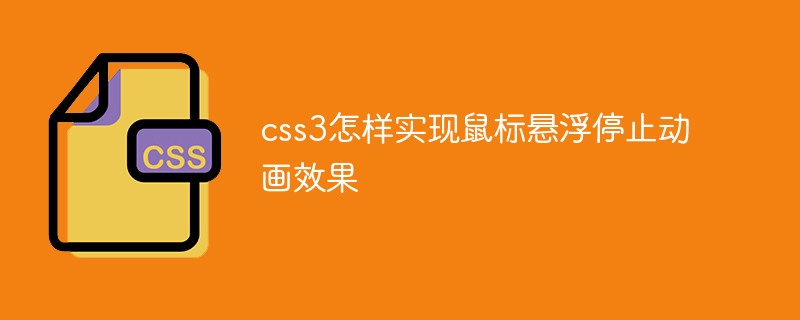
Course Introduction:In CSS, you can use the ":hover" selector and the "animation-play-state" attribute to achieve the mouse hover stop animation effect. The syntax is "animation element:hover{animation-play-state:paused;}".
2021-12-10 comment 0 8448
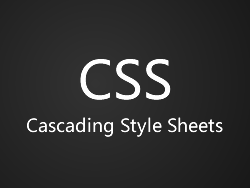
Course Introduction:Here I would like to recommend you an example of using pure CSS to achieve the effect of displaying images on mouse hover. It is demonstrated in the simplest way of adding hover by moving the mouse over the tr tag. It is simple and clear. Friends who need it can refer to it.
2017-03-09 comment 0 3372
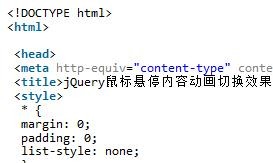
Course Introduction:This article mainly introduces examples of jQuery mouse hover content animation switching effects. Has very good reference value. Let's take a look with the editor below, I hope it can help everyone.
2018-01-17 comment 0 1941