
Course Advanced 16913
Course Introduction:"PHP News Release System Tutorial" is implemented using our basic knowledge of HTML, MYSQL, and CSS. It can publish, modify, and delete news.

Course Advanced 61032
Course Introduction:"PHP Student Management System Tutorial" mainly demonstrates the simple use of HTML, PHP and MySQL.

Course Intermediate 13598
Course Introduction:PHP is used to build a website CMS system. The project will use the MVC architecture to complete common registration and login, permission management, user management, menu management, article management, comment management, advertising management and other modules.

Course Elementary 56888
Course Introduction:Learning from practice is the best and fastest way for developers to learn. "WeChat Mini Program Development CMS System Video Tutorial" will help you build a WeChat Mini Program CMS system step by step from scratch. Each chapter will involve different knowledge points. By the time you finish the tutorial, you will not only have mastered all the knowledge of mini program development, At the same time, he also has the development experience of a complete work!

Course Intermediate 11976
Course Introduction:"PHP Framework System Learning Video Tutorial" This video was recorded by a teacher from Backend.com. The video explains very clearly. Starting from the most basic database construction, it will lead everyone to gain in-depth knowledge of the PHP framework system.
2017-06-10 09:49:06 0 2 820
Please help. I can't enter the Linux system after restarting the machine. Please help me.
2020-04-23 11:38:52 0 1 1101
Please help. I can't enter the Linux system after restarting the machine. Please help me.
2020-04-23 11:49:41 0 0 1077
2017-06-12 09:22:53 0 4 1122
Concurrent queue processing system based on Swoole and Redis
2018-11-14 11:18:20 1 2 1529

Course Introduction:How to close the system process The system process (systemprocess) is the core process running in the computer operating system and is responsible for managing and controlling various functions and resources of the computer. Shutting down system processes may cause system crashes, data loss, or other unpredictable consequences, so shutting down system processes is not recommended under normal circumstances. However, in some specific cases, shutting down system processes may be necessary. This article will introduce some methods to shut down system processes, but please do so with caution. How to shut down system processes
2024-02-18 comment 0 1096

Course Introduction:Reasons for high system process usage In computer systems, system processes refer to programs running at the operating system level. They are responsible for processing and managing various tasks and resource allocation of the system. However, sometimes we will find that the occupancy rate of system processes is abnormally high, which may lead to computer performance degradation or even system crash. So, what is the reason for the high system process usage? Below I will introduce in detail some reasons that may cause high system process usage. First, there is a problem with the system process itself. There may be software vulnerabilities, errors or instability in the system process
2024-02-20 comment 0 1376
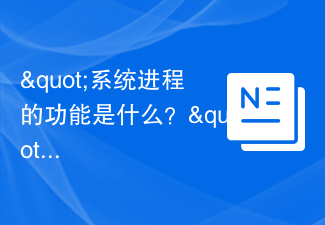
Course Introduction:The System process is an important process in the operating system and has various functions and uses. This article will introduce in detail the purpose and importance of the System process. First, the System process is responsible for managing and controlling various resources of the operating system. It manages and allocates CPU, memory, disks, peripherals, etc. to ensure that system resources can be utilized reasonably. The System process is also responsible for monitoring the working status of various hardware devices, discovering and handling possible failures in a timely manner, and ensuring the stability and reliability of the system. Secondly,
2024-02-19 comment 0 943
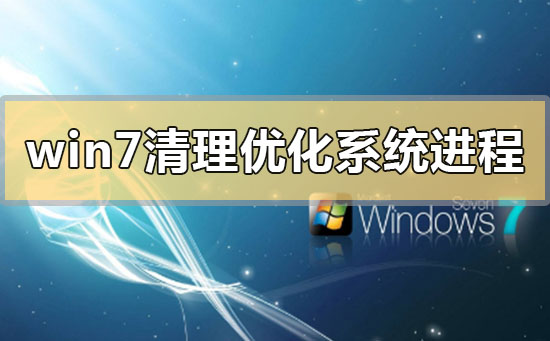
Course Introduction:If our computer is installed with the win7 operating system, if the computer is very stuck or even stuck during use, then as far as the editor knows, it may be caused by too many background processes on the computer. We can terminate the use of unnecessary processes and so on by operating in the task manager. For this reason, the editor has specially prepared this summary of system process occupancy for cleaning and optimizing the win7 system. I hope it can help everyone. Win7 system cleaning and optimization system process occupation 1. Optimize in the system 1. Auto-starting of software will cause the boot speed to slow down. If there are many unnecessary software, the editor recommends prohibiting them from starting; 2. Press "Win+" on the desktop R" shortcut key to open the "Run" window and enter "msconfig"
2024-01-04 comment 0 1264

Course Introduction:How to perform process management and performance monitoring in Linux systems. In Linux systems, process management and performance monitoring are very important tasks. In this article, I will share some tips on how to process process management and performance monitoring of Linux systems, and provide some specific code examples. 1. Process Management View the process list. Use the ps command to list all processes on the current system. The command format is as follows: psaux. This will list the detailed information of all processes, including process ID, parent process ID, and CPU usage.
2023-11-07 comment 0 845