
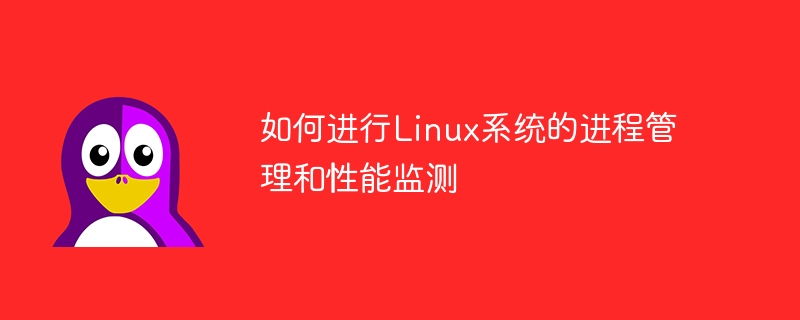
How to perform process management and performance monitoring in Linux systems
In Linux systems, process management and performance monitoring are very important tasks. In this article, I will share some tips on how to process process management and performance monitoring of Linux systems, and provide some specific code examples.
1. Process Management
Use the ps command to list all processes on the current system. The command format is as follows:
ps aux
This will list the details of all processes, including process ID, parent process ID, CPU usage, memory usage, etc.
Use the kill command to terminate a running process. The command format is as follows:
kill <进程ID>
For example, to terminate the ID is 123 For the process, you can use the following command:
kill 123
You can use the top command to monitor the process status on the system in real time. The command format is as follows:
top
The top command will display a list of currently running processes, sorted by CPU usage. You can use the arrow keys on your keyboard to view more process information.
2. Performance Monitoring
Use the sar command to monitor the CPU usage of the system. The command format is as follows:
sar -u 1 10
This will sample CPU usage every second and display the results of the last 10 samples.
Use the free command to monitor the system's memory usage. The command format is as follows:
free -m
This will display the system's memory Total amount, amount of memory used, and amount of memory remaining.
Use the iostat command to monitor the disk IO situation of the system. The command format is as follows:
iostat
The iostat command will display each disk Read and write speed, average response time and other information.
Use the iftop command to monitor the network traffic of the system. The command format is as follows:
iftop
The iftop command will display all the network traffic on the current system. Traffic to and from the network interface.
Code example:
The following is a simple process management tool written in Python, which can list all processes on the system and terminate a process based on the process ID.
import os
# 列出系统上所有的进程
def list_processes():
return os.popen('ps aux').read()
# 终止进程
def kill_process(pid):
os.system('kill {}'.format(pid))
# 测试代码
if __name__ == '__main__':
print('当前系统上的进程:')
processes = list_processes()
print(processes)
pid = input('输入要终止的进程ID:')
kill_process(pid)
print('进程已终止。')The above are some tips and code examples on how to process process management and performance monitoring of Linux systems. Through these tools and technologies, we can better understand the running status of the system, terminate problem processes in time and optimize system performance. Hope this helps!
The above is the detailed content of How to perform process management and performance monitoring on Linux systems. For more information, please follow other related articles on the PHP Chinese website!
 What are the anti-virus software?
What are the anti-virus software?
 Domestic digital currency platform
Domestic digital currency platform
 How to configure Tomcat environment variables
How to configure Tomcat environment variables
 What does c# mean?
What does c# mean?
 How to recover permanently deleted files on computer
How to recover permanently deleted files on computer
 How to open html files on mobile phone
How to open html files on mobile phone
 Oracle database recovery method
Oracle database recovery method
 How to solve problems when parsing packages
How to solve problems when parsing packages




