
Course Intermediate 11317
Course Introduction:"Self-study IT Network Linux Load Balancing Video Tutorial" mainly implements Linux load balancing by performing script operations on web, lvs and Linux under nagin.

Course Advanced 17628
Course Introduction:"Shangxuetang MySQL Video Tutorial" introduces you to the process from installing to using the MySQL database, and introduces the specific operations of each link in detail.

Course Advanced 11331
Course Introduction:"Brothers Band Front-end Example Display Video Tutorial" introduces examples of HTML5 and CSS3 technologies to everyone, so that everyone can become more proficient in using HTML5 and CSS3.
Ways to fix issue 2003 (HY000): Unable to connect to MySQL server 'db_mysql:3306' (111)
2023-09-05 11:18:47 0 1 816
Experiment with sorting after query limit
2023-09-05 14:46:42 0 1 719
CSS Grid: Create new row when child content overflows column width
2023-09-05 15:18:28 0 1 610
PHP full text search functionality using AND, OR and NOT operators
2023-09-05 15:06:32 0 1 571
Shortest way to convert all PHP types to string
2023-09-05 15:34:44 0 1 1000

Course Introduction:Use the brush tool and make the following settings in the brush options. Check [Shape Dynamics] and set the [Control] inside to [Pen Pressure]. Adjust the brush's hardness to 100%. Using the Pen Tool, outline the path of the line in the canvas. After drawing, select a suitable color, right-click on the screen, select [Stroke Path] in the menu, select [Brush] as the tool, and check Simulate Pressure. Cancel the path and add an outer glow effect to the line layer, so that an outer glow line is ready! Then copy a few more lines and the effect will be great.
2024-04-17 comment 0 1145
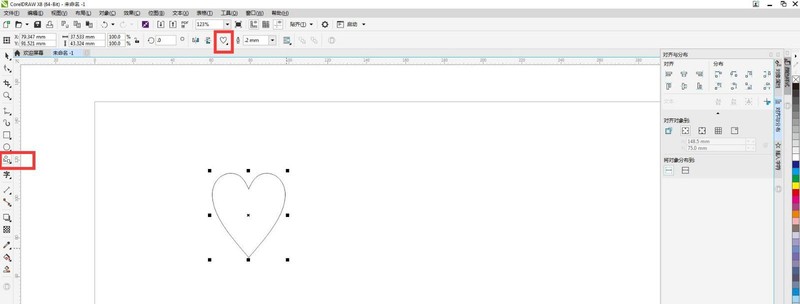
Course Introduction:Step 1: Open the cdr software, create a new document, click on the basic shape tool - heart shape, and draw a heart. Step 2: Click the two-point line tool to draw a straight line along the center point, then use the shape tool to adjust the straight line into an arc, and then use the same method to draw three arcs. Step 3: Click the smart fill tool to add color to the graphics, then drag out the color block and delete the unnecessary graphics. Step 4: Click the interactive fill tool to fill each surface with the gradient color, and then remove the stroke, so that the 3D love heart is drawn.
2024-05-08 comment 0 865
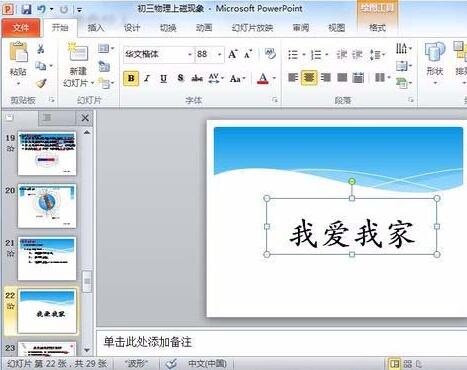
Course Introduction:1. Enter text. 2. Select the shape under Insert and select Line within it. 3. Draw a straight line below the word love. 4. Select the straight line, then select the animation menu, and choose an animation effect from it. 5. Play the animation. At this time, there are no horizontal lines under the text. 6. Click the mouse, and a horizontal line will appear under the text.
2024-03-26 comment 0 1217

Course Introduction:First we use the brush tool and make the following settings in the brush options. Check [Shape Dynamics] and set the [Control] inside to [Pen Pressure]. Then adjust the brush hardness to 100%. Then we use the pen tool to outline the path of the line on the canvas. After painting, we choose a suitable color, right-click on the screen, select [Stroke Path] in the menu, select [Brush] as the tool, and check Simulate Pressure. Then cancel the path and add an outer glow effect to the line layer, so that an outer glow line is ready! Then copy a few more lines and the effect will be great.
2024-04-18 comment 0 453

Course Introduction:First we use the brush tool and make the following settings in the brush options. Check [Shape Dynamics] and set the [Control] inside to [Pen Pressure]. Then adjust the brush hardness to 100%. Then we use the pen tool to outline the path of the line on the canvas. After painting, we choose a suitable color, right-click on the screen, select [Stroke Path] in the menu, select [Brush] as the tool, and check Simulate Pressure. Then cancel the path and add an outer glow effect to the line layer, so that an outer glow line is ready! Then copy a few more lines and the effect will be great. Isn't it very simple? You can draw any type of lines. As long as you draw well and follow the settings above, all kinds of lines can be beautiful. Go and try it now.
2024-06-02 comment 0 712