
Course Intermediate 11425
Course Introduction:"Self-study IT Network Linux Load Balancing Video Tutorial" mainly implements Linux load balancing by performing script operations on web, lvs and Linux under nagin.

Course Advanced 17717
Course Introduction:"Shangxuetang MySQL Video Tutorial" introduces you to the process from installing to using the MySQL database, and introduces the specific operations of each link in detail.

Course Advanced 11416
Course Introduction:"Brothers Band Front-end Example Display Video Tutorial" introduces examples of HTML5 and CSS3 technologies to everyone, so that everyone can become more proficient in using HTML5 and CSS3.
Resetting the visibility of "startButtonGame" is the only problem; everything else works fine
2023-09-19 22:02:31 0 1 761
Why can't text in HTML programs be displayed horizontally and centered?
2023-08-15 12:00:42 0 1 571
javascript - IOS WeChat audio tag cannot be played through touchend
2017-06-30 09:56:15 0 2 975
Using the Vue.js 3 Composition API, trigger an event when the component is displayed
2023-08-28 23:40:07 0 1 595
Ways to fix issue 2003 (HY000): Unable to connect to MySQL server 'db_mysql:3306' (111)
2023-09-05 11:18:47 0 1 900
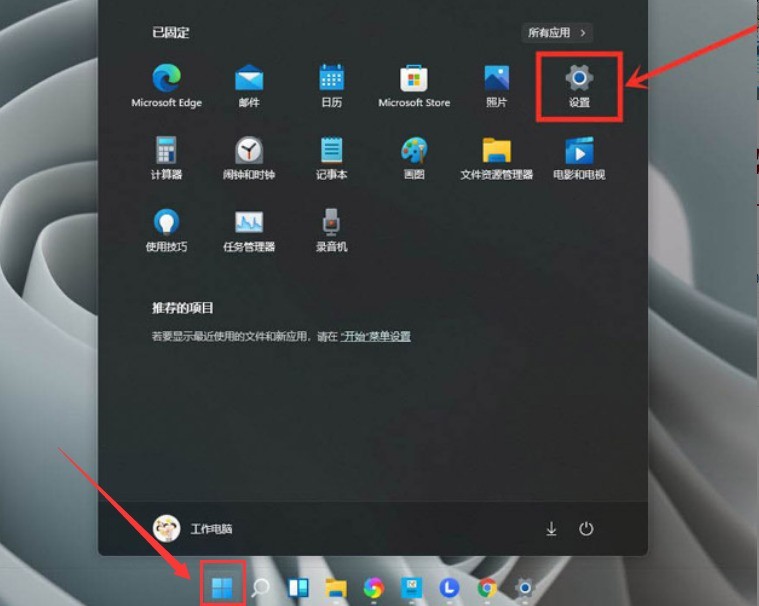
Course Introduction:1. Click the start menu on the desktop and select the settings button in the upper right corner 2. Find the game on the left and open the game mode interface 3. Click the graphics button in the open game mode 4. Click the browse button, select the game that needs to be modified and press Add option 5 below. Find the game in the graphical interface, open the options page, check the high-performance button and save the settings to achieve independent graphics operation of the game.
2024-05-06 comment 0 767

Course Introduction:1. How to use the keyboard in the PC version of Subway Surfers? Subway Surfers PC version? How to play Subway Surfers with a virtual keyboard: 1. First, download the computer simulator on your mobile phone. After the download is complete, open it and connect the keyboard. 2. Finally, set the keyboard keys in the simulator, and then open Subway Surfers to start. game. The mobile version of Subway Surfers cannot connect to a keyboard. According to the official website of the Subway Surfers game, Subway Surfers is a mobile game, and there are similar mini-games on computers. You cannot use a mobile phone to connect a keyboard to play the game. 2. How to download the PC version of Subway Surfers? Hello, Subway Surfers PC version is a popular game. The following are the download steps: 1. Visit the official website of the game and register an account; 2. Find the "Download Subway Surfers PC version" button on the game homepage of the website and click
2024-08-20 comment 0 558

Course Introduction:The win10 recording shortcut key is the Win+G key combination, which can open a new game performance screen recording comprehensive interface, which is very cool. Click on the recording screen at the top to start recording, but many users don’t know why they can’t open it. Let’s take a look at the detailed solution tutorial below. The recording shortcut key cannot be opened in win10. Step 1: Right-click the "Win Key" setting in the lower left corner. Step 2: Windows Settings - Click Games. Step 3: In Game Bar - Enable recording game clips, screenshots and broadcasts using Game Bar. View Win+G Step 4: In the screenshot - Recording in the background - Turn on "Record in the background while I play games" Step 5: Win+G to see win10's cool new game capture
2024-01-04 comment 0 885

Course Introduction:Click Game Space Click Game Space to open the settings menu. Open Game Assistant Open the Game Assistant in the Game Space menu. Click the Experience Now button on the selection interface to complete activation.
2024-06-18 comment 0 787

Course Introduction:Pocket Awakening is a classic turn-based card mobile game. The game adopts the theme of classic Pokemon. The graphics are exquisite and the skills are gorgeous and cool. It shows players the original charm of Pokemon. It has a variety of Pokemon combinations and a large number of The lineup is up to you to choose, and more gameplays are waiting for you to experience; come and download it now! How to level up the stars of Pocket Awakening Pokémon? Log in to the Pocket Awakening game and click the "Elf" button under the game interface. Open the "Pokémon Backpack" page and select the Pokémon that needs to be star-upgraded. Open the "Elf Cultivation" page and click the "Star Rating" button on the right side of the page. Click the "Consumable Materials" icon below. Select "Electric Shock Monster" and click the "OK" button. Click the "Promote" button next to the "Consume Materials" icon. The Pokémon has successfully raised its star, as shown in the picture below.
2024-07-12 comment 0 350