
Course Intermediate 11366
Course Introduction:"Self-study IT Network Linux Load Balancing Video Tutorial" mainly implements Linux load balancing by performing script operations on web, lvs and Linux under nagin.

Course Advanced 17666
Course Introduction:"Shangxuetang MySQL Video Tutorial" introduces you to the process from installing to using the MySQL database, and introduces the specific operations of each link in detail.

Course Advanced 11381
Course Introduction:"Brothers Band Front-end Example Display Video Tutorial" introduces examples of HTML5 and CSS3 technologies to everyone, so that everyone can become more proficient in using HTML5 and CSS3.
Ways to fix issue 2003 (HY000): Unable to connect to MySQL server 'db_mysql:3306' (111)
2023-09-05 11:18:47 0 1 855
Experiment with sorting after query limit
2023-09-05 14:46:42 0 1 742
CSS Grid: Create new row when child content overflows column width
2023-09-05 15:18:28 0 1 633
PHP full text search functionality using AND, OR and NOT operators
2023-09-05 15:06:32 0 1 605
Shortest way to convert all PHP types to string
2023-09-05 15:34:44 0 1 1020
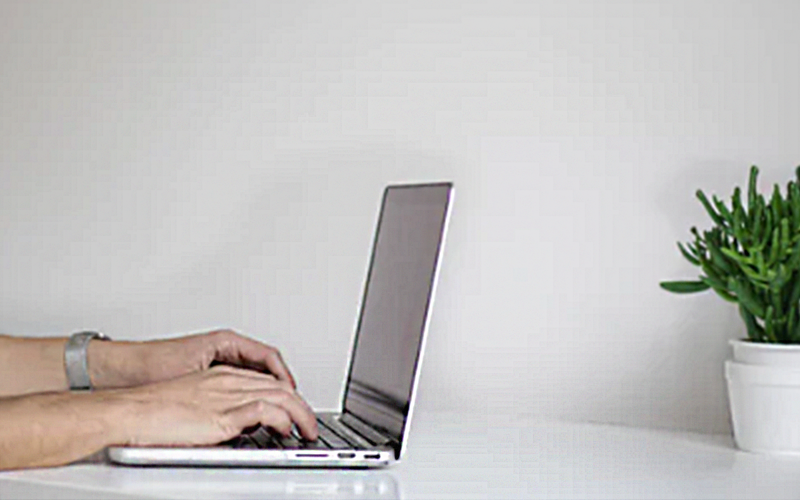
Course Introduction:The screen saver of Win10 system is displayed in gray. In the process of using Win10 system, sometimes the screen saver is displayed in gray, which brings some inconvenience to users. Today we will discuss the solution to this problem. First of all, the gray screen saver may be caused by system settings or permission issues. Below we will introduce several solutions: 1. Check the system settings: First, we need to check whether the system settings are correct. Open "Settings" - "Personalization" - "Lock Screen" and make sure "Screen Saver Settings" is turned on. If it is closed, you can try opening it to see if that solves the problem. 2. Check permission settings: Sometimes, permission settings can also cause the screen to
2024-03-01 comment 0 950

Course Introduction:1. Microsoft’s answer: If win10 is not activated, except for the personalization settings that cannot be used, other functions can be used normally and there is no time limit for use. Most of the personalization settings are gray, and the desktop image cannot be modified, the color cannot be set, etc., as shown in the picture below. 2. Although Windows 10 can be used normally without activating it, its functions are limited. ① There will be a watermark to activate Windows on the lower right side of the screen. ② Personalized modifications cannot be made, such as modifying wallpaper, color, lock screen, theme, etc. These modification buttons will turn gray. ③Unable to use the synchronization function of Microsoft account, such as synchronizing settings on different Microsoft devices.
2024-06-01 comment 0 1087

Course Introduction:Meitu Xiuxiu is a software that everyone often uses to beautify pictures. It has a function that opens the screen and shakes ads. Some friends want to turn it off. Here is how to do it. Open the "Meitu Xiu Xiu" application on your mobile phone, enter the software and click "Me" in the lower right corner to enter the personal center page, and then click the "Hexagon" icon in the upper right corner to open the "Settings" function. 2. There is a "General" in the settings page. When you see it, click on it to select it. 3. Next, find "Personalization Options" on the general page and click on it to enter. 4. Finally, on the entered page, there is a switch button displayed behind the "Allow display of screen shake" ads. Click the slider on it to set it to gray to turn off the function.
2024-02-29 comment 0 1456
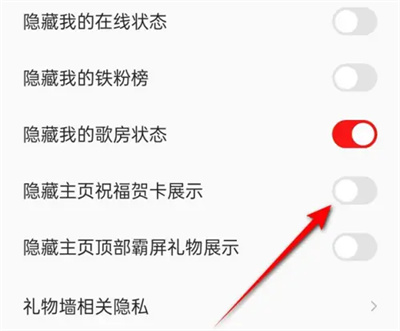
Course Introduction:When using National Karaoke, we can set up and display our own blessing cards on the home page. Below I will introduce the display method for you. Friends who are interested can come and take a look with me. First, open the National Karaoke application on your mobile phone. After entering the main interface, click the "My" button in the lower right corner to jump to the personal center page. Next, find the hexagonal Settings icon in the upper left corner and tap to open it. 2. After coming to the settings page, click on the "Privacy Permissions" item to enter. 3. Next, there is a "Hide Home Page Blessing Card Display" on the privacy permissions page. Click the corresponding switch button behind it to set it. 4. When the button is displayed in gray, it means that the function is turned off, and your own blessing card will be displayed on the home page.
2024-03-01 comment 0 519
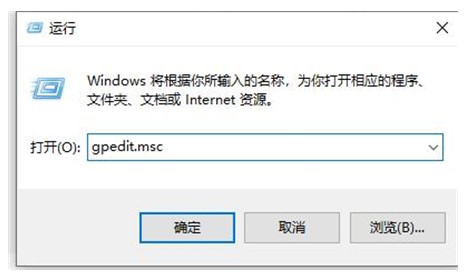
Course Introduction:How to completely turn off the automatic lock screen in win10 is a problem that some users who do not want the automatic lock screen of win10 to affect their applications want to solve. When users use win10, if they do not operate it for a period of time, the screen may enter the automatic lock screen. The situation is somewhat similar to the lock screen, so how to turn off this automatic screen lock, users only need to follow the following steps on how to completely turn off the automatic screen lock method in win10. How to completely turn off automatic screen lock in win10 1. First open "Run" and type "gpedit.msc", and press Enter to confirm. 2. Then search for "Personalization" in the control panel of the management template 3. Double-click "Cannot display saver" 4. Select "Enabled" and confirm
2023-07-10 comment 0 4672