
How to completely turn off the automatic lock screen in win10 is a problem that some users who do not want the automatic lock screen of win10 to affect their applications want to solve. When users use win10, if they do not operate it for a period of time, the screen may enter the automatic mode. The lock screen situation is a bit similar to the lock screen, so how to turn off this automatic screen lock, users only need to follow the following steps on how to completely turn off the automatic screen lock method in win10.
How to completely turn off automatic screen lock in win10
1. First, open "Run" and type "gpedit.msc", and press Enter to confirm.

2. Then search for “Personalization” in the operation panel of the management method template
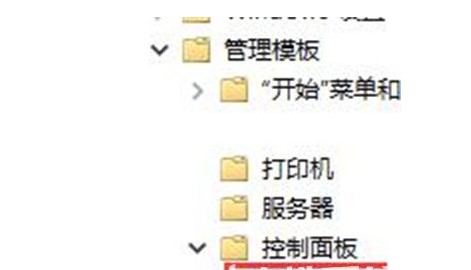
3. Double-click the mouse "Unable to display saver"
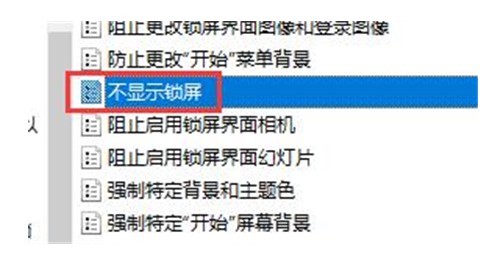
#4. Enable "Enabled" and confirm.

#The above is the specific content on how to completely turn off the automatic lock screen in win10. I hope it can help everyone.
The above is the detailed content of How to completely turn off the automatic lock screen in win10 How to completely turn off the automatic lock screen in win10 Detailed introduction. For more information, please follow other related articles on the PHP Chinese website!




