
Course Intermediate 11215
Course Introduction:"Self-study IT Network Linux Load Balancing Video Tutorial" mainly implements Linux load balancing by performing script operations on web, lvs and Linux under nagin.

Course Advanced 17559
Course Introduction:"Shangxuetang MySQL Video Tutorial" introduces you to the process from installing to using the MySQL database, and introduces the specific operations of each link in detail.

Course Advanced 11269
Course Introduction:"Brothers Band Front-end Example Display Video Tutorial" introduces examples of HTML5 and CSS3 technologies to everyone, so that everyone can become more proficient in using HTML5 and CSS3.
The linux virtual server cannot connect to the network!
Teacher, my virtual server follows your steps! But I just can’t connect to the Internet?
2019-04-11 07:19:13 0 4 1342
centos7 - centos 7 apache cannot connect to the LAN after adding virtual IP
2017-05-16 16:58:12 0 3 936
Why can't I connect to the PHP Chinese website?
2021-03-22 19:26:43 0 2 1169
2023-09-12 20:37:02 0 1 488
html5 - Questions about computer and mobile phone IP addresses
2017-05-24 11:36:30 0 2 721
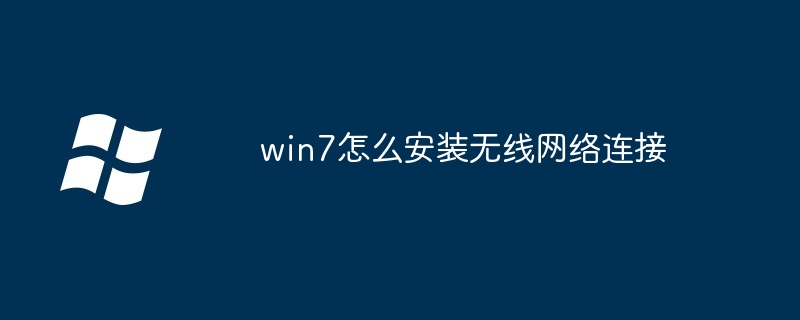
Course Introduction:Here are the steps to install wireless networking in Windows 7: Click the Network & Internet icon. Open the Network and Sharing Center. Select "Set up a new connection or network." Select "Manually connect to a wireless network." Enter the network name and security key. Save the connection. Connect to the network.
2024-04-13 comment 0 1098
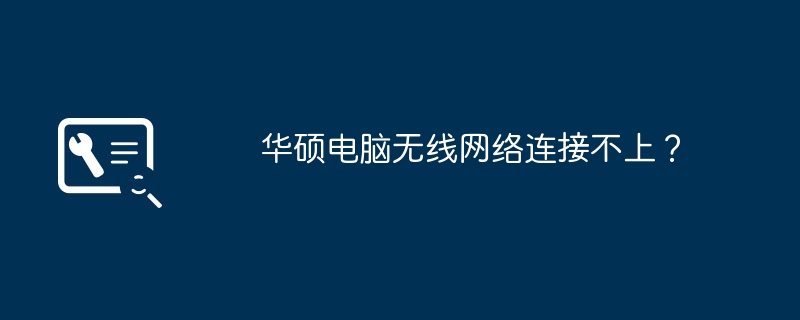
Course Introduction:1. The ASUS computer cannot connect to the wireless network? 1. There is a problem with the WiFi itself. The WiFi may not be connected properly, resulting in the inability to access the Internet. 2. The router problem may be that the router is overheated or damaged. 3. The broadband may be in arrears, resulting in the inability to access the Internet. 4. The WiFi name contains Chinese characters, causing some computers to be unable to connect. Internet access; 5. Computer system problems. There may be problems with the system, resulting in the inability to access the Internet despite being connected to WiFi. 2. Philips computer cannot connect to wireless network? It may be that the network signal is not increasing, so the connection cannot be made. 3. The HP computer cannot connect to the wireless network? The reasons and solutions for why HP computers cannot connect to the wireless network are as follows: 1. You cannot connect to the wireless network. Please first make sure the wireless switch is turned on.
2024-08-05 comment 0 1114

Course Introduction:1. The wireless network can be connected, but when connected with a network cable, it shows that the Ethernet cannot be connected: Restricted: Check the network cable connection: Make sure the network cable is correctly connected to the computer and router/switch ports. Try replacing the network cable to make sure it is not damaged. Restart the network device: Restart the router or switch to ensure the normal operation of the network device. Wait for some time before trying to connect again. Check the network settings: Check the network settings on your computer to make sure the Ethernet adapter is set to obtain an IP address and DNS server address automatically. You can also try setting the IP address manually. Update driver: Update your computer's Ethernet adapter driver. You can download the latest driver from the official website of the computer manufacturer or adapter manufacturer. 2. The notebook is plugged into the network cable and the connection is normal, but the
2024-01-10 comment 0 2029
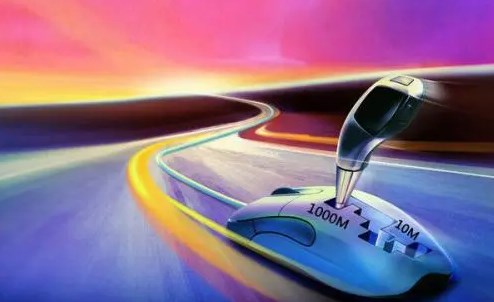
Course Introduction:A wireless network terminal that is connected to a wireless network and cannot connect to the Internet has a wireless signal with only an output end and no input end. The wireless router is turned on, but there is no dial-up Internet access, so I cannot access the Internet. First, connect your router (LAN port) to the network cable interface of your computer. Next, open your browser and log into your router’s setup interface. Find "Network Parameters" in the menu (or it may be labeled "Advanced Settings") and click "WAN Port Settings." In this setting option, you can enter your account number and password to ensure correct settings. To re-enable your wireless network connection, first disable it and then enable it. You can do this via the right-click menu. If your wired connection works fine, but your wireless connection doesn’t work
2024-01-23 comment 0 1361

Course Introduction:1. Lenovo computer cannot connect to wireless network? It may be that the wireless network is disabled. You can try to turn on the wireless network in the computer system: 1. After turning on the computer, click "Start" -> "Run", enter "services.msc" and click "OK" to open the Windows service list : Find and double-click WirelessZeroConfiguration in the service list to change the startup type to "Automatic", click "Apply", then click "Start" under the service status, and then click "OK". 2. "Start" -> "Control Panel" -> "Network Connections", right-click "Wireless Network Connection", there are three tabs in the frame, namely "General", "Wireless Network"
2024-08-20 comment 0 361