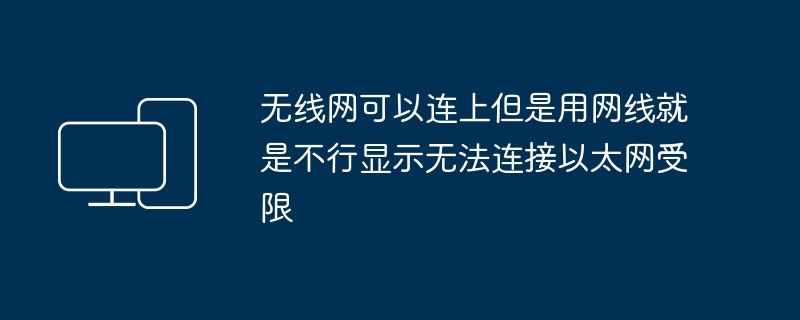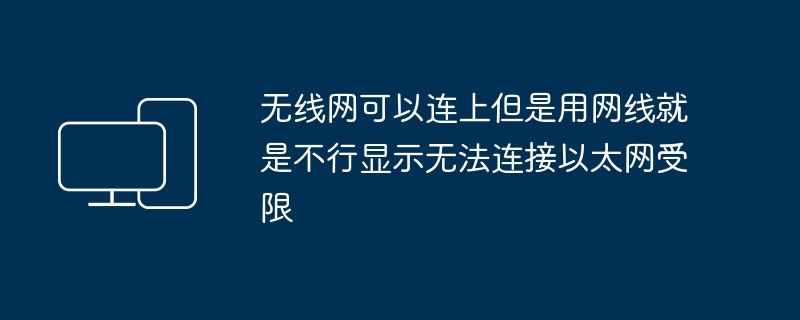
1. The wireless network can be connected, but when connected with a network cable, it shows that the Ethernet cannot be connected is restricted:
Check the network cable connection:
- Make sure the network cable is properly connected to the computer and router/switch ports. Try replacing the network cable to make sure it is not damaged.
Restart the network device:
- Restart the router or switch to ensure the normal operation of the network device. Wait for some time before trying to connect again.
Check the network settings:
- Check the network settings on your computer and make sure the Ethernet adapter is set to obtain an IP automatically address and DNS server address. You can also try setting the IP address manually.
Update Driver:
- Update your computer's Ethernet adapter driver, either from the computer manufacturer or the adapter Download the latest drivers from the manufacturer's official website.
2. The laptop is plugged into the network cable and the connection is normal, but the Ethernet is limited and cannot access the Internet:
Check IP address assignment:
- Make sure the computer's Ethernet adapter obtains a valid IP address. You can use the command line tool to enter
ipconfig /allto view the IP configuration information.
Disable IPv6:
- Try to disable IPv6. Sometimes IPv6 problems may cause Ethernet to be restricted. Disable IPv6 in the network adapter properties.
Check for viruses and malware:
- Run anti-virus software and anti-malware tools to ensure that the system is not affected by Effects of viruses or malware.
Reset the network stack:
- Use the command line tool to run as administrator and enter the following command to reset Set the network stack:
netsh winsock resetandnetsh int ip reset, and then restart the computer.
3. What does it mean when Ethernet is restricted when networking:
IP Address conflict:
- Multiple devices using the same IP address may cause the Ethernet network to be restricted. Make sure each device has a unique IP address.
Router/switch failure:
- Failure of a router or switch may cause the Ethernet network to be restricted. Check whether these devices are working properly.
Windows update issues:
- Some Windows updates may cause network issues, make sure your Windows operating system is up to date , and try to undo the most recent update.
Summary:
- The wireless network can be connected, but it is limited when connecting with a network cable. This may be due to network cable connection problems. , caused by network equipment failure, driver problems, etc. You can try to solve these problems by checking the network connection, restarting the device, updating drivers, etc. If the problem persists, further network troubleshooting may be required.
The above is the detailed content of The wireless network can be connected, but the wired network shows restrictions and cannot connect to Ethernet.. For more information, please follow other related articles on the PHP Chinese website!