
Course Elementary 54145
Course Introduction:"HTML5 From Beginner to Mastery Tutorial" introduces in detail that HTML5 has added a lot of new content based on HTML, with more functions and more dazzling effects.

Course Elementary 26944
Course Introduction:"Javascript Basics Tutorial" will take you to quickly learn the basic knowledge of javascript and explain it through examples, so that you can better understand the javascript scripting language.

Course Elementary 30814
Course Introduction:This tutorial will start from the basics and does not require you to have any programming knowledge. The "HTML Tutorial" contains our knowledge of HTML5, truly achieving a comprehensive learning of HTML.

Course Elementary 24086
Course Introduction:"HTML5 Quick Self-Study Tutorial" is suitable for zero-based entry learning of HTML5. HTML5 is the fifth version of HTML development. With the support of browser technology, it has also begun to be widely used. H5 will become the new standard for WEB development. This course will provide readers with Explain all the core features of HTML5.

Course Elementary 90685
Course Introduction:"JavaScript Elementary Tutorial" is an introductory course to JavaScript, designed to let everyone know and understand the common knowledge of JavaScript.
2017-05-18 10:56:22 0 1 1436
android - How to cache the Object object data returned by rxjava merge
2017-05-16 13:34:50 0 1 583
javascript - How to use data to save the value obtained by vuex's getters in the vue component
2017-05-19 10:08:08 0 2 618
How to use java objects to represent complex json?
2017-05-17 10:08:15 0 2 541
2017-05-19 10:30:38 0 4 501
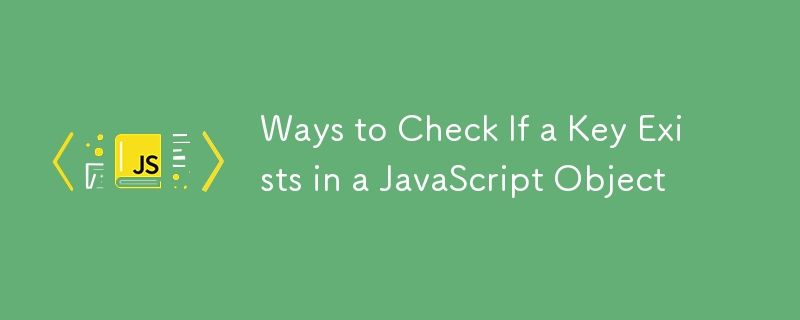
Course Introduction:While working on your React project, you might encounter a situation where you need to render some data from an object. Before doing so, it’s crucial to verify whether a specific key is present in the object. But how do you check if a key exists in a
2024-08-30 comment 0 284

Course Introduction:The navigator object in JavaScript is a powerful tool that allows web developers to interact with the user's browser and device in ways that go far beyond simple web page interactions. From accessing geolocation data to managing device storage, the n
2024-08-30 comment 0 251

Course Introduction:Oops, many win11 users have encountered this problem! Just when plugging in a mass storage device via USB, a "something went wrong" message will pop up. In fact, the solution is very simple. Just find Windows Explorer under Task Manager and click "Restart". Don’t worry, this site has sorted out the solutions in detail for you, come and take a look! Solution to the problem of ejecting a USB mass storage device in win11 Method 1: 1. If your mobile hard disk can be used normally, it just cannot be ejected. 2. Then you can try right-clicking the start menu and opening "Task Manager". 3. Find and right-click "Windows Explorer" and select "Restart". Method two
2024-09-09 comment 0 920

Course Introduction:IT House reported on June 26 that Apple has updated its support documents to indicate that starting with the macOS 15 Sequoia system, downloading and installing apps from the Mac App Store no longer requires double the local available storage space. Apple said that starting from the macOS15 Sequoia system, it will adjust the storage space requirements for downloading and installing apps, adjusting them to the final installation size of the app and adding a small buffer. Developers should consider this change when sending any information about size requirements. macOS15 Sequoia improvements improve user experience, especially in large-scale game scenarios. In macOS14Sonoma system, downloading large games requires double the available space. Apple has released m
2024-08-21 comment 0 842
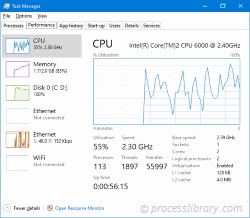
Course Introduction:What is banksrv.dll doing on my computer? Sample Object Server - Banks And Accounts This process is still being reviewed. Non-system processes like banksrv.dll originate from software you installed on your system. Since most applications store
2024-08-28 comment 0 280