
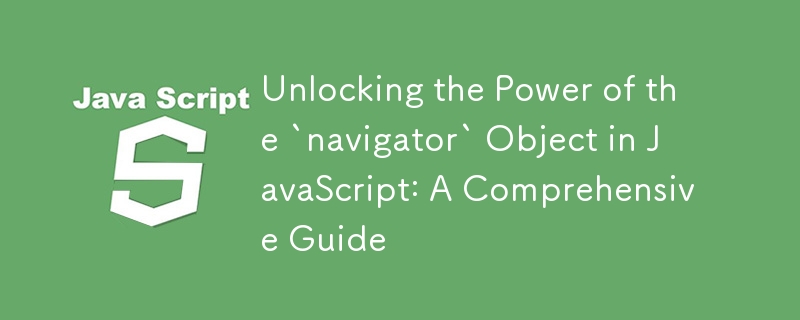
The navigator object in JavaScript is a powerful tool that allows web developers to interact with the user's browser and device in ways that go far beyond simple web page interactions. From accessing geolocation data to managing device storage, the navigator object is a treasure trove of functionality that can enhance the capabilities of your web applications.
In this blog, we'll explore some of the most useful features of the navigator object, complete with examples to help you understand how to implement these features in your own projects.
Imagine you're developing a game or a notification system and you want to give users a tactile response. The navigator.vibrate() method lets you do just that by controlling the device's vibration motor.
// Vibrate for 200 milliseconds navigator.vibrate(200); // Vibrate in a pattern: vibrate for 100ms, pause for 50ms, then vibrate for 200ms navigator.vibrate([100, 50, 200]);
This simple feature can significantly enhance user interaction, especially in mobile applications where haptic feedback is common.
The Web Share API, accessed via navigator.share(), allows your web application to invoke the native sharing capabilities of the user's device. This is particularly useful for mobile applications where users expect seamless sharing options.
navigator.share({ title: "'Check out this amazing article!'," text: 'I found this article really insightful.', url: 'https://example.com/article' }).then(() => { console.log('Thanks for sharing!'); }).catch(err => { console.error('Error sharing:', err); });
With just a few lines of code, your web app can tap into the power of social media and messaging apps, making content sharing effortless for your users.
The navigator.onLine property is a simple but effective way to detect the user's network status. It returns true if the browser is online and false if it's offline. This can be particularly useful for building Progressive Web Apps (PWAs) that need to handle offline scenarios gracefully.
if (navigator.onLine) { console.log('You are online!'); } else { console.log('You are offline. Some features may not be available.'); }
Pair this with service workers, and you can create robust applications that provide a seamless experience even without an active internet connection.
Want to adapt your application's behavior based on the user's battery status? The navigator.getBattery() method provides access to the Battery Status API, allowing you to get information about the device's battery level and whether it's charging.
navigator.getBattery().then(battery => { console.log(`Battery level: ${battery.level * 100}%`); console.log(`Charging: ${battery.charging}`); });
This can be used to adjust your app's performance or display warnings when the battery is low, enhancing the user experience by showing that you care about their device's resources.
The Permissions API, accessed through navigator.permissions, allows you to query and request permissions for things like geolocation, notifications, and more. This is particularly useful for improving user experience by providing clear feedback about permission statuses.
navigator.permissions.query({ name: 'geolocation' }).then(permissionStatus => { if (permissionStatus.state === 'granted') { console.log('Geolocation permission granted'); } else { console.log('Geolocation permission not granted'); } });
Understanding and managing permissions can help you build more secure and user-friendly applications.
The navigator.mediaDevices API provides access to connected media devices like cameras and microphones. This is essential for applications that involve video conferencing, audio recording, or any form of multimedia interaction.
navigator.mediaDevices.getUserMedia({ video: true, audio: true }).then(stream => { const videoElement = document.querySelector('video'); videoElement.srcObject = stream; }).catch(error => { console.error('Error accessing media devices:', error); });
This capability opens up a world of possibilities for creating rich, interactive media applications.
The Clipboard API, available via navigator.clipboard, allows you to interact with the system clipboard. You can copy text to the clipboard or read text from it, making it easier to build applications that involve text editing or sharing.
navigator.clipboard.writeText('Hello, clipboard!').then(() => { console.log('Text copied to clipboard'); }).catch(error => { console.error('Failed to copy text:', error); });
This feature is particularly useful in web applications where users need to frequently copy and paste text.
Service workers are at the heart of Progressive Web Apps (PWAs), enabling offline functionality, push notifications, and more. The navigator.serviceWorker property gives you access to the ServiceWorkerContainer interface, which you can use to register and control service workers.
if ('serviceWorker' in navigator) { navigator.serviceWorker.register('/service-worker.js').then(registration => { console.log('Service worker registered:', registration); }).catch(error => { console.error('Service worker registration failed:', error); }); }
By leveraging service workers, you can create web applications that are more resilient, even in poor network conditions.
The Web Bluetooth API, accessed through navigator.bluetooth, allows your web app to communicate with Bluetooth devices. This can be particularly useful for IoT applications, health monitoring devices, or even smart home systems.
navigator.bluetooth.requestDevice({ filters: [{ services: ['battery_service'] }] }) .then(device => { console.log('Bluetooth device selected:', device); }) .catch(error => { console.error('Error selecting Bluetooth device:', error); });
This cutting-edge API enables new types of web applications that can interact with the physical world in real-time.
The Geolocation API, accessed via navigator.geolocation, is one of the most commonly used features of the navigator object. It allows your application to retrieve the geographic location of the user's device.
navigator.geolocation.getCurrentPosition(position => { console.log(`Latitude: ${position.coords.latitude}`); console.log(`Longitude: ${position.coords.longitude}`); }, error => { console.error('Error obtaining geolocation:', error); });
Whether you're building a mapping application, a location-based service, or simply need to customize content based on the user's location, this API is indispensable.
The navigator object in JavaScript is a gateway to a wide array of device capabilities and browser features. Whether you're looking to enhance user interaction with vibrations, share content natively, manage permissions, or even interact with Bluetooth devices, the navigator object has you covered.
As web technologies continue to evolve, the navigator object will likely expand with even more powerful features, enabling developers to create richer, more immersive web applications. By understanding and leveraging these capabilities, you can build applications that are not only functional but also engaging and user-friendly.
So next time you're developing a web application, remember to explore the possibilities of the navigator object. You might just discover a feature that takes your project to the next level!
The above is the detailed content of Unlocking the Power of the `navigator` Object in JavaScript: A Comprehensive Guide. For more information, please follow other related articles on the PHP Chinese website!
 What are the mobile operating systems?
What are the mobile operating systems? What does pycharm mean when running in parallel?
What does pycharm mean when running in parallel? How to buy Ripple in China
How to buy Ripple in China Ranking of the top ten formal trading platforms
Ranking of the top ten formal trading platforms What does formatting a mobile phone mean?
What does formatting a mobile phone mean? Introduction to linux system classification
Introduction to linux system classification How to cut long pictures on Huawei mobile phones
How to cut long pictures on Huawei mobile phones Common HTML tags
Common HTML tags



