
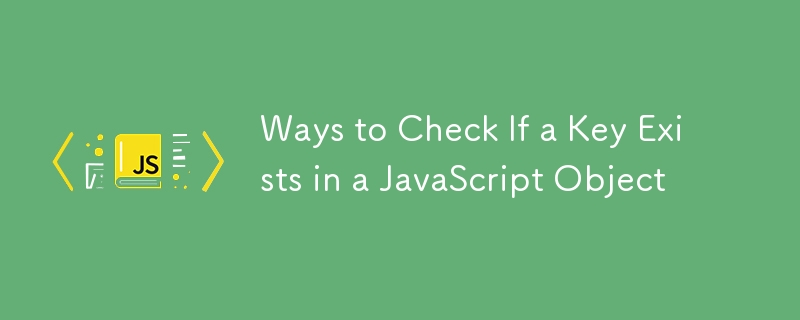
While working on your React project, you might encounter a situation where you need to render some data from an object. Before doing so, it’s crucial to verify whether a specific key is present in the object. But how do you check if a key exists in a JavaScript object? If you're unsure, don't worry—there are several ways to accomplish this!
One of the simplest ways to check if a key exists in a JavaScript object is by using the in operator. This operator checks for both own properties and properties inherited through the prototype chain.
const car = { make: 'Toyota', model: 'Corolla', year: 2020 }; console.log('make' in car); // true console.log('color' in car); // false
Pros:
Cons:
The hasOwnProperty() method is another popular way to check if a key exists in a JavaScript object. It ensures that the key is an own property of the object, not something inherited.
const car = { make: 'Toyota', model: 'Corolla', year: 2020 }; console.log(car.hasOwnProperty('make')); // true console.log(car.hasOwnProperty('toString')); // false
Pros:
Cons:
You can also check if a key exists in a JavaScript object by verifying if the property value is undefined. In JavaScript, accessing a non-existent key returns undefined.
const car = { make: 'Toyota', model: 'Corolla', year: 2020 }; console.log(car.make !== undefined); // true console.log(car.color !== undefined); // false
Pros:
Cons:
Introduced in ECMAScript 2022, Object.hasOwn() provides a more modern approach to check if a key exists in a JavaScript object. It’s similar to hasOwnProperty(), but with a more concise syntax and improved reliability.
const car = { make: 'Toyota', model: 'Corolla', year: 2020 }; console.log(Object.hasOwn(car, 'make')); // true console.log(Object.hasOwn(car, 'color')); // false
Pros:
Cons:
For a more functional approach, you can convert the object’s keys to an array and use Array.includes() to check if a key exists in a JavaScript object.
const car = { make: 'Toyota', model: 'Corolla', year: 2020 }; console.log(Object.keys(car).includes('make')); // true console.log(Object.keys(car).includes('color')); // false
Pros:
Cons:
Understanding how to efficiently check if a key exists in a JavaScript object is essential for writing robust JavaScript code. Each method has its own strengths and is suited to different scenarios, so choosing the right one depends on your specific needs. Whether you’re dealing with modern or legacy code, knowing these techniques will help you handle objects more effectively and avoid common pitfalls.
To learn more about JavaScript Objects check this.
The above is the detailed content of Ways to Check If a Key Exists in a JavaScript Object. For more information, please follow other related articles on the PHP Chinese website!




