
Course Intermediate 11330
Course Introduction:"Self-study IT Network Linux Load Balancing Video Tutorial" mainly implements Linux load balancing by performing script operations on web, lvs and Linux under nagin.

Course Advanced 17632
Course Introduction:"Shangxuetang MySQL Video Tutorial" introduces you to the process from installing to using the MySQL database, and introduces the specific operations of each link in detail.

Course Advanced 11346
Course Introduction:"Brothers Band Front-end Example Display Video Tutorial" introduces examples of HTML5 and CSS3 technologies to everyone, so that everyone can become more proficient in using HTML5 and CSS3.
How to solve the problem of closing animation of React drawer component of Tailwind CSS
2023-08-13 10:44:01 0 1 609
html5 - How to turn off the local camera when using the getUserMedia method?
2017-06-10 09:48:52 0 2 1088
Can laravel not get the session after closing the CSRF of the specified controller method?
Can laravel not get the session after closing the CSRF of the specified controller method?
2017-05-16 16:47:20 0 1 390
python - Using gunicorn to start flask project, repeated startup issues
2017-05-18 10:48:00 0 2 632
android - Is there any other way to close Fragment besides popBackStack()?
2017-05-16 13:35:12 0 2 757

Course Introduction:Too many startup items will cause the computer to start slowly. You can turn off unnecessary startup items. So how to turn off startup items in Win11? Here, the editor will give you a detailed introduction to how to turn off startup items in Win11. Friends who need it can take a look! 1. Click the "Start" button in the taskbar below. 2. Then find "Settings" in the menu list and open it. 3. In the window that opens, click the "Apply" option on the left. 4. Then click the "Start" option on the right. 5. Finally, find the unnecessary startup item and turn off the switch button on the right side of it.
2024-09-02 comment 0 735
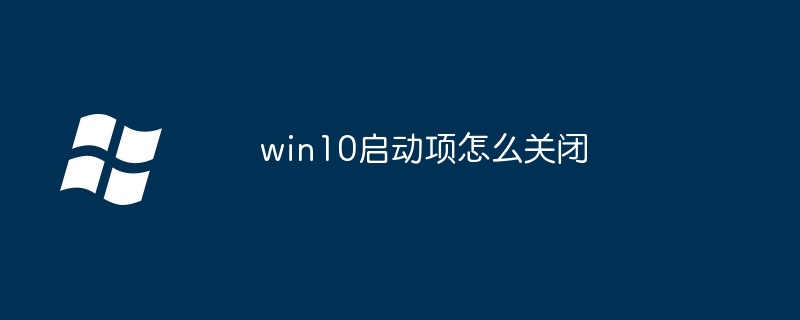
Course Introduction:How to turn off Windows 10 startup items: disable startup items in Task Manager; switch the startup items switch to off in the Settings application; uncheck the startup items service in the system configuration utility; use third-party software to manage startup items. It is recommended to only disable unnecessary startup items. If you are not sure of the effect, you can disable it first and observe the impact. If problems occur, you can re-enable it.
2024-04-14 comment 0 776

Course Introduction:Win11 startup items have a great impact on our system startup and computer startup speed. If we have a lot of startup items, it will seriously slow down our startup speed. Therefore, you can turn off unnecessary startup items in the system application startup settings. Startup items, let’s follow the editor to take a look at the shutdown tutorial. How to turn off the startup items in win11: 1. First, we find the start menu in the taskbar and click to enter. 2. Then enter "Settings" at the top, as shown in the picture. 3. Then there is an "Application" option on the left side of the settings, click to enter. 4. Then click to enter the "Startup" settings in the lower right corner of the application. 5. Then find "Startup Applications" and close unnecessary startup items.
2023-12-24 comment 0 2660

Course Introduction:As a popular audio entertainment application, Maoer FM provides users with rich audio content and convenient usage experience. However, some users may not like the default startup sound effect every time they start the application. In order to satisfy this In response to the needs of some users, Maoer FM provides the function of turning off the startup sound. Below, we will introduce in detail how to turn off the startup sound of Maoer FM to make your experience more personalized. Introduction to how to turn off the startup sound of Maoer FM 1. First, open the Maoer FM software on your mobile phone and click on My interface; 2. Then enter the My interface and click on the startup sound option; 3. Finally, in the startup sound interface, Click the on/off key behind the startup sound to turn off the startup sound.
2024-07-01 comment 0 1106
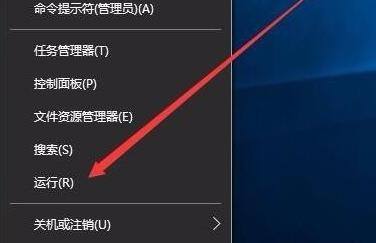
Course Introduction:The redundant startup items in the Win10 system will burden the computer and affect the running speed of the computer. Closing it can improve the smoothness of the computer. So how to close the redundant startup items in Win10? Next, the editor will bring you how to turn off unnecessary startup items in Win10. Friends who need it can take a look. 1. Click Start in the taskbar below and select "Run" in the menu option to open it. 2. Enter "MSConfig" in the opened dialog box and press Enter to open. 3. After entering the new window, switch to the "Startup" tab above and click "Open Task Manager". 4. On task
2024-01-11 comment 0 1987