
Course Intermediate 11361
Course Introduction:"Self-study IT Network Linux Load Balancing Video Tutorial" mainly implements Linux load balancing by performing script operations on web, lvs and Linux under nagin.

Course Advanced 17663
Course Introduction:"Shangxuetang MySQL Video Tutorial" introduces you to the process from installing to using the MySQL database, and introduces the specific operations of each link in detail.

Course Advanced 11380
Course Introduction:"Brothers Band Front-end Example Display Video Tutorial" introduces examples of HTML5 and CSS3 technologies to everyone, so that everyone can become more proficient in using HTML5 and CSS3.
javascript - How to switch between Chinese and English on the antd official website
How to switch between Chinese and English on antd official website
2017-05-19 10:38:07 0 4 643
How to achieve Chinese-English translation of the entire website?
2017-10-27 11:11:36 0 6 3093
Let me ask a question, Teacher Zhu
2018-11-24 01:41:32 0 1 1031
i18n - android app cannot display default language as English
2017-05-24 11:38:11 0 1 873
Do you use different vimrc configuration files for different programming languages?
How to switch vimrc when switching languages?
2017-05-16 16:35:13 0 2 749

Course Introduction:Some users are not used to the default shortcut keys for switching between Chinese and English in the Win10 system. They want to customize a shortcut key but do not know how to change the input method in Win10. The shortcut keys for switching between Chinese and English will be introduced in detail below. If you are interested in the method of switching shortcut keys in English, you can take a look. 1. Click Start in the taskbar below and select "Settings" in the menu options to open. 2. After entering the new interface, click the "Time and Language" option. 3. Then click "Language" on the left. 4. Select the language you use in the "Preferred Language" on the right and click the "Options" button
2024-01-13 comment 0 1990
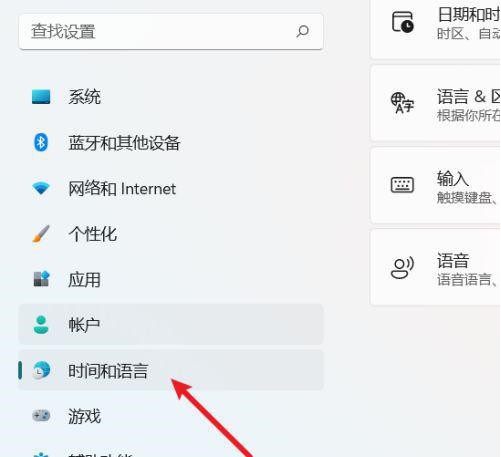
Course Introduction:In the Windows 11 operating system, users can customize the shortcut keys for switching between Chinese and English input methods to suit personal operating habits. In order to help users with this need realize this personalized setting, this article will introduce you in detail how to set the shortcut keys for switching between Chinese and English in Win11 system. Please continue reading the following detailed step-by-step instructions. Setting method 1. Use the "win+i" shortcut key to open the "Settings" interface, and then click the "Time and Language" option in the left column. 2. Then click "Enter" on the right. 3. Then click the "Advanced Keyboard Settings" option. 4. Then click "Input language hotkey". 5. In the last window that opens, click the "Advanced Key Settings" option in the upper part to set the switching shortcut keys. Expand reading quick
2024-02-27 comment 0 1708
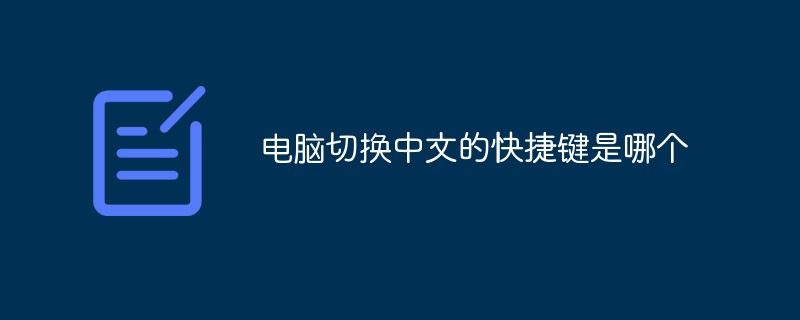
Course Introduction:The shortcut key for switching to Chinese on the computer is [Ctrl+Shift]. The method for switching to Chinese on the computer is: 1. Press the [Ctrl+Shift] key on the keyboard to switch to Chinese; 2. Press the [Shift] key to switch to Chinese when inputting text. ;3. Select Chinese language in the [Format] tab.
2021-02-03 comment 0 111833
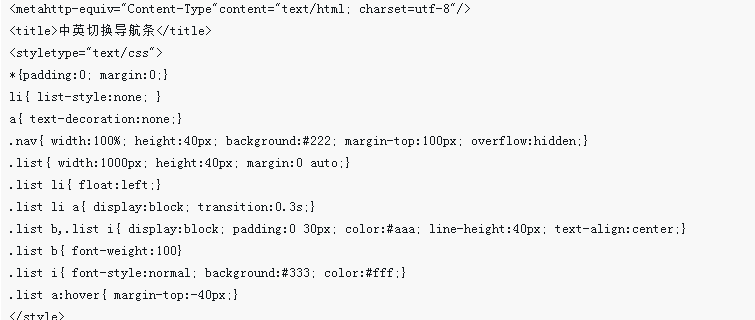
Course Introduction:This article mainly shares the sample code of javascript to achieve the Chinese and English switching effect of the navigation bar, which has a very good reference value. Let’s take a look at it with the editor.
2018-04-18 comment 0 2509