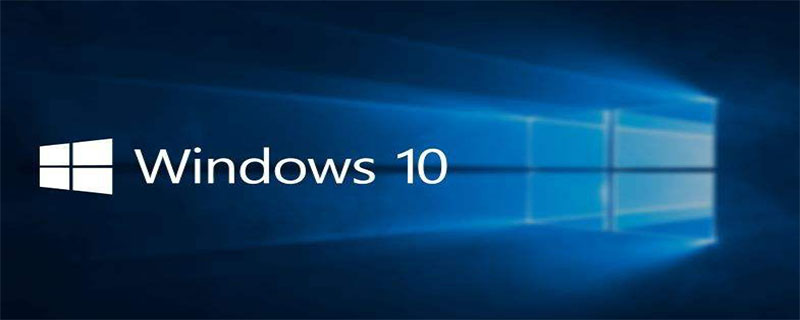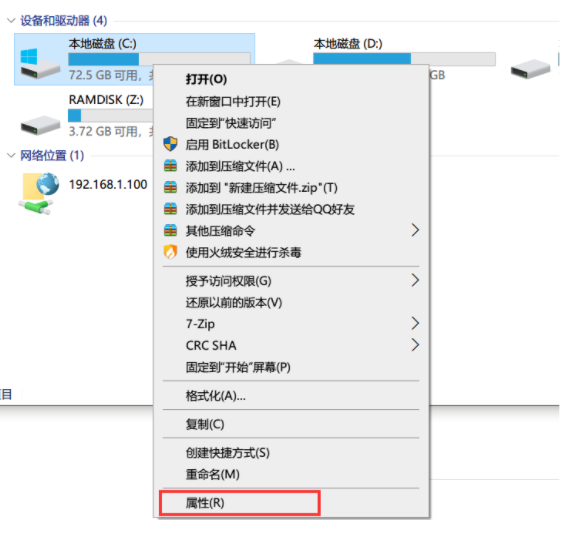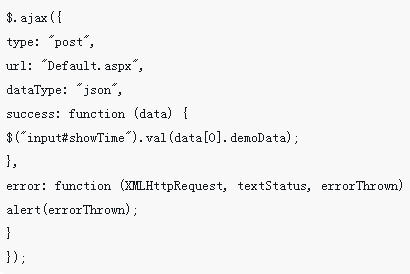Found a total of 10000 related content

How to clean and refresh DNS cache on Win10 computer
Article Introduction:How to clean and refresh the DNS cache on a Win10 computer? Recently, many users have modified the dns server, but after waiting for a while, they found that it has not taken effect. This is because the DNS cache exists and the original DNS address is still used, so We need to use commands to clear the DNS cache, so let’s take a look at the operation of clearing the DNS cache in Win10 with the editor. Win10 clearing DNS cache operation 1. Use the shortcut key win+R to open the run window, enter cmd, and click OK. 2. After opening, enter ipconfig/flushdns after the cursor and click the Enter key. You can see that the dns resolution cache is refreshed. 3. Running ipconfig/displaydn
2023-06-29
comment 0
2907

How to optimize the list drop-down refresh problem in Vue development
Article Introduction:How to optimize the list pull-down refresh problem in Vue development. With the rapid development of the mobile Internet, list pull-down refresh has become one of the common functions in various mobile applications. In Vue development, how to optimize list drop-down refresh has become a problem that developers need to solve. This article will introduce some optimization strategies to help developers better handle list pull-down refresh issues and improve user experience. 1. Reasonably design the interactive logic of list pull-down refresh. In Vue development, the interactive logic of list pull-down refresh needs to be designed reasonably to achieve user-friendly
2023-06-29
comment 0
1849

How to prevent data clearing after vuex page refresh
Article Introduction:This time I will show you how to prevent the data from being cleared after the vuex page is refreshed. What are the precautions to prevent the data from being cleared after the vuex page is refreshed? The following is a practical case, let's take a look.
2018-04-28
comment 0
3862
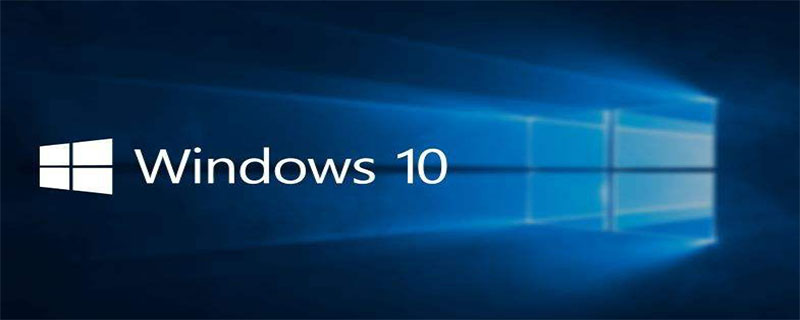
windows update cleanup
Article Introduction:Windows update cleanup is often caused by files left behind when we update Windows. They will be stored in Windows Update Cleanup and take up hard drive space.
2019-06-18
comment 0
29096

How to clean update files in Windows 11 How to clean update files in Windows 11
Article Introduction:1. First, find the program on the desktop and double-click it to open it. 2. Then, select the C drive and right-click the properties menu. 3. Then, drag down the mouse to find the disk cleanup option. 4. Then, click the Clean System Files button in the new window that jumps. 5. After that, check the Windows Update Cleanup option in the Disk Cleanup column. 6. Finally, click the OK button at the bottom of the page to delete the win11 upgrade package.
2024-05-30
comment 0
1115

How to deal with data after Ajax lost refresh
Article Introduction:This time I will show you how to handle the data after Ajax is lost after refresh, and what are the precautions for handling the data after Ajax is lost after refresh. The following is a practical case, let's take a look.
2018-04-25
comment 0
1678

How to deal with refresh 404 after vue project is packaged
Article Introduction:This time I will show you how to deal with the 404 refresh after the vue project is packaged. What are the precautions for dealing with the refresh 404 after the vue project is packaged? The following is a practical case, let's take a look.
2018-03-28
comment 0
2272
How to deal with jquery+ajax request data not refreshing
Article Introduction:This time I will show you how to deal with jquery+ajax request data that does not refresh, and what are the precautions for handling jquery+ajax request data that does not refresh. The following is a practical case, let's take a look.
2018-04-03
comment 0
1713
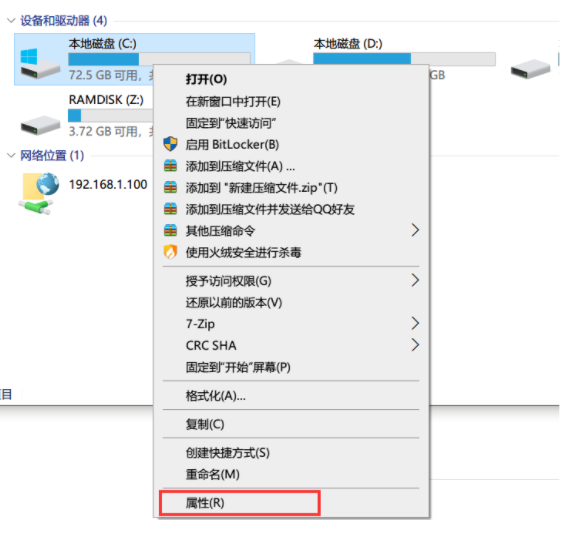
How to clean and delete update files in win10 How to clean update files in win10 system
Article Introduction:Hello everyone! Do you know? After our computer is updated, there will be many update files left behind, and these files will take up a lot of our space! Many friends want to know how to clean these update files, right? Don’t worry, today I will teach you the detailed steps! Friends who want to learn can come to the PHP Chinese website at any time! How to clean win10 system update files 1. Double-click to enter this computer, right-click on the C drive, and select "Properties" to open. 2. In the new window, enter the "General" tab and click the "Disk Cleanup" button. 3. Then click the “Clean System Files” button. 4. Finally, find "Windows Update Cleanup", check it, and click OK.
2024-09-03
comment 0
1058
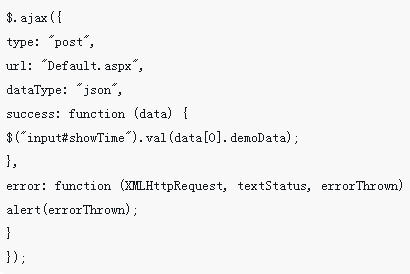
How to deal with the problem that ajax access cannot be refreshed in IE8
Article Introduction:This time I will bring you some ideas for dealing with the problem that ajax access cannot be refreshed in IE8. What are the precautions for dealing with the problem that ajax access cannot be refreshed in IE8? The following is a practical case, let’s take a look.
2018-04-04
comment 0
1447

How to remove win10 update and cleanup
Article Introduction:Some friends want to delete multiple storage things that cause the computer to become laggy and clean up the memory to free up space. So how to delete the win10 update cleanup? For this reason, the editor will give you a detailed introduction to the win10 update cleaning and deletion steps. If you are interested, you can take a look. 1. Double-click to enter This Computer, right-click the C drive, and select "Properties" to open. 2. In the new window, enter the "General" tab and click the "Disk Cleanup" button. 3. Then click the "Clean System Files" button. 4. Finally, find "Windows Update Cleanup", check it, and click OK.
2024-01-24
comment 0
1132

How to clear the cache of Interface News How to clear the cache
Article Introduction:In the process of using interface news, the function of clearing the cache has important and practical significance that cannot be ignored. As users frequently access and use interface news, cached data will gradually accumulate, which may affect the running speed and performance of the application. How to clear the cache 1. Open the Interface News APP, click "Personal Avatar" to enter the personal homepage 2. On the personal homepage, click "Settings" to enter the system settings interface 3. On the current page, click "Clear Cache" to clear it Interface News APP software cache
2024-07-16
comment 0
570