
Many friends’ computers become more and more stuck as they are used, so this means that our computers need to be cleaned up. This generally means that the available space on the C drive of our computers has become smaller. Many times it is because of our Windows updates. There are still files left behind that have not been cleaned up, so how should they be cleaned up?
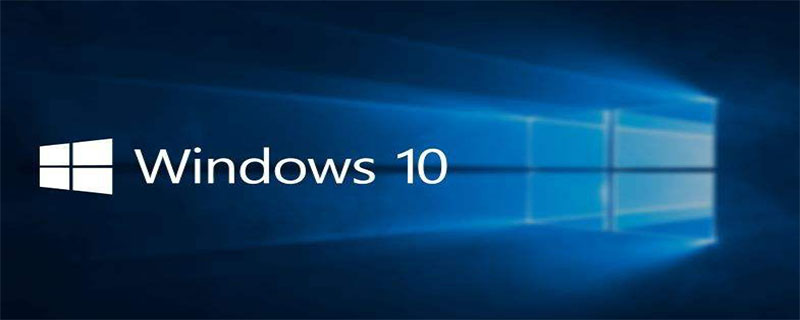
Right-click on the C drive and find "Properties" (recommended learning: PHP video tutorial)
Click "Disk Cleanup"
Then click "Clean System Files"
Wait for the progress bar to finish reading, this step may take about 2 minutes After the time
is completed, you can see "WIndows Update Cleanup" and "Windows Upgrade Log File" in the cleanup column. Both of these are relatively large. If they are not cleaned for a long time, they may reach more than 10G.
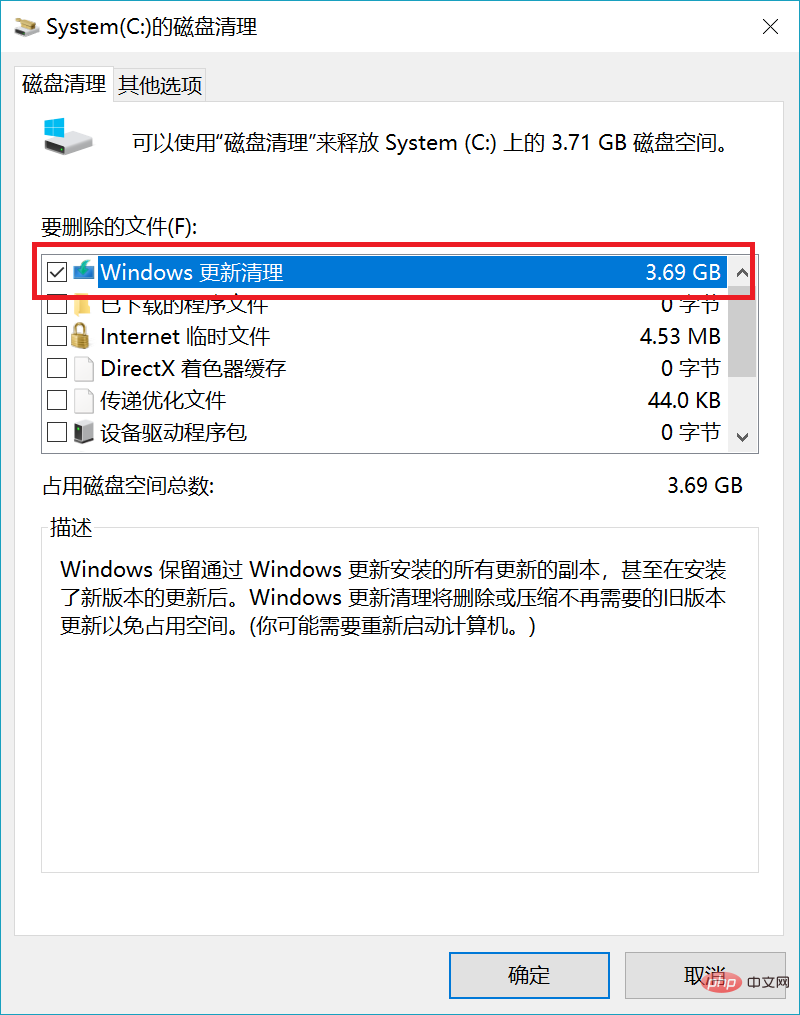
After checking the ones you want to clean, click "OK". Then just wait for the program to clean up automatically. This step will take more than ten minutes. Please wait patiently
After the cleanup is completed, you can see that the C drive space has become a lot larger
More For PHP related technical articles, please visit the PHP Graphic Tutorial column to learn!
The above is the detailed content of windows update cleanup. For more information, please follow other related articles on the PHP Chinese website!