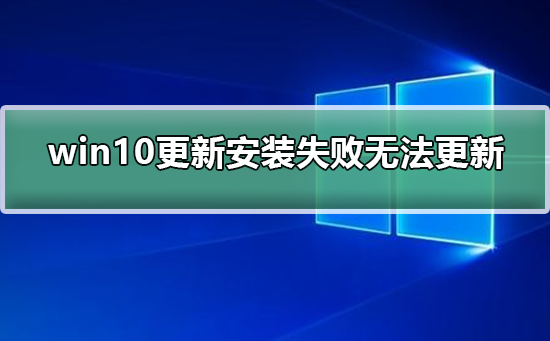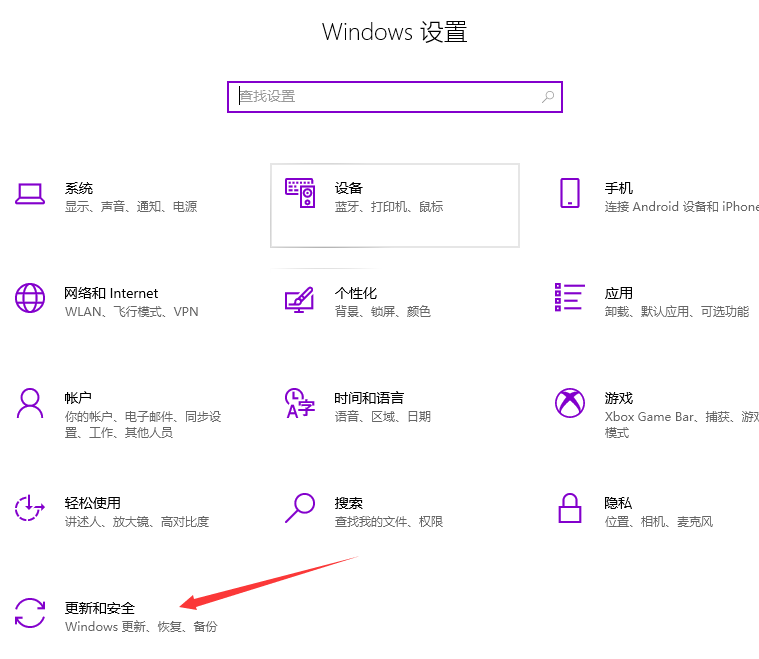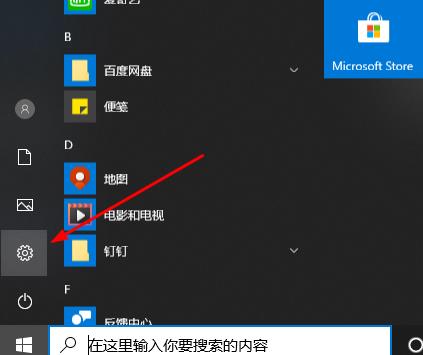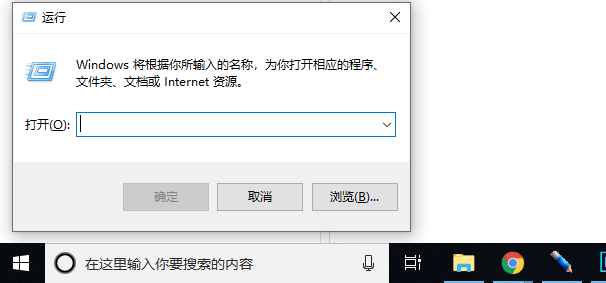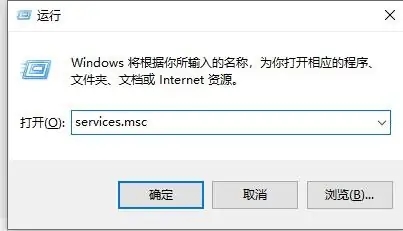Found a total of 10000 related content
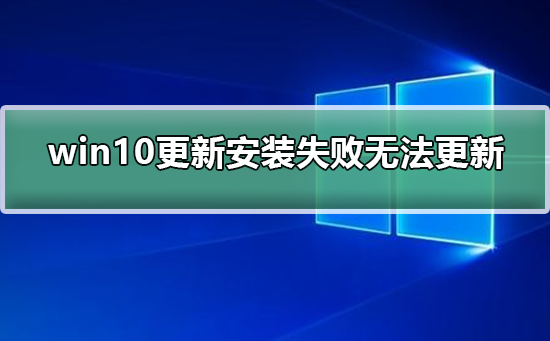
Win10 update installation failed, how to solve the problem of being unable to update?
Article Introduction:When we update the win10 system, the win10 update keeps failing and cannot be updated. How to solve the problem that the win10 update has failed to be installed and cannot be updated? I have sorted out the relevant content here. Let’s take a look at the solutions to the problem that win10 update keeps failing and cannot be updated. Win10 update installation failed and cannot be updated. How to solve the problem. 1. In Windows 10 system, when the system update interface is opened, it prompts that a restart is required, but it still cannot be installed after restarting. 2. Right-click the start button in the lower left corner of Windows 10 and select the Run menu in the pop-up menu. 3. In the Windows 10 run window that opens, enter the command services.msc and click the OK button.
2023-07-17
comment 0
5000

How to update system 1909 in win10
Article Introduction:How to update system 1909 in win10: first enter the Microsoft win10 system homepage; then click "Update Now"; then download "Windows10Upgrade9252.exe" and double-click to run it directly; finally open "win10 Easy Upgrade" and click "Update Now".
2020-04-02
comment 0
5836
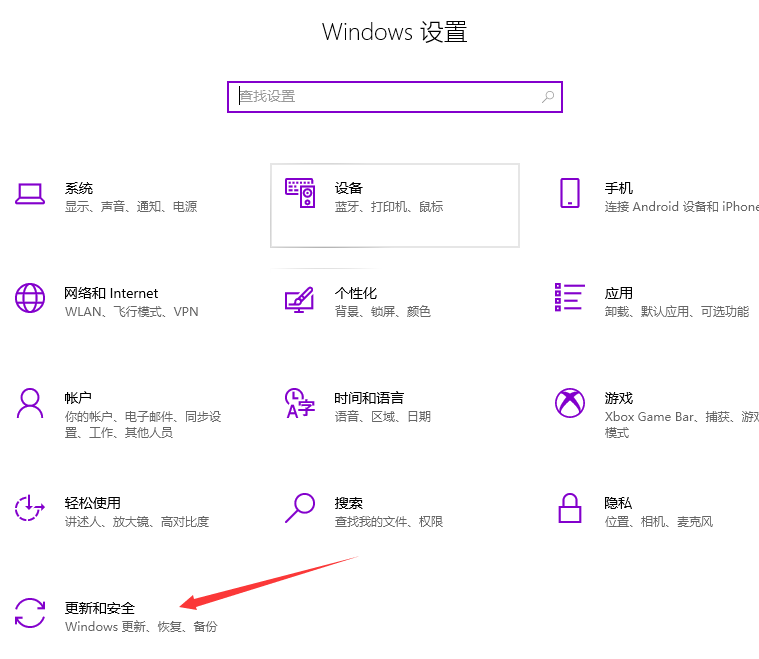
How to update win10 computer to the latest system version
Article Introduction:Win10 has been released for a long time, and more and more users are starting to use Win10. Although the Win10 system version has been continuously updated and upgraded, there are many Win10 users who do not know how to update their computers to the latest Win10 system version. In fact, the method to update the latest system version of the computer is relatively simple. Let’s take a look at how to update the latest system version of the win10 computer. How to update win10 computer to the latest system version? The specific method is as follows: 1. Win+i to open [Computer Settings]; 2. Click [Update and Security]; 3. Click Windows Update; 4. Click [Check Now] to automatically check, download and install the latest Win10 update package. The above is the win10 computer brought by the editor
2023-07-13
comment 0
5652
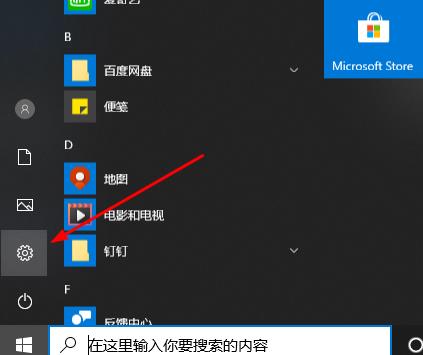
How to stop win10 updates
Article Introduction:When many friends first install win10, the system often updates automatically. However, many users do not like automatic updates and sometimes the updates are easy to fail. So how to cancel the update? Let’s take a look at how to cancel the update if win10 update fails. Win10 update failed to cancel the update: 1. Click Start and select "Settings". 2. Click "Update and Security" again. 3. Click "Advanced Options" that appears on the right. 4. Just select a date under "Pause updates", but it can only be paused for a maximum of 35 days.
2023-12-29
comment 0
1149

What to do if win10 update installation fails and cannot be updated
Article Introduction:When we updated the win10 system, the win10 update failed and could not be updated. How to solve the problem of win10 update failure and inability to update? I've compiled relevant content here. Let’s take a look at the solutions to win10 update failure. What should I do if the win10 update installation fails and cannot be updated? 1. In Windows 10 system, a restart is required when the system update interface is opened, but it still cannot be installed after restarting. 2. Right-click the Start button in the lower left corner of Windows 10 and select the Run menu in the pop-up menu. 3. In the Windows 10 run window that opens, enter the command services.msc and click the OK button to run the program. 4. Now you will turn on Wi
2023-07-13
comment 0
2235

Function analysis of win10 version update
Article Introduction:This page records every update of win10 for users, including version updates, application function updates, patch updates, etc., all of which can be found here. If you want to understand the win10 update process, then come here to take a look. ~win10 update record: date version number/name view details win10 June information 11.10 Microsoft will stop supporting the win102004 version details 9.26 win10KB5005101 update was withdrawn details 8.16 win10 latest update settings interface details 8.11 Microsoft win10 released August cumulative Update KB5005033 details on July 30. Win10KB5004296 release details on June 24. Microsoft has fixed it.
2024-01-16
comment 0
1161
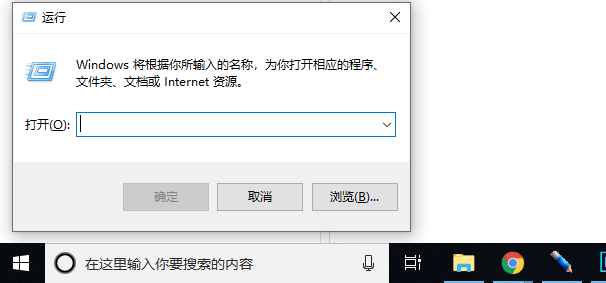
How to turn off automatic updates in win10
Article Introduction:The win10 system, like the mobile phones we use, always pushes updates from time to time. If updates are pushed too frequently and the automatic update of win10 is still being executed, it will affect the running speed of the computer. So how to turn off the automatic update of win10 in win10? Is there any way to turn off automatic updates in win10. How to turn off win10 automatic updates: 1. Turn on the computer and press "win+r" on the keyboard at the same time to start running; 2. Enter services.msc in the box, and then click OK; 3. Double-click the pop-up interface of Windows Update; 4. Pop-up interface , we change the enabled status to disabled and click OK. The above is how the editor brought win10
2023-07-15
comment 0
1142

Teach you how to update win10
Article Introduction:When we use the win10 system, we feel that there are many defects. We want to update the current system. So how to update the win10 system? Below, the editor will bring you the method of updating the win10 system. How to update win10: 1. First, we open the win10 desktop and click the "Start Menu" button in the lower left corner of the desktop to open the start menu page. 2. In the open start menu page, click the "Settings" button on the page to enter the Win10 system settings page. 3. After entering the Windows settings page, we find the "Update and Security" function item on the page and click to enter the system update page. 4. After opening the page, click "Windows
2023-07-15
comment 0
11699

What should I do if Windows 10 still updates after turning off automatic updates?
Article Introduction:Many users turn off the automatic update option when using the win10 system because they don't really want their computers to automatically update. Recently, many users said that their win10 computers will automatically update after turning off automatic updates. So this is what happened? Users can go to services and find Windows Update to set up. Let this site carefully introduce to users the specific solution to the problem that win10 still updates after turning off updates. Solution to the problem that Windows 10 still updates after turning off updates. Method 1: 1. Press the Windows key + R key to open Run, enter "services.msc" to open the service. 2. Find “WindowsU
2024-02-14
comment 0
1264
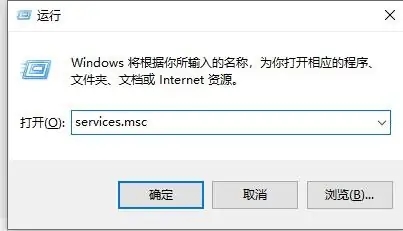
What should I do if win10 suspends updates or will it update?
Article Introduction:Many Win10 users don't like the automatic update function when using their computers, so they turn it off. However, some users will still update automatically after setting up to pause updates. So what's going on? Users can find the WindowsUpdate service and then change its type to disabled. Let this site carefully introduce to users the solution to continue updating after win10 pauses the update. Solution to continue updating after Win10 pauses the update. Method 1: 1. Open Run with the "win+R" shortcut key, enter "services.msc", and press Enter to open it. 2. After entering the new interface, find the "
2024-02-10
comment 0
978

How to turn off automatic updates in Win10
Article Introduction:How to turn off automatic updates in Win10? Many users always encounter a series of problems caused by automatic updates when using the Win10 system. Even if automatic updates are turned off, automatic updates are inexplicably turned on after a while. So how to completely and permanently turn off automatic updates in Win10? Many friends don’t know how to operate in detail. The editor below has compiled a tutorial on how to turn off automatic updates in Win10. If you are interested, follow the editor and take a look below! Tutorial on turning off automatic updates in Win10 Method 1: 1. Open Windows Settings and select Update and Security. 2. Then open the advanced options in Windows Update. 3. Turn on pause updates. Method 2: 1.
2023-07-02
comment 0
955