当我们更新win10系统时,win10更新失败,无法更新。在此整理了解决win10更新失败和无法更新问题的方法,请问如何操作?。让我们来看看win10更新失败的解决方案介绍。
如果win10更新安装失败无法更新怎么办?
1.在Windows10系统中,系统更新界面打开时需要重启,但重启后仍不能安装。
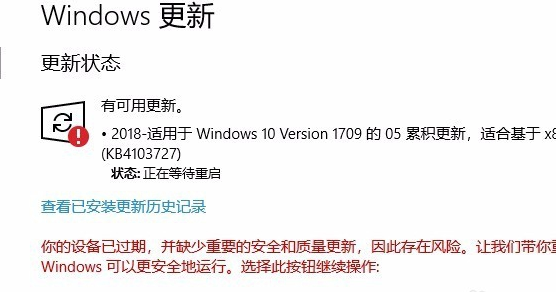
2.点击Windows10左下角的开始按钮上的鼠标右键,在弹出菜单中选择Run菜单。
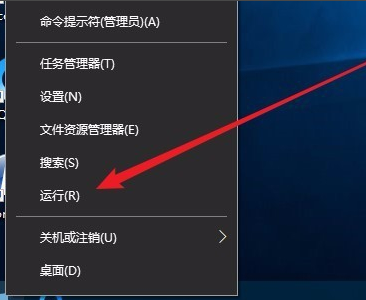
3.打开Windows 10运行窗口,输入services.msc命令,然后点击确定运行。
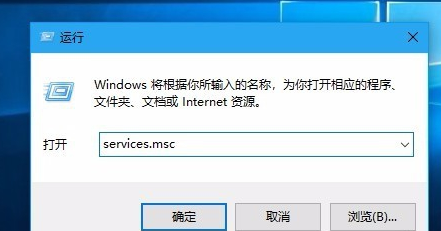
4.现在,您将打开Windows10服务列表,找到Windows更新服务项目,在弹出菜单中选择Stop菜单项,找到WindowsUpdate服务项目。
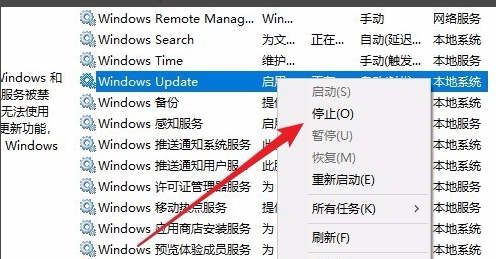
5.然后打开Windowsexplorer,然后找到C:\Windows/Softwaredistribution文件夹。
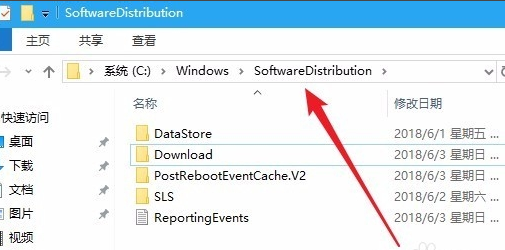
6.接下来,选择文件夹中的“数据存储”和“Download”文件夹,然后右键单击这两个文件夹,选择弹出菜单中的“删除”菜单项,删除这两个文件夹。
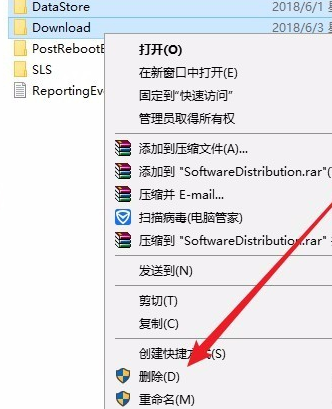
7.然后再次打开Windows服务窗口,右击Windowsupdate服务项目,在弹出菜单中选择Startup菜单。
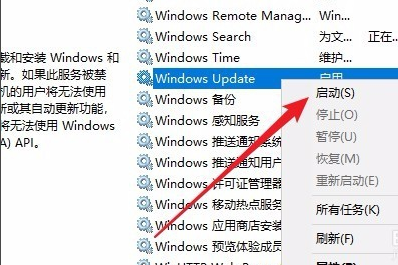
8.然后打开Windows设置窗口,点击窗口中的UpdateSecurity图标。
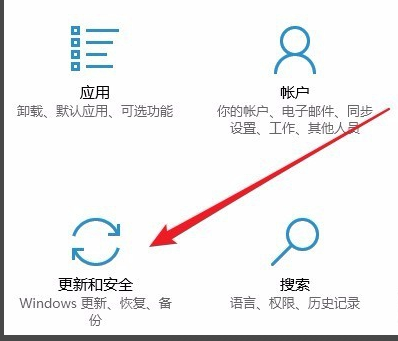
9.再次更新后,您会发现您现在可以正常下载并安装新补丁。
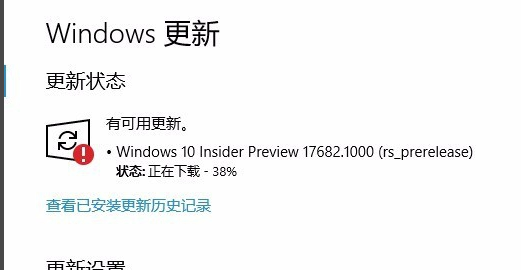
以上就是如果win10更新安装失败无法更新怎么办的详细内容,更多请关注php中文网其它相关文章!

每个人都需要一台速度更快、更稳定的 PC。随着时间的推移,垃圾文件、旧注册表数据和不必要的后台进程会占用资源并降低性能。幸运的是,许多工具可以让 Windows 保持平稳运行。

Copyright 2014-2025 //m.sbmmt.com/ All Rights Reserved | php.cn | 湘ICP备2023035733号