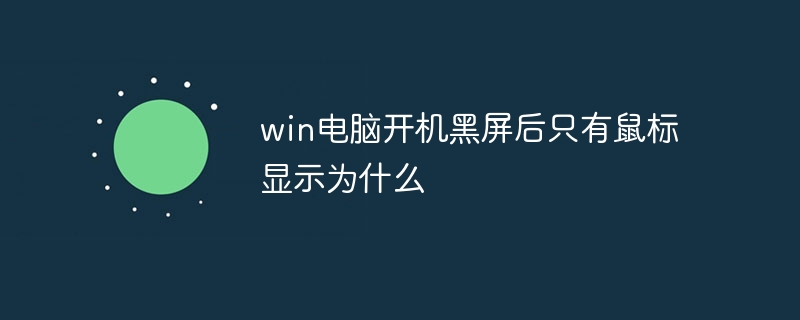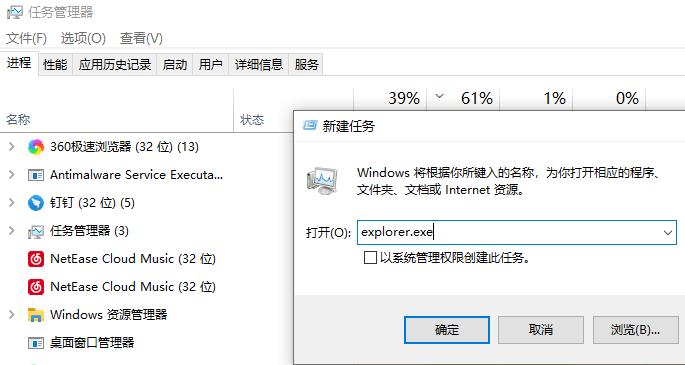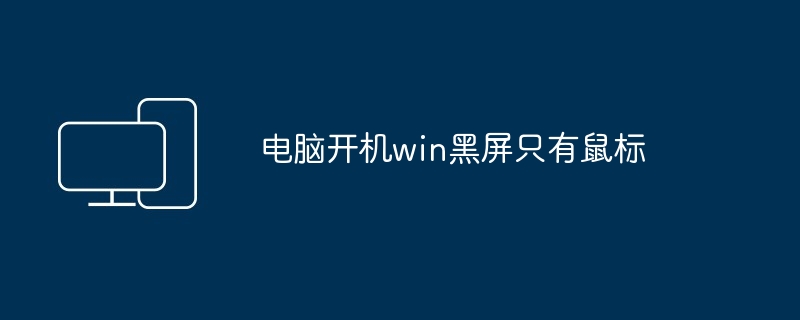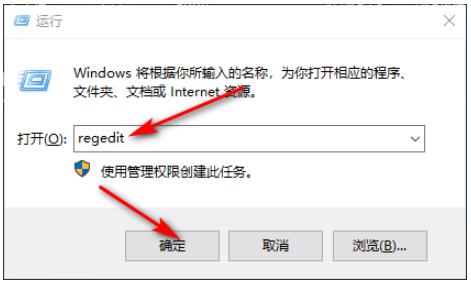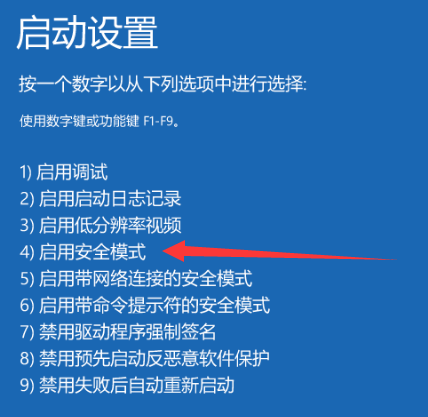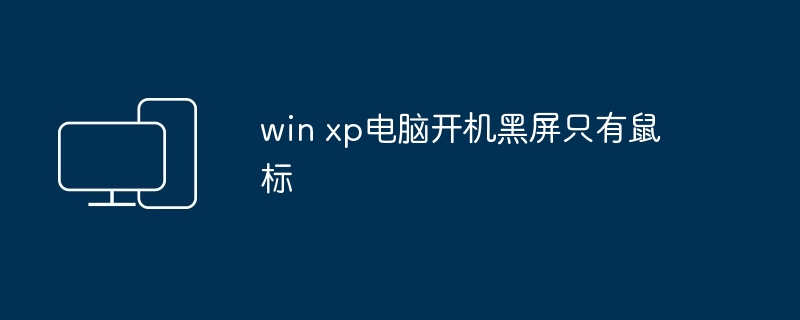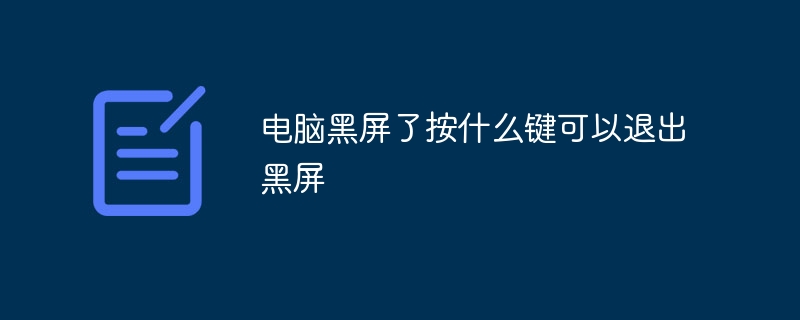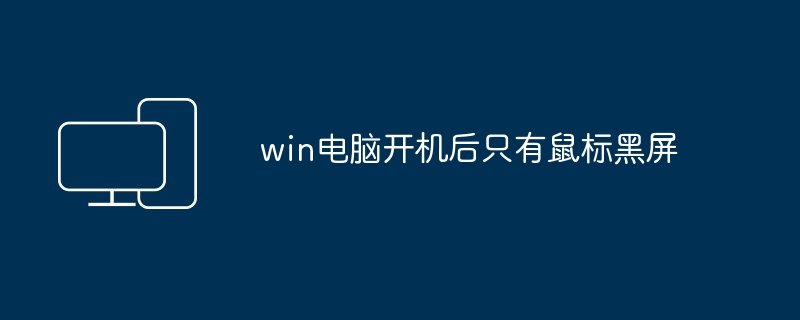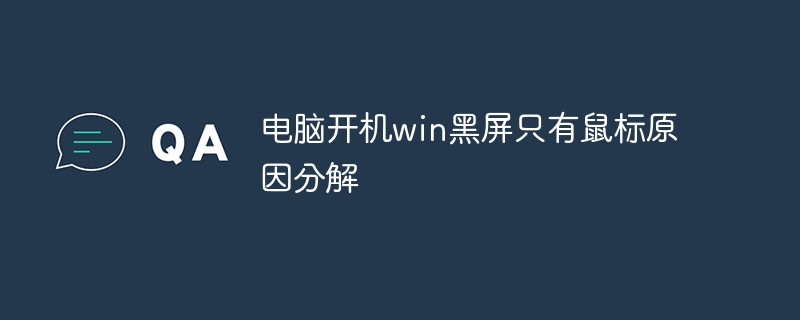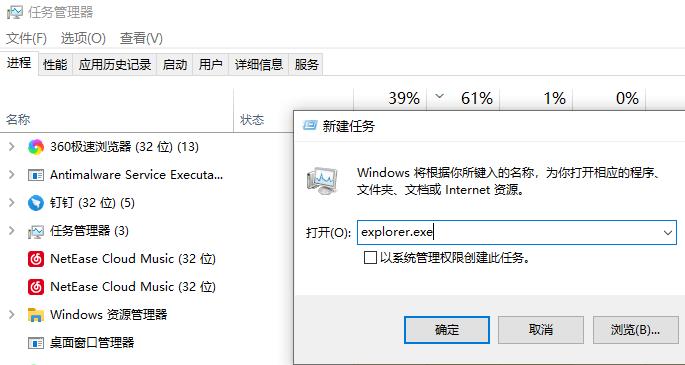Found a total of 864 related content
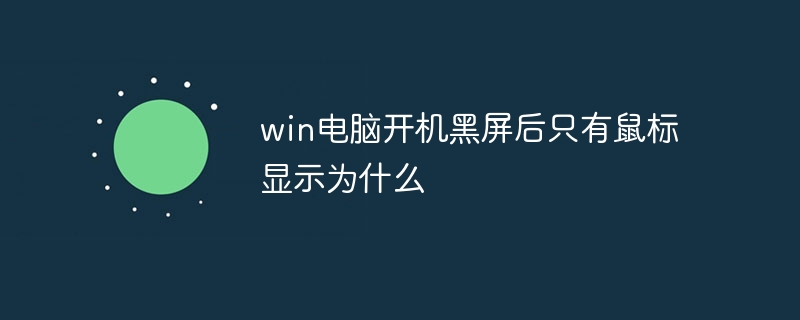
win电脑开机黑屏后只有鼠标显示为什么
Article Introduction:Win电脑开机黑屏仅显示鼠标的主因有:显卡故障:过热、损坏或连接不良。电源问题:电源不足或故障。内存故障:损坏或接触不良。操作系统损坏:引导文件丢失。硬件冲突:安装不兼容硬件或驱动程序。BIOS设置错误:引导顺序错误。病毒或恶意软件感染。
2024-08-14comment 0213
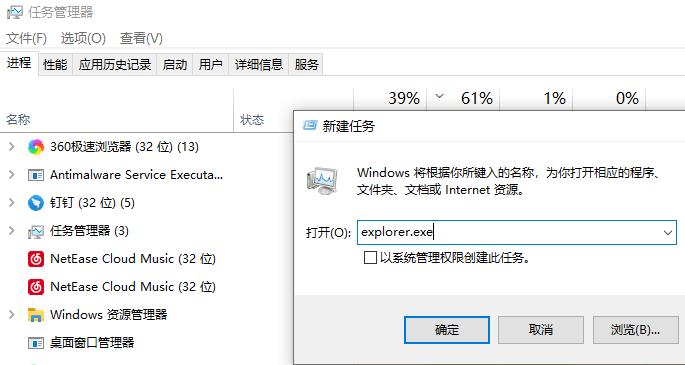
Solution to stop mouse black screen when booting up win10
Article Introduction:Many friends get a black screen at the mouse point when starting their win10 computer. Today, I will bring you the solution to start and stop the mouse black screen in win10. If necessary, please learn the solution to start and stop the mouse black screen in win10. Solution to stop the mouse black screen when booting up win10: 1. Press win+alt+del to open the task manager, click on the file in the upper left corner to open and run the input code explorer.exe. 2. Then press win+r to open the operation and enter regedit. 3. Click on the Registry Editor window: HKEY_Local_MACHINE\Software\Microsoft. 4. Expand again: WindowsNT\C
2023-07-13comment 01104
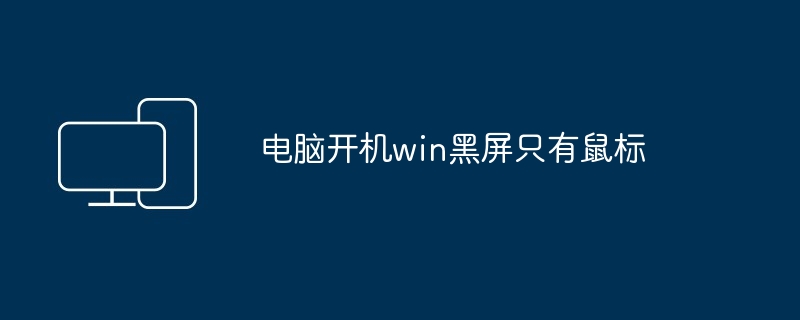
电脑开机win黑屏只有鼠标
Article Introduction:电脑开机黑屏原因:显卡驱动损坏、系统文件损坏或硬件故障。解决方法:1.进入安全模式更新显卡驱动;2.修复系统文件;3.检查硬件;4.重新安装Windows;5.联系维修人员。
2024-08-13comment193
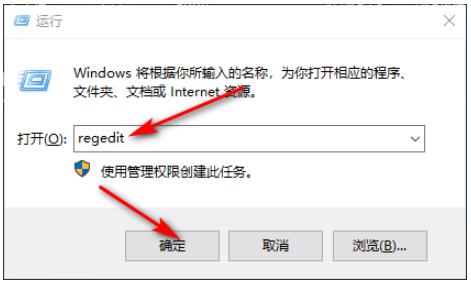
What to do if win10 lock screen goes black
Article Introduction:If you do not operate the operating system for a long time, the win10 system will automatically enter the lock screen state. Just remove the lock screen when you use it again. But recently some netizens reported that the screen goes black when win10 is locked. What should I do? The editor below will teach you how to solve the problem of black screen when win10 is locked. The specific steps are as follows: 1. First, press the win+r keys at the same time to open the run window, enter regedit, and click OK. 2. Then expand in order: HKEY_LOCAL_MACHINE\SYSTEM\CurrentControlSet\Control\Power\PowerSettings\7516b95f-f776-4464-8c53
2023-07-14comment 02616
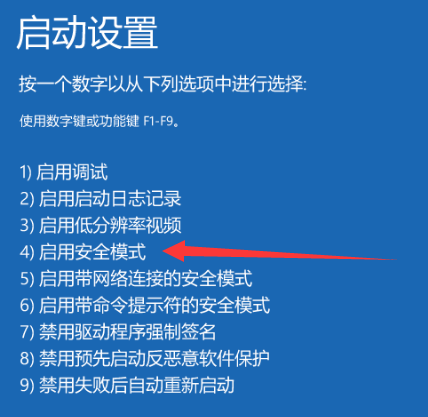
Win10 computer black screen solution
Article Introduction:When we use computers, we always encounter some problems that are difficult to solve. Recently, some friends encountered a black screen on their win computers. Many friends don't know how to solve the problem. Black screen on win10 computer. So today the teenager will tell you. What should I do if my win screen goes black? Let's learn together! Solution to win10 computer black screen: 1. Restart the computer. when the computer starts. When the win10 logo interface is displayed, press the power button to shut down the computer and repeat this process about three times. After waiting for the system to repair the system, enter the advanced startup options and click to enter the difficult answer-advanced options-startup settings. Click Restart. 2. Enter the startup settings interface, select Enable Safe Mode and press Enter to enter. 3. After entering safe mode, uninstall all recently installed
2023-07-14comment 0914

win电脑开机黑屏 只有鼠标
Article Introduction:Windows 电脑开机黑屏只显鼠标表示系统启动异常。解决方法包括:检查硬件连接、调整显示设置、重启电脑、进入安全模式修复软件及驱动或扫描系统文件,修复启动记录,重置电脑,联系专业人员进行诊断和维修。
2024-08-13comment447
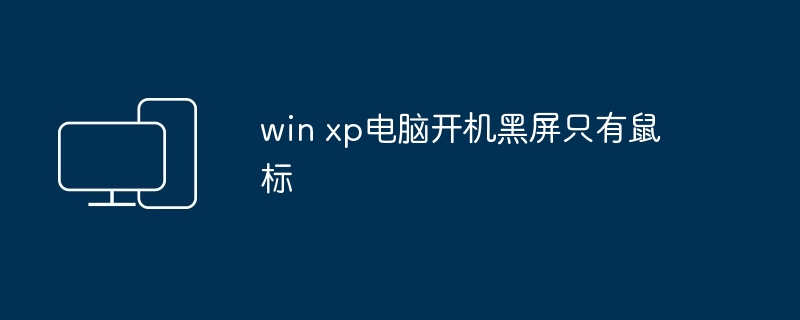
win xp电脑开机黑屏只有鼠标
Article Introduction:Windows XP 电脑开机黑屏只有鼠标可见可能是以下原因造成的:显卡驱动损坏或过时显示器损坏或与电脑连接不当内存条松动或损坏硬盘损坏或数据线松动BIOS 设置错误感染病毒或恶意软件其他硬件问题
2024-08-13comment 0875
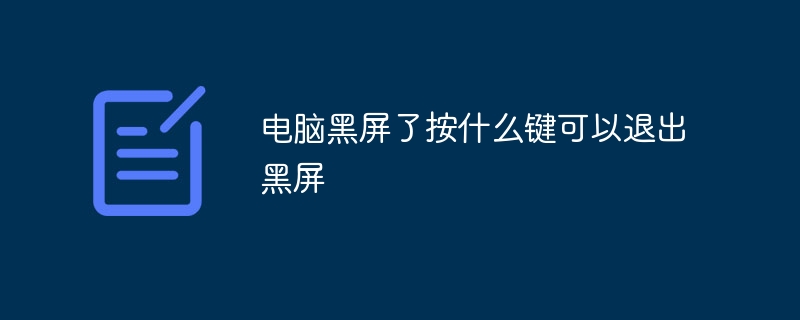
电脑黑屏了按什么键可以退出黑屏
Article Introduction:黑屏退出方法:按下 Ctrl + Shift + Win + B 刷新显示驱动。检查显示器连接线确保连接牢固。重启电脑排除临时故障。进入安全模式禁用非必要程序。更新显示驱动程序至最新版本。检查硬件部件,如显卡或内存,排除硬件问题。
2024-07-03comment 0828

[Apple Black Screen Self-Rescue Guide] Rescue iPhone from inexplicable black screen and black screen that won't turn on!
Article Introduction:I believe many users with Apple phones have encountered black screen problems such as the iPhone restarting inexplicably, restarting with a black screen multiple times, and unable to turn on the phone. Especially when the iPhone is upgraded, flashed, jailbroken, etc., it is common for the iPhone to frequently reboot with a black screen, or have a completely black screen that cannot be turned on. If the screen of an Apple mobile phone is black, there must be a hardware failure such as battery aging, motherboard damage, etc.? If a black screen occurs on your iPhone, it is most likely self-repairable. Refer to these 5 directions to successfully fix it! 1. iOS system bug If the iPhone has a black screen problem after flashing, updating the iOS system, jailbreaking, etc., it is most likely caused by an iOS system failure. Apple system failure causes iPhone black screen, you can refer to the following two methods
2024-01-08comment 0493
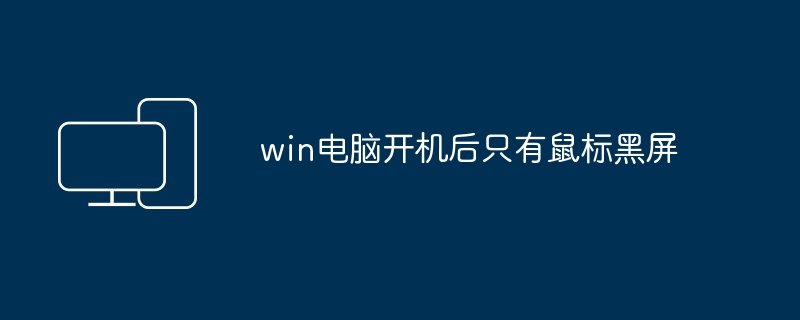
win电脑开机后只有鼠标黑屏
Article Introduction:电脑开机后仅显示鼠标而黑屏的原因可能包括:硬件故障(松动的显示器线缆、故障的显卡或内存)或软件问题(损坏的显卡驱动、操作系统故障或恶意软件感染)。解决方法包括:检查连接、更新驱动、启动安全模式、系统还原或重新安装操作系统。如果问题持续,建议咨询技术人员。
2024-08-13comment 0180
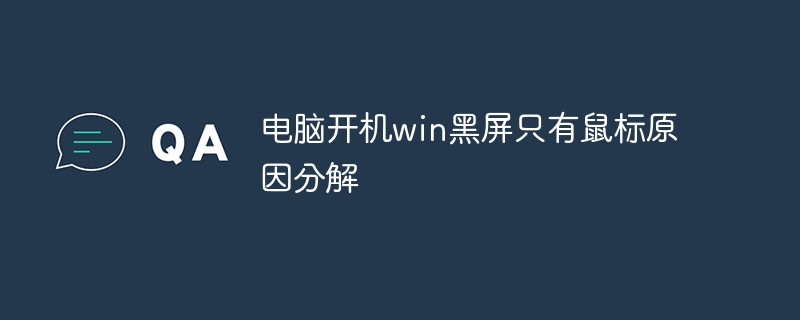
电脑开机win黑屏只有鼠标原因分解
Article Introduction:电脑开机后仅显示黑屏和鼠标指针,原因包括:1. 显卡驱动问题;2. 显示器连接问题;3. 内存故障;4. 主板问题;5. 恶意软件;6. 硬件冲突;7. 过热;8. 电源问题;9. 操作系统损坏。
2024-08-14comment 0289

笔记本电脑黑屏:怎么办?为什么会黑屏?
Article Introduction:一、笔记本电脑黑屏:怎么办?为什么会黑屏?笔记本电脑黑屏:怎么办?为什么会黑屏?突然间,你的笔记本电脑屏幕变成了一片漆黑,你尝试按下电源键,甚至重启了数次,可问题依旧。笔记本电脑黑屏绝对是令人心烦的问题,那么,究竟是什么导致了这个问题,我们又该如何解决呢?为什么会出现笔记本电脑黑屏?笔记本电脑黑屏可能有多种原因,包括硬件故障、驱动程序问题、系统崩溃等。硬件故障可能源自屏幕、显卡、内存或主板等组件,而驱动程序问题可能导致屏幕无法正常显示。此外,系统崩溃也是笔记本电脑黑屏的常见原因之一,系统崩溃可能
2024-08-06comment 0268

Black screen logo keeps spinning in circles when Windows 10 starts up
Article Introduction:The method to solve the problem of the black screen logo keeps spinning when Win10 is started is: 1. First use the [win+x] shortcut key to open the device manager; 2. Then expand [Display Adapters] and search for the integrated graphics card; 3. Finally, disable the integrated graphics card and Just restart your computer.
2020-01-14comment 010680
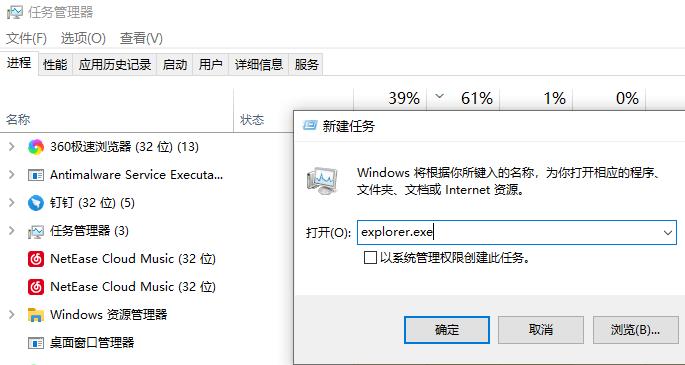
How to solve the problem of black screen stuck after win10 starts up
Article Introduction:Many friends have experienced a black screen when the mouse is stuck on the computer when booting the Win10 system. Today I will bring you a solution to the black screen when the mouse is stuck on the Win10 boot. If you need it, come and learn it. What to do if the mouse is stuck when booting Windows 10: 1. Press "win+alt+del" to open the task manager, click on the file in the upper left corner to open and run the code "explorer.exe". 2. Then press "win+r" to open the run and enter "regedit". 3. In the registry editor window, click: HKEY_Local_MACHINE\Software\Microsoft. 4. Expand again: WindowsNT\Curr
2023-12-26comment 0601

How to solve the problem of Win10 lock screen wallpaper turning black and white
Article Introduction:How to solve the problem of Win10 lock screen wallpaper turning black and white? Many friends often encounter various problems when using computers. Some of them encounter the lock screen wallpaper turning into black and white when using it. So how should we solve this problem when we encounter it? Many friends don’t know how to operate in detail. The editor below has compiled the steps to solve the problem of changing the Win10 lock screen wallpaper to black and white. If you are interested, follow the editor to take a look below! Steps to solve the problem of changing the Win10 lock screen wallpaper to black and white Step 1: Keyboard win (windows icon) + i to enter windows settings. Step 2: Windos settings are easy to use. Step 3: Easily use the bottom to simplify and personalize Windows
2023-07-01comment 01246
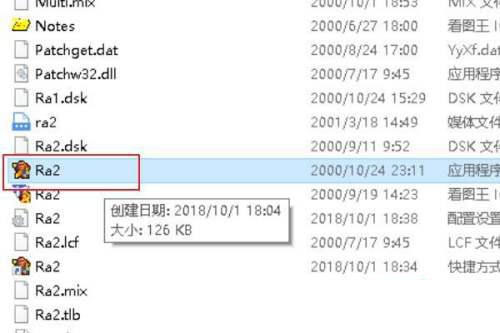
How to solve Win10 red alert and black screen with only the mouse visible? What should I do if Win10 red alert turns up and the screen is black and only the cursor is visible?
Article Introduction:Red Alert is a traditional strategy game. Recently, a customer said that when he was playing Red Alert, a black screen occurred. However, he could only see the mouse on the screen and could not continue to play the software if only the cursor was there. Okay, so what should I do if the Win10 red alert shows a black screen with only the cursor visible? The editor below will share with you the solution to the Win10 red alert black screen with only the mouse visible. How to solve the problem of Win10 red alert and black screen, only the computer mouse can be seen? 1. Find the document as shown below in the folder name. 2. Open the shortcut icon and add the "-win" identifier. 3. Click with the mouse to select the document as shown below, and select "Open as text document". 4. Modify the resolution as shown in the figure below.
2023-07-08comment 08055

Win10xbox screen recording is black screen
Article Introduction:win10Xbox is the game platform that comes with win10 system. Many friends like to use xbox to record the screen when playing games or watching videos. Sometimes a black screen will appear. So how to solve it? Let’s take a look at it together. Bar. Win10xbox screen recording is black screen: 1. If you encounter a black screen, you can try to uninstall the graphics card driver, then download and reinstall the latest version of the driver from the official website 2. Open "Device Manager" and click "Display Adapter" 3. Right-click and select "Uninstall"
2023-12-24comment 0196

Long black screen delay when win10 starts up
Article Introduction:The win10 system is an excellent system that has penetrated into the lives of millions of people. The powerful humanized services allow every friend who uses the win10 system to operate their own system according to their own ideas. However, recently there are many people using win10 Friends of the system have reported that their win10 system has a black screen that takes too long to boot up. Today, the editor has brought you a solution to how to solve the problem of a black screen that takes a long time before the screen appears after win10 starts up. If you need it, come and take a look. Solution to the black screen that takes a long time to start in Win10: Operation steps: 1. Press the win+R shortcut key to open the "Run" window, enter "msconfig" and click OK 2. Open the "System Configuration" window, select "General", and check " Selective start-up"
2023-12-29comment 0821

What should I do if the screen goes black when watching videos on edge browser in win7 system? Solution to black screen when watching videos on edge
Article Introduction:What should I do if the screen goes black when watching videos on edge browser in win7 system? Now many users using win7 have installed edge, and they will search for videos directly on the software to watch, but the screen will always be black during playback and the content cannot be seen. Faced with this problem, many people don't know how to solve it. So the editor of this win7 tutorial will share with you the detailed solutions, hoping to help more people. What to do if the screen is black when watching videos in the edge browser of win7 system 1. First, we need to press win+r on the keyboard to open the running interface; in this interface, we enter gpedit.msc. 2. Then we open the administrative templates, windows components, MicrosoftE in order
2024-02-13comment 0439

How to solve the problem of black screen after win7explorer.exe starts
Article Introduction:Sometimes we will have a black screen after turning on the computer, but we can open the task manager and run explorer.exe normally. At this time we can solve the problem by changing the registry. The following is a detailed solution. Win7explorer.exe started but the screen is still black. Solution Method 1: 1. Use the shortcut key "win+r" to open Run, then enter "regedit" and press Enter. 2. Enter "HKEY_LOCAL_MACHINE\SOFTWARE\Microsoft\WindowsNT\CurrentVersion\Winlogon" in the opened window. 3. Check the "
2024-01-05comment520