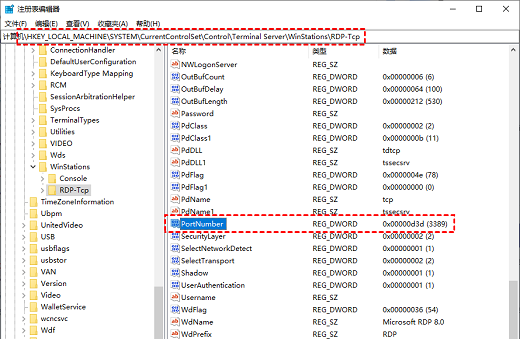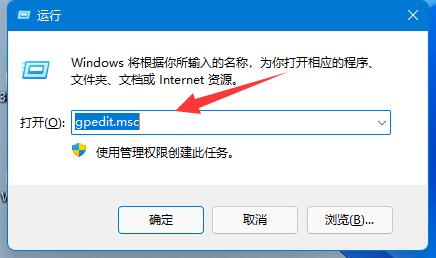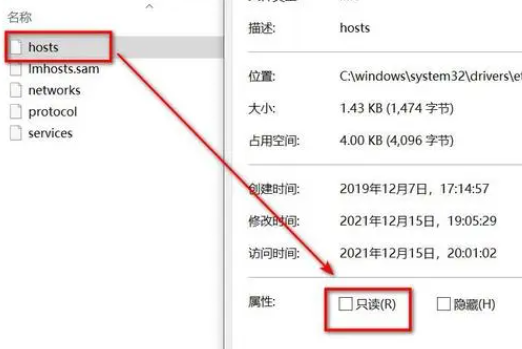Found a total of 10000 related content

How to modify the host file
Article Introduction:How to modify the host file: 1. Right-click the text editor icon and select Run as administrator; 2. Locate the path of the Host file and open the file; 3. In the opened Host file, find a blank line or a line starting with # line, in a new line, enter the mapping relationship between the IP address and the host name, separated by spaces or tabs; 4. When saving the Host file, select "Save as administrator" to ensure that the modification takes effect; 5. Close the text editor and restart the browser for the modified Host file to take effect.
2023-07-20
comment 0
35990

PHP implements changing hosts file
Article Introduction:This article mainly introduces the method of changing the hosts file in PHP, and analyzes the related reading, setting, deletion and other implementation techniques of PHP operating the hosts file based on specific examples. Friends in need can refer to the following
2017-09-03
comment 0
1517

How to modify the linux hosts file
Article Introduction:On Linux, the hosts file can be modified through the command line or through the graphical interface; take the CentOS/RHEL distribution as an example. This version of the hosts file is opened in the /etc directory using the vim /etc/hosts command. You can use the vim editor to add the required content and press: wq to save.
2019-12-26
comment 0
16005

Apache 端口批改
Article Introduction:
Apache 端口修改php 我想修改 AppServ 下Apache 端口修改 把 F:AppServApache2.2conf 中httpd.conf修改把httpd.conf 中Listen 80 改成Listen 90
2016-06-13
comment 0
826

mysql field type modification
Article Introduction:In MySQL, we can modify various aspects of the table through the `ALTER TABLE` command, including adding, deleting and modifying columns, etc. Among them, the operation of modifying columns is relatively common and important, because as business needs change, sometimes we need to modify existing table field types. MySQL supports multiple types of modifications to fields, such as changing from `int` to `varchar`, from `float` to `double`, from `datetime` to `timestamp`, etc.
2023-05-08
comment 0
9648

How to modify element.style
Article Introduction:Methods for element.style to modify elements: 1. Modify the background color of the element; 2. Modify the font size of the element; 3. Modify the border style of the element; 4. Modify the font style of the element; 5. Modify the horizontal alignment of the element. Detailed introduction: 1. Modify the background color of the element, the syntax is "document.getElementById("myElement").style.backgroundColor = "red";"; 2. Modify the font size of the element, etc.
2023-11-24
comment 0
2052
PHP下传文件大小修改
Article Introduction:
PHP上传文件大小修改
修改php.ini文件中post_max_size =200 Mupload_max_filesize = 200Mmemory_limit = 128M
2016-06-13
comment 0
890

How to change taptap password taptap password change method
Article Introduction:How to change taptap password? At present, password login has been abandoned when logging in on taptap. Users can only modify the logged-in mobile phone number. Many friends still don’t know how to change the taptap password. Here is a summary of how to change the taptap password. Let’s take a look. How to change taptap password 1. First enter taptap and click "Avatar" in the upper right corner. 2. Then click "Settings" on the left. 3. Select "Account and Security" in settings. 4. Finally, you can see the "mobile phone number" in the modified information, because you can't change the password now. You can log in directly through mobile phone verification, so changing the mobile phone number means changing the password.
2024-07-02
comment 0
985
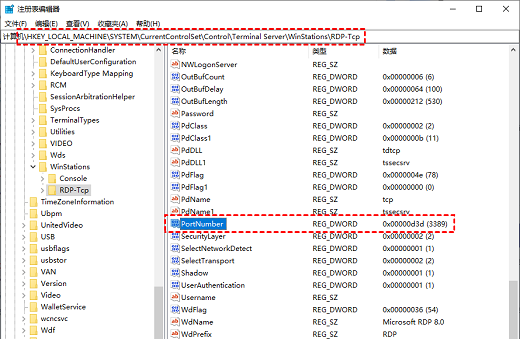
How to modify the Win10 Remote Desktop port number Win10 Remote Desktop port number modification tutorial
Article Introduction:Some users want to change the remote desktop port number but don’t know how to change the Win10 remote desktop port number. Next, the editor will give you a detailed introduction to the Win10 remote desktop port number modification tutorial. Friends who need it, come and join the editor. Take a look. Win10 Remote Desktop Port Number Modification Tutorial Method 1: Modify the port number in the registry 1. Start running with the "win+R" shortcut key, enter "regedit", and press Enter to open. 2. Enter the registry editor and change "ComputerHKEY_LOCAL_MACHINESystemCurrentControlSetControlTerminalServer"
2024-02-29
comment 0
966
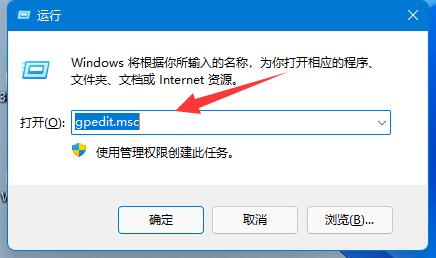
How to change win11 username How to change win11 username
Article Introduction:Recently, some friends want to change their username, but don’t know how to change it. So how do I change my win11 username? The editor below will show you how to change your win11 username, let’s take a look! 1. The "win R" shortcut key opens the run, enter "gpedit.msc", and press Enter to open it. 2. Enter the Group Policy Editor and click "Computer Configuration - Windows Settings - Security Settings - Local Policy - Security Options" on the left. 3. Then find "Account: Rename System Administrator Account" on the right and double-click to open it. 4. Finally, you can modify the account username in the window.
2024-09-13
comment 0
693

javascript change font
Article Introduction:Javascript makes it easy to change fonts in web pages. Font changes can be achieved by modifying the font properties in the style sheet or directly modifying the style of the text element. Here are two basic ways to change fonts using Javascript: 1. Modify the font properties in the style sheet (CSS): In Javascript, we can use the `document.styleSheets` property to access the style sheet, and the `cssRules` property to Access style rules.
2023-05-09
comment 0
695
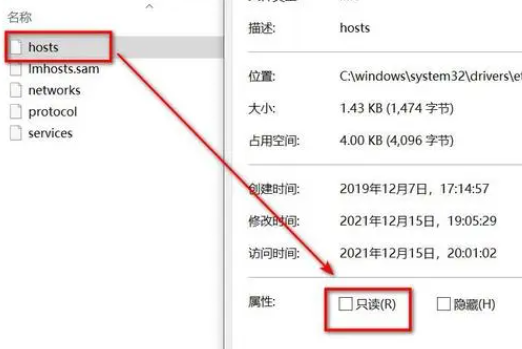
No permission to modify hosts file
Article Introduction:Some users requested to modify the Hosts file, but encountered the problem of not being able to save it when saving. This is because the Hosts file is a system file and usually requires corresponding permissions before it can be edited. Therefore, if you also encounter the following problems, you can refer to the article. Methods to solve the problem of no permission to modify the hosts file 1. Open the hosts file and uncheck the read-only option in front of it 2. If it shows that there is no permission when opening it, right-click the file and select properties 3. Click Safe to enter 4. Then try again Enter Advanced 5. Please enter "administrator" in the white box and click OK.
2024-03-03
comment 0
998
Angular2 page size changes
Article Introduction:Charts in full-screen pages often need to be resized to adapt to page size changes. This article mainly introduces the solution for Angular2 to monitor page size changes. Friends who need it can refer to it. I hope it can help everyone.
2018-01-26
comment 0
1575
WampServer端口的批改
Article Introduction:
WampServer端口的修改端口被占用了,要怎么讲80改为90?httpd.conf文件要改那些?## Change this to Listen on specific IP addresses as shown below to&
2016-06-13
comment 0
928

How to change the password of Anjuke How to change the password of Anjuke
Article Introduction:How to change Anjuke password? You can regularly change your password on Anjuke to protect the security of your account. When you forget your password, you can also change it directly to retrieve it. Many friends still don’t know how to change the Anjuke password. Here is a summary of how to change the Anjuke password. Let’s take a look. How to change Anjuke password 1. First open Anjuke and click Me in the lower right corner; 2. Then click on the personal homepage; 3. Click on the edit icon in the upper right corner; 4. Then click on Change Password; 5. Finally enter the old password after verification You can change it to a new password.
2024-06-26
comment 0
351
数据库修改更新的问题
Article Introduction:数据库修改更新的问题
2016-06-23
comment 0
1123

How to change the password of 4399 game box How to change the password of 4399 game box
Article Introduction:How to change the password of 4399 game box? The 4399 game box password can be modified in the account privacy and security of the client, or in the personal center of the web version of the 4399 homepage. Many friends still don’t know how to change the password of the 4399 game box. Here is a summary of how to change the password of the 4399 game box. Let’s take a look. How to change the password of 4399 Game Box Answer: Modify it in the account privacy and security settings: Mobile version 1. Enter 4399 Game Box and click [Me] in the lower right corner. 2. Click the [Settings] icon in the upper right corner. 3. Click [Account Binding, Security and Privacy]. 4. Click [Change Password] next to the account. 5. Pass the verification to change the password.
2024-06-26
comment 0
893

Guide to changing Win 11 toolbar alignment
Article Introduction:The default toolbar position of win11 is in the middle, so many friends are not used to it and want to change it to the left, but they don’t know how to set the win11 toolbar to the left. In fact, we only need to open the taskbar settings to set it. Tutorial on how to set the toolbar on the left in Windows 11: First, open "Settings" in the start menu. Second, find and enter "Personalization" on the left. Third, open the "Taskbar" settings. Step 4: Find "Taskbar Behavior" at the bottom on the right and open it. The fifth step is to change the "Taskbar Alignment" to "Left". If we want to use a toolbar with the same appearance as win10, we need to use software to modify it.
2023-12-22
comment 0
544