
php editor Xinyi will introduce to you how to solve the problem of no permission to modify the hosts file. In Windows systems, the hosts file is protected and cannot be edited directly without administrator rights. The workaround is to run a text editor as administrator and open the hosts file for editing. In addition, you can also obtain editing permissions by modifying file attributes. These methods can help you successfully modify the hosts file, allowing you to successfully complete operations such as website access or network settings.
1. Open the hosts file and uncheck the previous read-only option
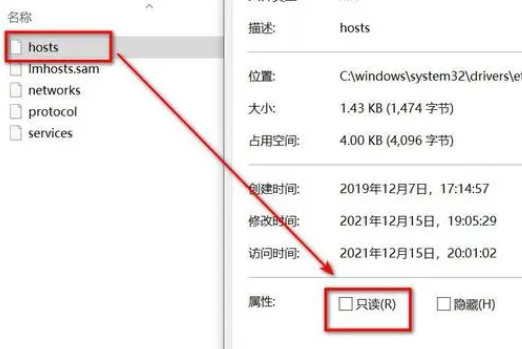
2. If If it shows no permission when opening, then right-click the file and select Properties

3. Click Safe Enter
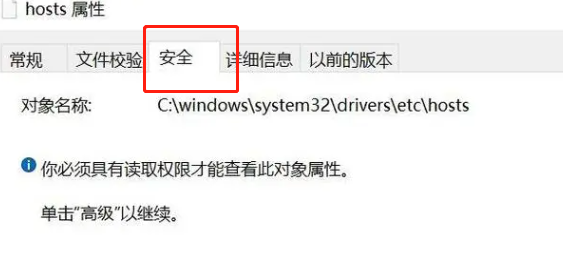
4. Then enter Advanced
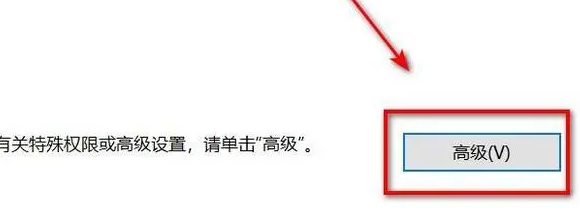
5. Please enter "administrator" in the white box and click OK.

The above is the detailed content of No permission to modify hosts file. For more information, please follow other related articles on the PHP Chinese website!




