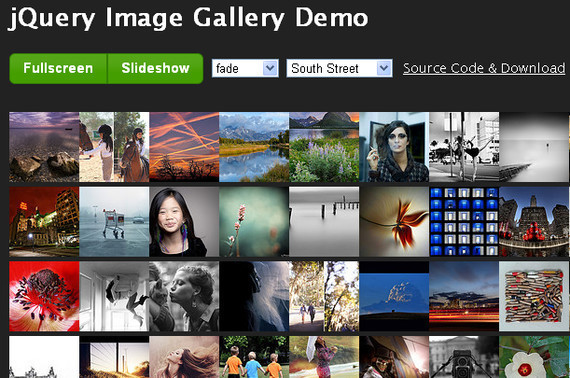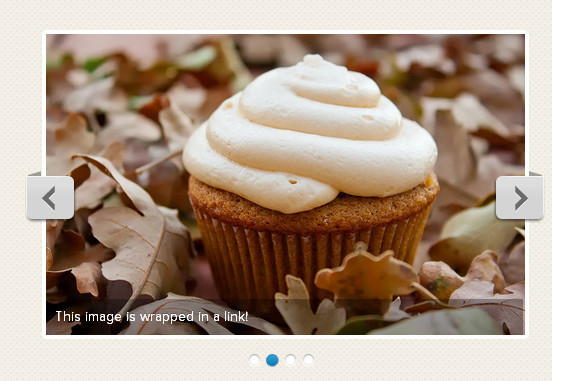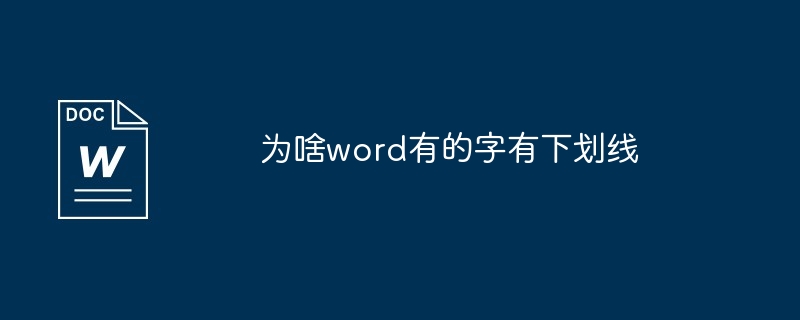Found a total of 10000 related content

The difference between wordpress themes and plugins
Article Introduction:The theme is responsible for presentation, but does not involve functional changes. Otherwise, some functions will become invalid after the user switches themes. Plug-ins are responsible for adding functional logic. For example, a shopping cart plugin. Plugins can use their functionality after activation.
2019-07-13
comment 0
2781


How Vue's keep-alive component improves user page switching smoothness
Article Introduction:How Vue's keep-alive component improves the smoothness of user page switching In modern web applications, it is very common for users to switch pages frequently. Such frequent page switching may cause performance issues such as page re-rendering and component reloading, making the page switching experience less smooth. As a popular front-end framework, Vue.js provides a component called keep-alive, which can help us improve the smoothness of user page switching. keep-alive component
2023-07-23
comment 0
1753

How to turn wordpress into Chinese
Article Introduction:How to switch WordPress to Chinese: Install the Chinese language pack. Change the site language to Chinese (Simplified or Traditional). Translate themes and plugins (if necessary): Use the Poedit plugin or the Loco Translate plugin. Keep the original string to avoid problems. Regularly check for WordPress updates to ensure compatibility.
2024-04-15
comment 0
1100

How to change wordpress to Chinese
Article Introduction:WordPress can be switched to Chinese, the step-by-step guide is as follows: Install the "WordPress Language Pack - zh_CN" plugin. Enable the Chinese interface in Settings > General. Translate theme text in Appearance > Theme Editor. Translate widget text in Appearance > Widgets. Check whether the translation is correct. If there are any problems, clear the cache, enable debugging plug-ins, or contact support.
2024-04-15
comment 0
1131

How to switch between multiple CSS stylesheets using JavaScript?
Article Introduction:In this tutorial, we will learn to switch between multiple CSS stylesheets using JavaScript. Have you ever wondered how when you switch the theme of a TutorialsPoint site, it changes the CSS of the entire site? This is a simple answer. When the user presses the button, it switches the website's CSS stylesheet, like removing the white theme's stylesheet and adding the dark theme's stylesheet. Here we will see an example of switching between multiple CSS files using JavaScript. Syntax Users can follow the following syntax to switch between multiple CSS files using JavaScript. if(style.href=='Path_ofdark.cssfi
2023-09-01
comment 0
1239

How to switch the question memorization mode in the Xiaohei Classroom app? Where is the question memorization mode in the Xiaohei Classroom app?
Article Introduction:Where is the question memorization mode in the Xiaohei Classroom app? 1. Open the software, go to the homepage, and click [Question Bank]. 2. Switch the type of questions you need to answer at the top of the interface. The editor takes the computer level 2 MSOffice as an example, and then click "Special Practice". 3. Select the corresponding question type you need to answer questions, click to enter, and answer questions in targeted modules. 4. Here we have entered the question answering mode. Click "Question Memorization Mode" to switch to question memorization mode. The answers will be displayed directly. The analysis below is also very clear.
2024-06-28
comment 0
895
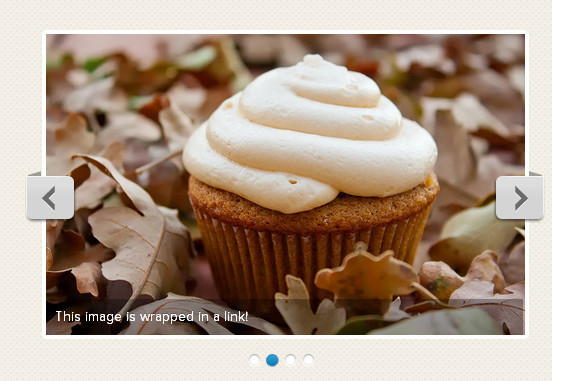

How to use routing in Vue to achieve transition effects when switching pages?
Article Introduction:How to use routing in Vue to achieve transition effects when switching pages? With the development of front-end technology, page switching animation, as an important part of improving user experience, is more and more widely used in Web applications. In the Vue framework, we can implement page switching through routing, and combine it with Vue's transition effect to achieve animation effects when switching pages. This article will introduce how to use Vue's routing and transition effects to achieve the transition effect of page switching. First, we need to install the Vue routing plug-in. Enter the following command on the command line
2023-07-21
comment 0
1565

How to solve wordpress fatal error
Article Introduction:WordPress fatal errors are caused by plugin conflicts, theme incompatibility, insufficient memory, etc. Solutions include disabling the conflicting plugin, switching to the default theme, increasing PHP memory, checking the database connection, fixing file permissions, resetting the .htaccess file, or reinstalling WordPress. Be sure to back up your site before making changes and seek professional help if necessary.
2024-04-15
comment 0
752

How to view the answer sheet of Good Score Teacher Edition How to view the answer sheet of Good Score Teacher Edition
Article Introduction:How to view answer sheets in Good Score Teacher Edition? The first step is to open the software and enter the main interface. Click on the upper right corner to switch classes. The second step is to click on My Students and click on one of the student names. The third step is to jump to the page and click on the previous exams and click on the answer sheet. You can view student answer sheets. How to view the answer sheet of Good Score Teacher Edition 1. Enter the main interface of Good Score Teacher Edition, click on the home page below, and you can switch to different classes in the upper right corner. 2. Then click My Students. 3. Click on a student’s name. 4. After jumping to the page, click on previous exams. 5. Select the answer sheet again. 6. Finally, you can view the students’ answer sheets here.
2024-07-01
comment 0
657

How to switch to overseas version of iQiyi How to switch to overseas version
Article Introduction:iQiyi is a free video playback software that is very popular among users. No matter what style of video it is, it can be easily completed. With just one click, you can quickly switch the software to your favorite version. But many users don’t know how to switch iQiyi videos to overseas versions? Quickly switch iQiyi videos to overseas versions 1. Open the iQiyi software. 2. Click to enter online customer service. 3. After entering, enter how to switch to overseas version of iQiyi. 4. You can see the answer: Currently, the iQiyi client does not support changing regions.
2024-06-07
comment 0
668

Use vue's keep-alive to improve page caching effect
Article Introduction:Use Vue's keep-alive to improve page caching effects. In the process of developing web applications, we often encounter the problem of page switching. Especially in scenarios involving frequent switching, reloading the page every time will lead to performance degradation. To solve this problem, Vue provides a component called keep-alive for caching components or routes that have been rendered. keep-alive is an abstract component that comes with Vue. It can be wrapped around components that need to be cached. When the component is switched, it will not
2023-07-22
comment 0
667
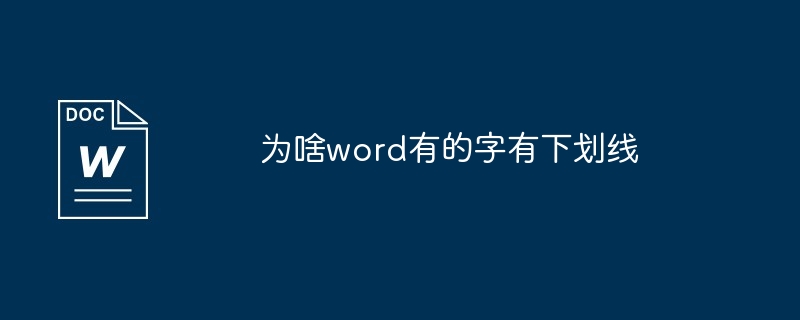
Why are some words in Word underlined?
Article Introduction:Underlined text in Word can be attributed to spelling or grammatical errors, hyperlinks, formatting styles, field codes, legacy formatting, or third-party plug-ins. These issues can be resolved by spell checking, removing hyperlinks, clearing formatting, switching field codes, clearing legacy formatting, or disabling suspicious plugins.
2024-04-03
comment 0
1001

How to change webstorm2021 to Chinese
Article Introduction:To switch to Chinese in WebStorm 2021, follow these steps: Open Settings → Appearance & Behavior → Themes → Dracula Dark. Install the "Chinese (Simplified) Translation" plug-in. Restart WebStorm. Set the interface language to "Chinese (Simplified)". Apply changes.
2024-04-08
comment 0
802

How to write html in eclipse
Article Introduction:How to write HTML in eclipse: 1. Switch the Java development mode to Web development mode and create a new HTML project; 2. Select Static Web Project to create a Web project and create HTML in the WebContent directory; 3. Insert pictures and other files into the HTML That’s it.
2021-04-28
comment 0
22031

Where is the question memorization mode in Xiaohei Classroom?
Article Introduction:Xiaohei Classroom is a learning software that you can use at any time to learn and master various knowledge. It provides a memorization mode. Many friends don’t know where it is, so the editor of PHP Chinese website will do it next. Let me tell you the specific location. List of locations of Xiaohei Classroom question memorization mode 1. Open the software, go to the home page, and click [Question Bank]. 2. Switch the type of questions you need to answer at the top of the interface. The editor of PHP Chinese website takes computer level 2 MSOffice as an example, and then click [Special Exercise]. 3. Select the corresponding question type you need to answer questions, click to enter, and answer questions in targeted modules. 4. Here we have entered the question answering mode. Click [Question Memorization Mode] to switch to question memorization mode. The answers will be displayed directly. The analysis below is also very clear.
2024-07-04
comment 0
1122

Configure files for Android environment and Mac environment
Article Introduction:Today, this site will share the relevant content of the Android Mac environment configuration file. If it can solve your problem, please pay attention to this site. let's start! Configuring .bash_profile (environment variable) under Mac In the mac system, configuring environment variables can only take effect in the current terminal and will become invalid after switching terminals. After inquiry, I found that the mac system is pre-installed with an ultimate shell-zsh, and the environment variables are read in the .zshrc file. Therefore, we need to add the configuration of environment variables to the .zshrc file so that the validity of the environment variables can be maintained after switching terminals.
2024-01-26
comment 0
1122