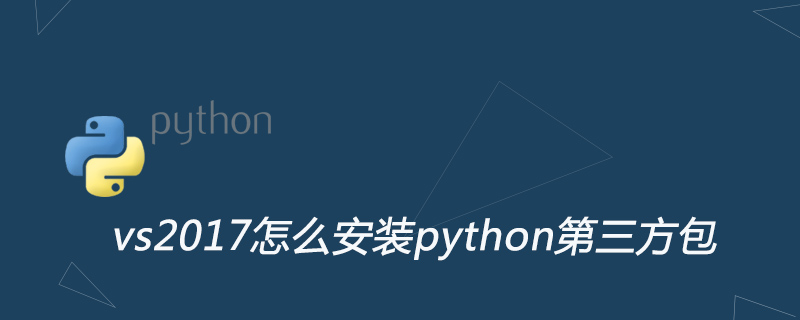Found a total of 10000 related content

The difference between vscode and vs2017
Article Introduction:The difference between vscode and vs2017 is: 1. vscode is a very simple text editor, while vs2017 is a comprehensive integrated development environment; 2. Functionally, vs2017 is much larger than vscode, but vscode is far more lightweight than vs2017.
2019-11-08
comment 0
8367
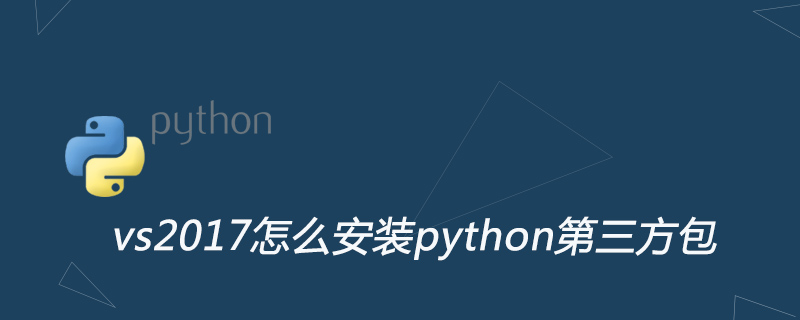
How to install python third-party package in vs2017
Article Introduction:vs2017 has an independent python environment. To install third-party packages in vs2017, you must first download the corresponding installation package from the Internet, then open PowerShell and enter the installation instructions.
2019-06-25
comment 0
4765

How to write c language in vs2017
Article Introduction:How to write C language in vs2017: First open the VS2017 software and select a new project; then open the Win32 console program in the pop-up interface; then check the empty project type; finally select the C file and write the C language program.
2020-03-03
comment 0
9700

Let's talk about vs2017 javascript jump problem
Article Introduction:In recent years, JavaScript has become one of the essential technologies in Web development and is widely used in front-end page interaction, dynamic effect display, and back-end server interaction. Although JavaScript has been widely used, there is still a common problem for VS2017 developers, which is the JavaScript jump problem that occurs during the development process. Here, we will share how to solve JavaScript jump problems when using VS2017 to help developers cope better
2023-04-21
comment 0
651

.NET Core debugging steps on VS2017 Linux
Article Introduction:This article mainly introduces the detailed explanation of .NET Core debugging on VS2017 Linux. The editor thinks it is quite good, so I will share it with you now and give it as a reference. Let’s follow the editor and take a look.
2018-05-15
comment 0
4453