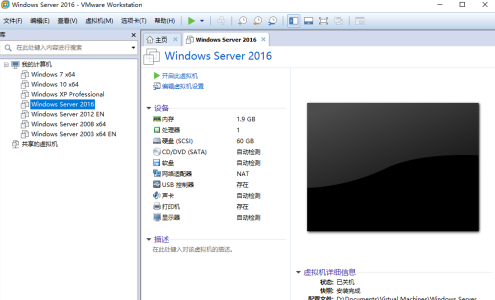Found a total of 10000 related content

what is vmware
Article Introduction:vmware is a software that provides a set of virtual machine solutions. Its main products are divided into three categories: 1. "VMware-ESX-Server", which is used to manage hardware resources; 2. "VMware-GSX-Server", which has remote web management functions ;3. "VMware-WorkStation".
2020-04-30
comment 0
10037

How to delete the system from VMware Workstation How to delete the system from VMware Workstation
Article Introduction:Are you unfamiliar with how to delete the system from VMware Workstation like the editor? The content brought to you below is how to delete the system from VMware Workstation. Interested users, please take a look below. How to delete the system from VMware Workstation? How to delete the system from VMware Workstation. Double-click to open the VMware Workstation software. After entering the interface, select the operating system that needs to be deleted. Click the virtual machine option in the upper menu bar, select Manage, and then select Delete from Disk, as shown in the figure: Click in the pop-up dialog box. Yes, the system will be deleted in the end.
2024-08-05
comment 0
504

How to encrypt a virtual machine in VMware Workstation How to encrypt a virtual machine in VMware Workstation
Article Introduction:The tutorial brought to you in this chapter is about VMware Workstation software. Do you know how to encrypt a virtual machine in VMware Workstation? Below, the editor will bring you the method of encrypting a virtual machine in VMware Workstation. Interested users can take a look below. How to encrypt virtual machines in VMware Workstation? How to encrypt a virtual machine with VMware Workstation: Open VMware Workstation, select the virtual machine you want to encrypt, and in the virtual machine information on the right, click "Edit Virtual Machine Settings." In the "Virtual Machine Settings" window, click the "Options" tab. "
2024-08-13
comment 0
1252

How to make VMware Workstation full screen? How to implement full screen on VMware Workstation
Article Introduction:When many users use VMware Workstation software, they are not very familiar with how to make VMware Workstation full screen? Below, the editor will bring you the operation method of VMware Workstation to achieve full screen. Interested users, please come and take a look below. How to make VMware Workstation full screen? How to implement full-screen operation in VMware Workstation: Open the VMware workstation virtual machine software that we have installed on the computer. In our VMware workstation10 interface, you can see that there are different icons and menus in the toolbar above.
2024-08-05
comment 0
1045
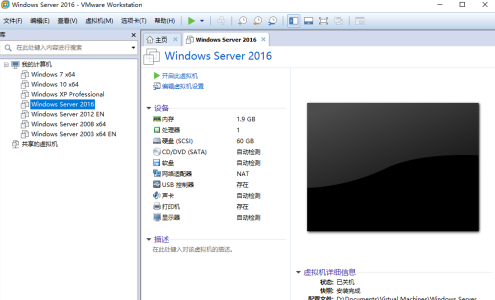
How to clone a virtual machine in VMware Workstation How to clone a virtual machine in VMware Workstation
Article Introduction:Many users are using VMware Workstation software, but do you know how to clone a virtual machine in VMware Workstation? Next, the editor will bring you the method of cloning a virtual machine in VMware Workstation. Let us take a look below. How to clone a virtual machine in VMware Workstation? How to clone a virtual machine in VMware Workstation: Open the main panel of VMware Workstation; right-click on the virtual machine card, slide the mouse to "Manage" in the right-click menu; and click Clone in the next-level menu; the cloned virtual machine will automatically open when you think of it; according to Current status of virtual machines
2024-08-15
comment 0
935
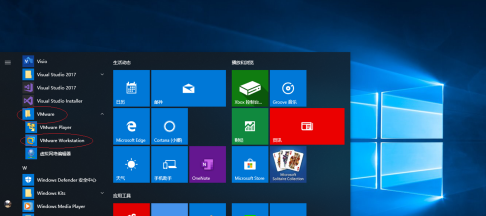
How to set up a virtual machine optical drive in VMware Workstation How to set up a virtual machine optical drive in VMware Workstation
Article Introduction:Do you also like to use VMware Workstation software, but do you know how to set up a virtual machine optical drive in VMware Workstation? Below, the editor will bring you how to set up a virtual machine optical drive in VMware Workstation. Interested users can take a look below. How to set up a virtual machine optical drive in VMware Workstation? To set the virtual machine optical drive in VMware Workstation, select the "V→VMware→VMware Workstation" item. Call up "VMware Workstation 10"
2024-08-08
comment 0
935


How to install VMware Tools on a virtual machine Tutorial on correctly installing VMware Tools
Article Introduction:VMware Tools is an enhanced tool that comes with VMware virtual machines. Only when VMware Tools is installed in the VMware virtual machine can file sharing between the host and the virtual machine be realized. So how to install VMware Tools on a virtual machine? Let’s take a look at the detailed installation tutorial. VM virtual machine installation method: Start the virtual machine. Menu Bar > Virtual Machine > Install VMware Tools. Ctrl + Alt + T opens the terminal. Enter sudo nautilus and be prompted for your user password. (Do not display the password) Open the sidebar Virtual DVD > Find VMwareTools
2024-08-27
comment 0
586

does vmware cost
Article Introduction:VMware cloud services offer cost-efficient solutions for cloud migration. Pricing varies based on service type, resource utilization, and contract duration. VMware provides flexible pricing options, including pay-as-you-go, monthly subscriptions, and
2024-12-25
comment 0
585
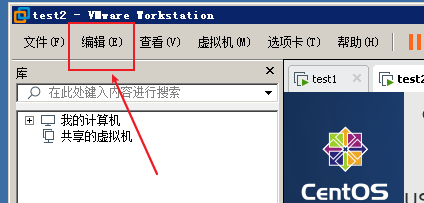
How to disable shared virtual machines in VMware Workstation How to disable shared virtual machines in VMware Workstation
Article Introduction:Are you also using VMware Workstation software? So do you know how to disable shared virtual machines in VMware Workstation? Next, the editor will bring you how to disable shared virtual machines in VMware Workstation. Interested users can take a look below. How to disable shared virtual machines in VMware Workstation? How to disable shared virtual machines in VMware Workstation Open vmware workstation and click the Edit button, as shown in the picture: In the edit menu bar, click Preferences, as shown in the picture: On the Preferences page, click Shared Virtual Machine, as shown in the picture: On the right
2024-08-13
comment 0
850

vmware install opencloudos 9
Article Introduction:This article explores the compatibility between OpenCloudos 9 and VMware. It addresses the ability to use OpenCloudos 9 to create VMware virtual machines and discusses limitations associated with installing OpenCloudos 9 on VMware, including hardware
2024-08-15
comment 0
636

How to completely delete a virtual machine in VMware Workstation How to completely delete a virtual machine in VMware Workstation
Article Introduction:The article brought to you today is about the VMware Workstation software. Do you know how to completely delete the virtual machine in VMware Workstation? Below, the editor will bring you a method to completely delete the virtual machine in VMware Workstation. Interested users can take a look below. How to completely delete a virtual machine in VMware Workstation? To completely delete a virtual machine from VMware Workstation, first find it on the desktop and double-click the "VMware Workstation" icon to open it. In the virtual machine list on the left, right-click the virtual machine that needs to be completely deleted. Then click "
2024-08-08
comment 0
941

What software is vmware horizon client?
Article Introduction:vmware horizon client is a VMware professional virtual desktop software and a collaborative office tool that can project the computer's video signal to the mobile phone, allowing users to control the computer on the mobile phone. With vmware horizon client, users can easily use VMware Horizon virtual desktops and hosted applications on their mobile phones or tablets to control dynamic access anytime, anywhere.
2022-08-15
comment 0
17171