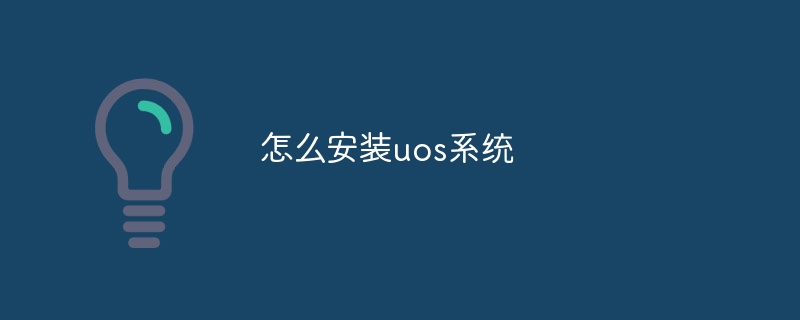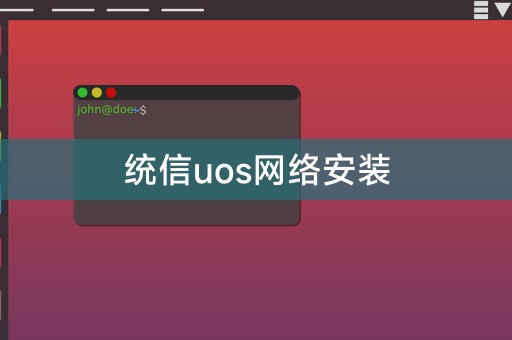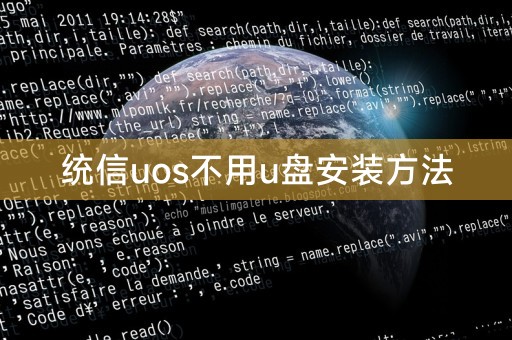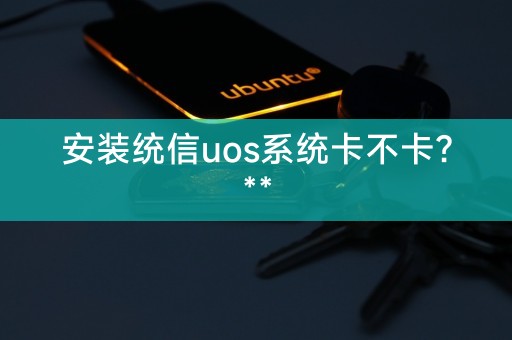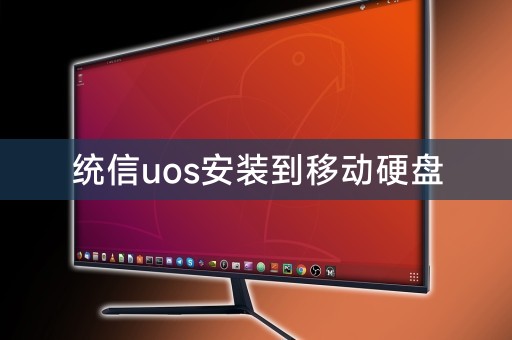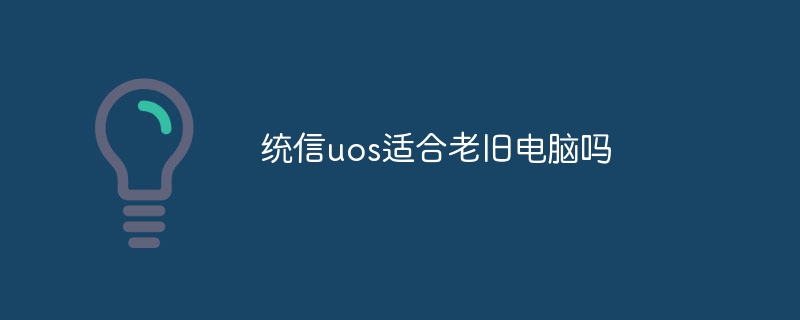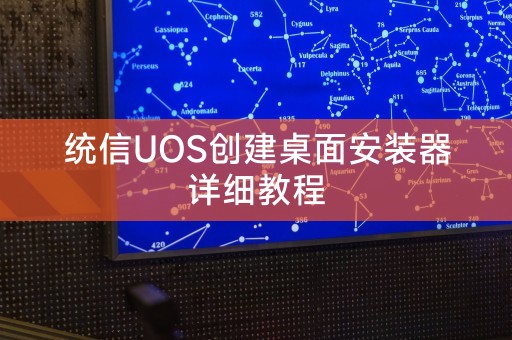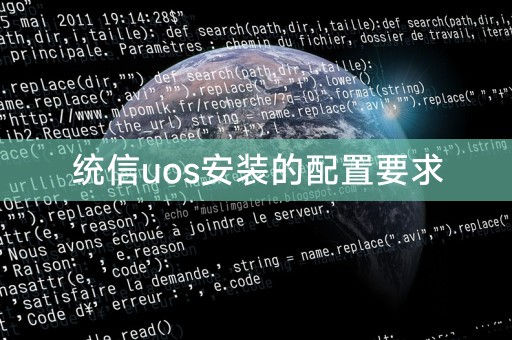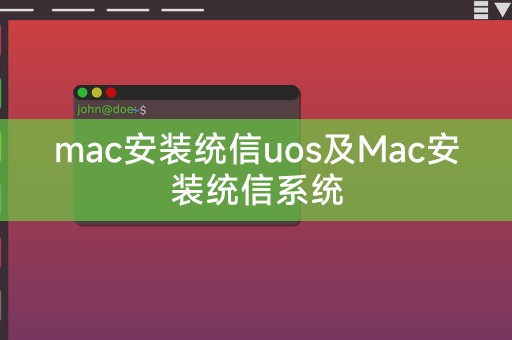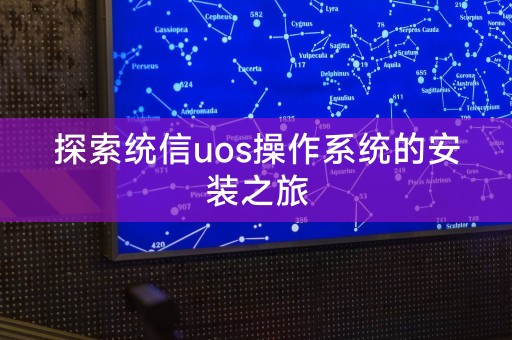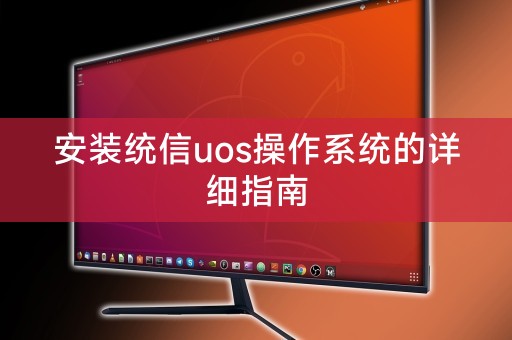Found a total of 69 related content
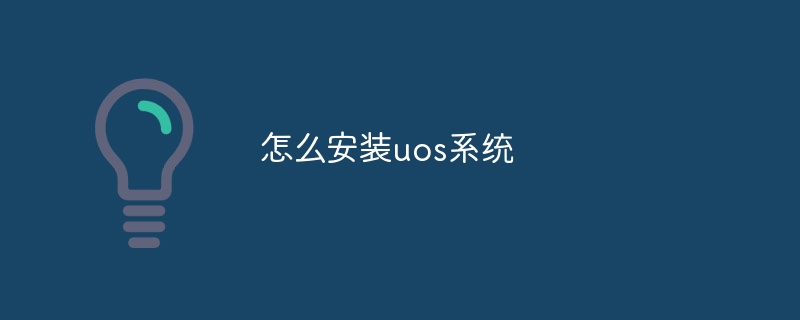
How to install uos system
Article Introduction:You can install it by preparing the UOS installation media, setting the computer's startup sequence and installing the UOS system. Detailed introduction: 1. Prepare the UOS installation media and download the installation image file of the UOS system; 2. Set the computer startup sequence, restart the computer, and press the corresponding button during the startup process to enter the BIOS settings and find "Startup sequence" or "Startup sequence" "Boot Sequence" option, and set the USB flash drive or DVD disc as the preferred boot device, save the settings and exit the BIOS settings; 3. Install the UOS system, etc.
2023-09-14comment 02617
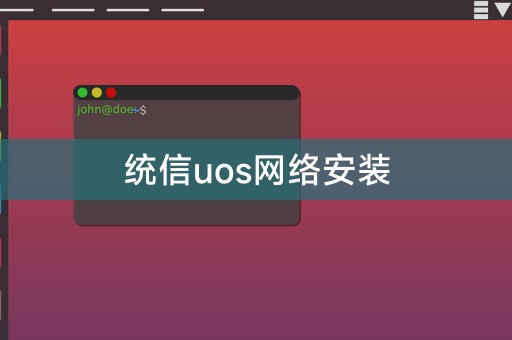
Tongxin uos network installation
Article Introduction:Here I would like to introduce to you the relevant knowledge about the network installation of Tongxin uos. With the continuous development of information technology, the LINUX operating system has been widely used in various fields, and Tongxin uos, as a domestic operating system based on the LINUX kernel, It has also received more and more attention. This article will introduce in detail how to perform network installation of UOS to help everyone better understand and apply this operating system. Network installation steps The network installation of Tongxin uos requires the following steps: Download the network installation image file of Tongxin uos and write it to a U disk or CD. Insert the U disk or CD into the computer, restart the computer and enter the BIOS settings, and set the startup method to boot from the U disk or CD. Enter the installation interface of Tongxin uos,
2024-02-15comment834

How to install golang on UOS
Article Introduction:UOS is a Linux-based operating system that uses the lightweight Deepin desktop environment to provide a good user experience and also supports developers. So, how to install golang on UOS? Let’s take a closer look below. 1. Download the golang installation package. Before installing golang, we need to go to the official website to download the corresponding installation package. Before downloading, we need to confirm the architecture of the current UOS system. Here we assume that your UOS system is 64-bit. Then, you can use golan
2023-04-05comment 0544

Tongxin uos one-click installation tutorial
Article Introduction:Here we bring you a one-click installation tutorial for Tongxin uos. Tongxin uos is a domestic operating system based on the Linux kernel. It has the characteristics of stability, security, and ease of use. This article will introduce in detail how to install it through one-click installation. Quickly install Tongxin uos, allowing you to experience the charm of domestic operating systems. Preparation work Before starting the installation, we need to make the following preparations: 1. Download the installation image file of Unongxin uos. 2. Prepare an available U disk or CD to write the installation image into it. 3. Make sure your computer meets the hardware requirements of UOS. One-click installation steps Next, we follow the following steps to perform one-click installation: 1. Insert the U disk or CD into the computer and restart the computer. 2. Press the shortcut key when turning on the computer to enter
2024-02-09comment 0542
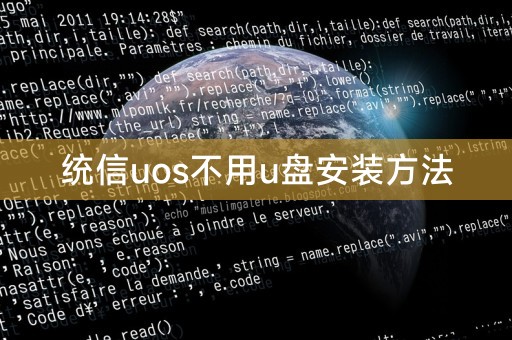
How to install Tongxin uos without USB disk
Article Introduction:In today's digital age, the operating system has become an indispensable part of our lives. For many users, UOS may be a new choice. You may encounter some difficulties installing UOS, especially if you don't have A USB flash drive may not be used for installation. This article will introduce in detail how to install UOS without using a USB flash drive. Preparation phase Before starting the installation, you need to ensure that your computer meets the minimum hardware requirements of UOS. You also need to download the latest installation image file from the official website of UOS. Please note that you need a large enough hard disk space to Install Tongxin uos. Download and install EtcherEtcher is a free and open source USB boot disk creation tool that can help you quickly create a boot disk
2024-02-14comment 0329

Tongxin UOS system installation VHD
Article Introduction:The Tongxin UOS system is a domestic operating system based on the Linux kernel. It has a rich application ecosystem and an easy-to-use interface. When installing the Tongxin UOS system, it can be installed through the VHD (Virtual Hard Disk) method. This method can be used in virtual machines. Create a virtual hard disk on the computer, and then install the Tongxin UOS system in this virtual hard disk. You need to download the VHD image file of the Tongxin UOS system, then use virtual machine software (such as VirtualBox, VMware, etc.) to create a new virtual machine, and choose to use the VHD image file as the hard disk of the virtual machine. During the process of creating the virtual machine, you need to Set the memory size, network configuration and other parameters of the virtual machine. These parameters can be adjusted according to the actual situation.
2024-02-11comment 0559

Installation of Tongxin UOS system on mobile phone
Article Introduction:Here I will introduce to you how to install the UOS system on your mobile phone. UOS is a domestic operating system based on the Linux kernel. It has the advantages of stability, security and ease of use. It is widely used in desktops, servers and other fields. Installing the UOS system on a mobile phone allows us to better understand and experience this excellent domestic operating system. Installation steps 1. We need to download the mobile version image file of UOS, which can be downloaded from the official website or community forum. 2. After the download is completed, connect the phone to the computer and copy the image file to the phone's storage device. 3. Next, we need to use the flash tool on the phone to flash the Tongxin UOS system into the phone. The specific flashing steps may vary depending on the phone model.
2024-02-13comment543

Discussion on issues with Tongxin uos personal version
Article Introduction:I am, today we will delve into some issues with the personal version of Tongxin uos. Tongxin uos is a domestic operating system based on the Linux kernel. It is designed to provide users with a safe, stable and efficient computer experience, just like any other operation. Like the system, there are also some problems and challenges in UOS. Frequently Asked Questions Some common problems with the Personal Edition of Unicom uos may include: Software compatibility issues: Since Uos uos is an operating system based on the Linux kernel, there may be incompatibility with some software. Driver issues: Some hardware devices may not run properly on UOS, which may be due to the lack of corresponding drivers. System update problems: When updating the system, you may encounter update failures or problems after the update.
2024-02-09comment512

Tongxin uos system installation version selection
Article Introduction:With the continuous development of information technology, the importance of the operating system as the soul of the computer is self-evident. Among many operating systems, the UOS system has been favored by the majority of users for its stability, security and ease of use. , for users who are first exposed to the Tongxin uos system, how to choose the appropriate installation version has become an urgent problem to be solved. This article will conduct an in-depth discussion on the selection of the Tongxin uos system installation version, hoping to provide some useful information for the majority of users. reference. Understanding the Tongxin uos system Before choosing the installation version of the Tongxin uos system, we first need to understand the basic knowledge of the system. The Tongxin uos system is a Linux-based operating system independently developed by the domestic Tongxin Software Co., Ltd. Not only inheritance
2024-02-11comment 0486

**Tongxin uos system download and installation guide**
Article Introduction:With the continuous development of information technology, the operating system, as the soul of the computer, has become increasingly diverse and complex. Among many operating systems, the UOS system has gradually become favored by users due to its stability, efficiency and security. , this article will introduce in detail how to download and install the Tongxin uos system to help you complete this process smoothly. To understand the Tongxin uos system, we need to have a basic understanding of the Tongxin uos system. Tongxin uos is a representative of the domestic operating system. It is based on the Linux kernel and integrates a wealth of application software and tools to provide users with a stable and Efficient working environment. Compared with the traditional Windows system, the UOS uos system pays more attention to security and privacy protection, and supports a variety of devices at the same time.
2024-02-12comment608
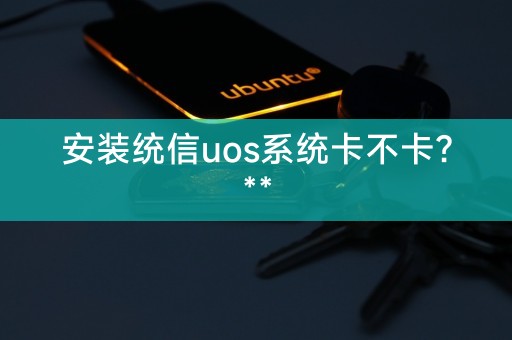
Is the system stuck when installing Tongxin uos? **
Article Introduction:**Foreword** I have been paying attention to the development of various operating systems. Recently, a user asked about the lag problem of the Tongxin uos system. As a domestic operating system, Tongxin uos has attracted the attention of many users. Installing Tongxin uos Will the uos system get stuck? Next, we will give you detailed answers. **Text** We need to make it clear: any operating system may experience lags during installation and use, which depends on a variety of factors, such as hardware configuration, system optimization, software installation, etc. For the UOS uos system We cannot simply give a yes or no answer to the question of whether it is stuck. Judging from user feedback and actual usage, the Tongxin uos system can provide a smooth operating experience on most hardware configurations.
2024-02-11comment 0594
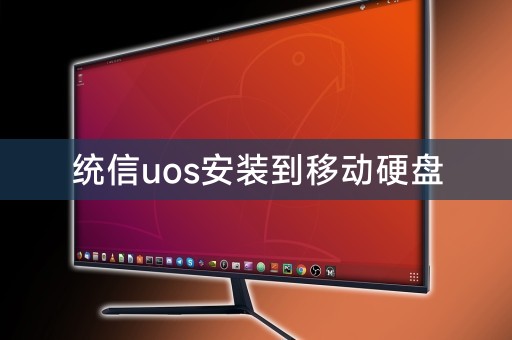
Install Tongxin uos to mobile hard disk
Article Introduction:Here I will introduce to you how to install the Unongxin uos operating system on a mobile hard drive. With the development of technology, mobile hard drives have become an indispensable part of our lives. Installing the operating system on a mobile hard drive allows us to Use your computer anywhere without worrying about computer hardware configuration. Let’s take a closer look at how to install the UOS uos operating system on a mobile hard drive. Preparation of tools and materials 1. Unification uos operating system image file 2. Mobile hard disk (make sure there is no important data, just in case) 3. Computer (used to install Unification uos) 4. Boot disk creation tools (such as Rufus, Unetbootin etc.) Making a boot disk 1. Download the UOS uos operating system image file to your computer. 2.
2024-02-12comment239
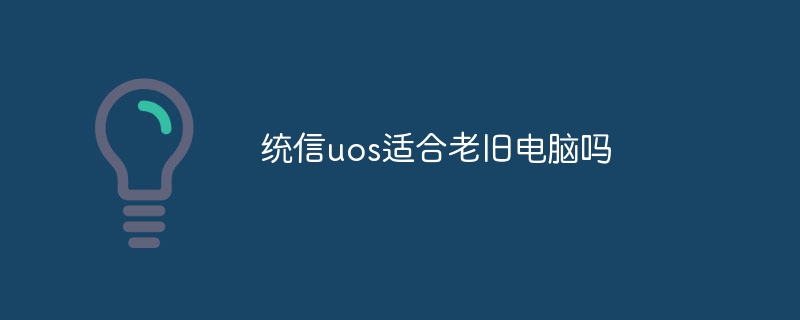
Is Tongxin uos suitable for old computers?
Article Introduction:Tongxin uos is suitable for old computers. The reasons may be lightweight and low resource consumption, user-friendly interface, application compatibility, security and stability, etc. Detailed introduction: 1. Lightweight and low resource consumption. UOS is designed to be lightweight and low resource consumption, which makes it run more smoothly on old computers. Compared with other operating systems, UOS system requirements It has relatively low memory and processor requirements, so it can run well on older computers with lower configurations; 2. Friendly user interface, UOS provides intuitive, concise and easy to use, etc.
2023-09-27comment 0923
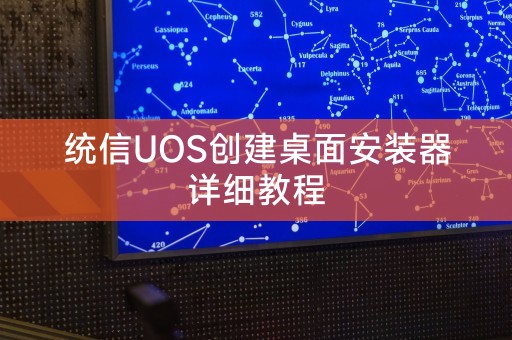
Detailed tutorial on creating desktop installer for Tongxin UOS
Article Introduction:Hello everyone, today I will introduce to you in detail how to create a desktop installer in Tongxin UOS. Tongxin UOS is a domestic operating system based on the Linux kernel. It has the characteristics of stability, security, and ease of use. By creating a desktop installer , we can more easily install Tongxin UOS on other computers, allowing more people to experience and use this excellent domestic operating system. Download the Tongxin UOS image file. We need to download the latest version of the Tongxin UOS image file from the Tongxin official website for subsequent operations. Create a desktop installer in Unongxin UOS, we can use the "Boot Disk Creator" tool to create a desktop installer. After opening the tool, select the downloaded Unongxin UOS image file, and then select the type of installation media to be created.
2024-02-13comment344

Explore the download and experience of Tongxin UOS installer
Article Introduction:With the rapid development of information technology, the operating system, as the soul of the computer, is also constantly being upgraded and transformed. As a domestic operating system based on the Linux kernel, UOS has attracted the attention of the majority of users. This article will introduce the system in detail. The download, installation process and usage experience of the UOS installer are provided in order to help readers better understand and master this operating system. Tongxin UOS Installer Download To download the Tongxin UOS installer, you first need to visit the Tongxin official website, find the download page, and select the version that suits you to download. Tongxin UOS provides multiple versions for users to choose from, including home version, professional version version, server version, etc. to meet the needs of different users. Install Tongxin UOS 1. Make installation media: Install the downloaded Tongxin UOS
2024-02-12comment 0962
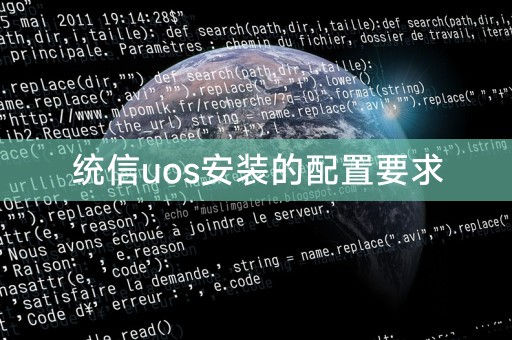
Configuration requirements for Tongxin uos installation
Article Introduction:Here we will introduce the configuration requirements for the installation of Tongxin uos. Tongxin uos is a domestic operating system based on the Linux kernel. It has the characteristics of stability, security, and ease of use. Therefore, it has been widely used in China. In order to ensure that the system To ensure the smooth installation and operation of uos, we need to understand its configuration requirements. Hardware configuration The installation of UOS has certain hardware requirements, as follows: Processor: x86 or x86_64 architecture processor, it is recommended to use a processor with a main frequency of 1GHz or above. Memory: At least 2GB of memory, 4GB or above is recommended. Hard drive: A hard drive with at least 20GB of free space. It is recommended to use an SSD solid-state drive to improve system operation speed. Graphics card: Support DirectX9.0
2024-02-09comment742

Which company is uos operating system?
Article Introduction:The uos operating system is a Linux-based operating system voluntarily initiated and jointly created by a number of Chinese operating system core companies, including China Electronics Group, Wuhan Shenzhidu Technology Co., Ltd., Nanjing ArcherMind Technology, and ZTE New Fulcrum. UOS is currently its code name.
2021-01-07comment 011782
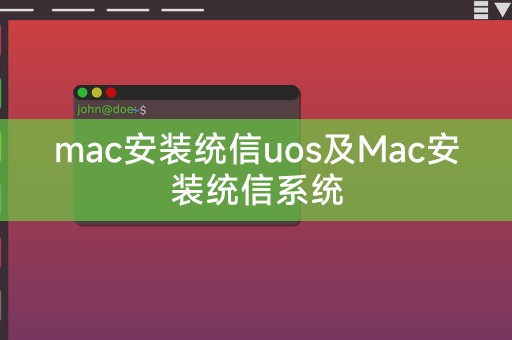
Install Tongxin uos on mac and install Tongxin system on Mac
Article Introduction:With the continuous development of technology, more and more operating systems have emerged, among which Tongxin UOS is one of them. For Mac users, how to install Tongxin UOS or Tongxin system on Mac has become a popular question. This article will give you a detailed introduction to the specific steps and precautions for installing Unified Technology UOS and Unified Technology System on Mac. Installation steps 1. You need to download the latest version of Tongxin UOS or Tongxin system image file from the Tongxin official website. 2. After the download is completed, use the virtual machine software to open the image file and create a new virtual machine. 3. In the virtual machine settings, it is necessary to allocate a certain amount of CPU, memory and hard disk space to Tongxin UOS or Tongxin system. 4. Start the virtual machine, enter the installation interface of Tongxin UOS or Tongxin system, and press
2024-02-10comment867
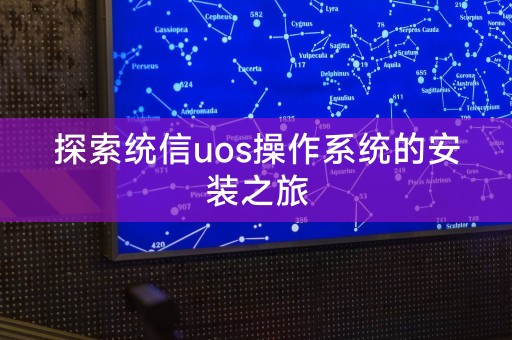
Explore the installation journey of Tongxin uos operating system
Article Introduction:With the development of science and technology, the operating system has become a bridge between computer hardware and software. As one of the well-known operating systems in China, the Tongxin uos operating system has attracted the attention of the majority of users. This article will take you to explore the Tongxin uos operation. System installation process. Preparation work Before installing the Unongxin uos operating system, you need to make the following preparations: 1. Download the installation image file of the Unongxin uos operating system. 2. Prepare an available installation media, such as a USB flash drive or CD. 3. Make sure the computer meets the minimum hardware requirements of the Unongxin uos operating system. Making installation media 1. Insert the USB flash drive or CD into the computer. 2. Open the Unongxin uos operating system installation image file. 3. Use burning software to write the image file to a U disk or CD, and create
2024-02-11comment 0781
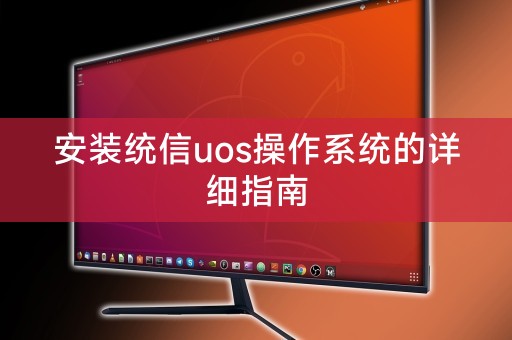
Detailed guide to installing the Unongxin uos operating system
Article Introduction:In today's tutorial, we will show you how to install the Unongxin uos operating system. Unongxin uos is an operating system independently developed in China and has a high degree of independent controllability and security. Through this tutorial, you will understand how to install the system. Trust the detailed steps of uos, including preparing the system, downloading and installing images, setting startup items, etc. Let's get started! Preparing the system Before installing UOS, you need to ensure that your computer meets the following requirements: 1. 64-bit x86 architecture CPU; 2. At least 2GB of memory; 3. At least 10GB of available disk space; 4. BIOS that supports UEFI boot. If you meet the above requirements, please proceed to the next step. Download the installation image. Visit the official website of UOS to download the latest installation image. You can choose
2024-02-10comment347